EInkShield_HelloWorld
Dependencies: libEinkShield_mbedcli_ARM_KL25Z
Fork of EInkShield_HelloWorld by
The actual display component with e-paper and Mbed board
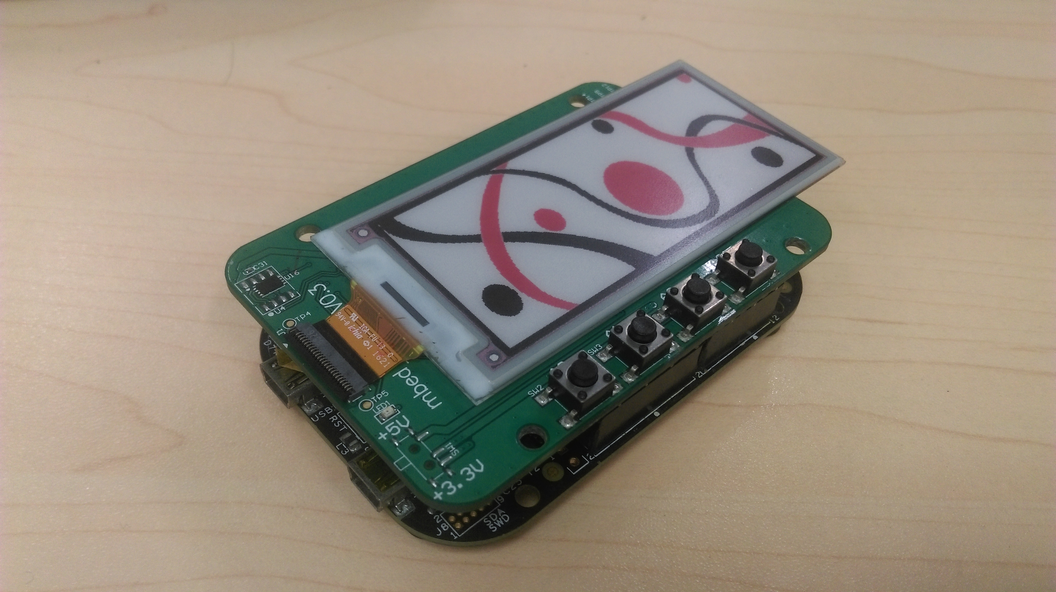
Key Features
- SPI interface to EPD display
- Gray level support(Black, White and Red)
- Flash memory - 128MB
- One GPIO connected to LED
- Four push buttons for user feedback
Peripherals/IOs
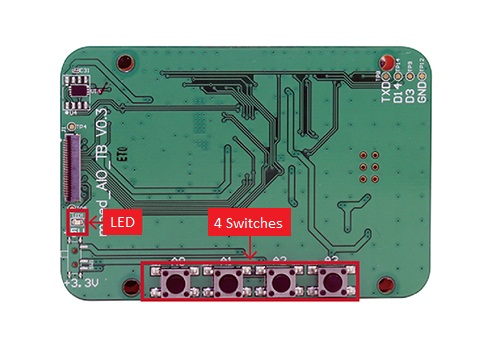
Pinout
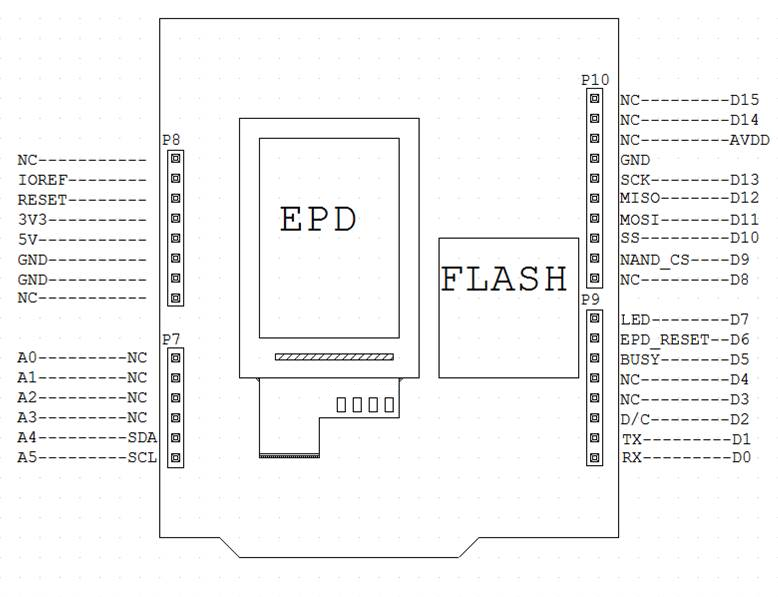
Typical connection
- Compatible with Arduino Headers
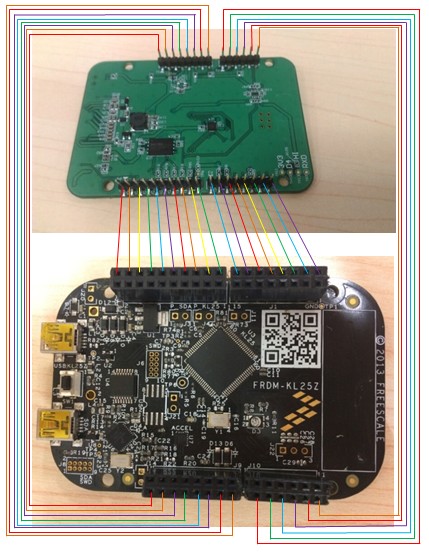
Datasheet
Program and Library
Import programEinkShield_HelloWorld_ARM_KL25Z
EInkShield_HelloWorld
Import librarylibEinkShield_mbedcli_ARM_KL25Z
libEinkShield_mbedcli_ARM_KL25Z
Import librarylibEinkShield_mbedcli_ARM_K22F
libEinkShield_mbedcli_ARM_K22F
Import librarylibEinkShield_mbedcli_ARM_NUCLEO_F446RE
libEinkShield_mbedcli_ARM_NUCLEO_F446RE
Import library
Public Member Functions |
|
| EinkShield (EPD_driver driver, PinName bsi_pin, PinName rstn_pin, PinName busyn_pin, PinName csb_pin, PinName dc_pin, PinName scl_pin, PinName sda_pin) | |
|
Constructor to set pin assignment and driver.
|
|
| void | EPD_Init (void) |
|
Driver initial.
|
|
| void | EPD_Display_KWR (unsigned char const *img_kw, unsigned char const *img_r) |
|
Display image with color: black, white and red.
|
|
| void | EPD_Display_Red (void) |
|
Display full screen red.
|
|
README.md
- Committer:
- jauming
- Date:
- 2018-07-24
- Revision:
- 1:9b126a535f52
- Parent:
- 0:6f162728dcca
File content as of revision 1:9b126a535f52:
# Getting started with EinkShield_HelloWorld on mbed OS
This guide reviews the steps required to get EinkShield_HelloWorld working on an mbed OS platform.
Please install [mbed CLI](https://github.com/ARMmbed/mbed-cli#installing-mbed-cli).
## Import the example application
From the command-line, import the example:
```
mbed import EinkShield_HelloWorld
cd EinkShield_HelloWorld
```
### Now compile
Invoke `mbed compile`, and specify the name of your platform and your favorite toolchain (`GCC_ARM`, `ARM`, `IAR`). For example, for the ARM Compiler 5:
```
mbed compile -m KL25Z -t ARM
```
Your PC may take a few minutes to compile your code. At the end, you see the following result:
```
[snip]
+----------------------------+-------+-------+------+
| Module | .text | .data | .bss |
+----------------------------+-------+-------+------+
| Misc | 13939 | 24 | 1372 |
| core/hal | 16993 | 96 | 296 |
| core/rtos | 7384 | 92 | 4204 |
| features/FEATURE_IPV4 | 80 | 0 | 176 |
| frameworks/greentea-client | 1830 | 60 | 44 |
| frameworks/utest | 2392 | 512 | 292 |
| Subtotals | 42618 | 784 | 6384 |
+----------------------------+-------+-------+------+
Allocated Heap: unknown
Allocated Stack: unknown
Total Static RAM memory (data + bss): 7168 bytes
Total RAM memory (data + bss + heap + stack): 7168 bytes
Total Flash memory (text + data + misc): 43402 bytes
Image: .\.build\KL25Z\ARM\EinkShield_HelloWorld.bin
```
### Program your board
1. Connect your mbed device to the computer over USB.
1. Copy the binary file to the mbed device.
1. Press the reset button to start the program.
The EinkShield on your platform will show image
## Troubleshooting
If you have problems, you can review the [documentation](https://os.mbed.com/docs/latest/tutorials/debugging.html) for suggestions on what could be wrong and how to fix it.

