Just a small test for frames and serial (RS232) communication, with ideas from http://eli.thegreenplace.net/2009/08/20/frames-and-protocols-for-the-serial-port-in-python/
main.cpp
00001 #include "mbed.h" 00002 #include "parser.h" 00003 #include "string" 00004 #include "list" 00005 00006 Serial pc(USBTX, USBRX); // initialize RS232 via USB 00007 00008 DigitalOut prg_activity_led(LED1); // some LED to show activity 00009 DigitalOut rx_activity_led(LED2); 00010 DigitalOut tx_activity_led(LED3); 00011 DigitalOut message_led(LED4); 00012 00013 // we need some storage for the messages we want to send and receive 00014 string singleSendMessageBuffer; 00015 string singleReceiveMessageBuffer; 00016 // and a buffer for those messages, until they are processed 00017 list<string> sendMessagesBuffer; 00018 list<string> receiveMessagesBuffer; 00019 00020 00021 // Interupt Routine to read in data from serial port 00022 void Rx_interrupt() { 00023 rx_activity_led=!rx_activity_led; 00024 // Loop just in case more than one character is in UART's receive FIFO buffer 00025 while (pc.readable()) { 00026 char c = pc.getc(); 00027 unwrap_protocol(&c, &singleReceiveMessageBuffer, &receiveMessagesBuffer); 00028 // pc.putc(c); // echo 00029 } 00030 return; 00031 } 00032 00033 00034 // Interupt Routine to write out data to serial port 00035 void Tx_interrupt() { 00036 char c; 00037 int finished = WRAP_SEND; 00038 int messageAvailable = !sendMessagesBuffer.empty(); 00039 00040 tx_activity_led=!tx_activity_led; 00041 00042 // Loop to fill more than one character in UART's transmit FIFO buffer 00043 while ( pc.writeable() && messageAvailable && (finished == WRAP_SEND)) { 00044 finished = wrap_protocol( &c, &singleSendMessageBuffer, &sendMessagesBuffer ); 00045 if (finished != WRAP_ABORT) 00046 pc.putc(c); 00047 } 00048 00049 //tx_activity_led=0; 00050 return; 00051 } 00052 00053 00054 int main() { 00055 00056 string sendString; 00057 00058 pc.baud(115200); // other high speed: 921600 00059 00060 // Setup a serial interrupt function to receive data 00061 pc.attach(&Rx_interrupt, Serial::RxIrq); 00062 // Setup a serial interrupt function to transmit data 00063 pc.attach(&Tx_interrupt, Serial::TxIrq); 00064 // enable interrupt 00065 NVIC_EnableIRQ(UART1_IRQn); 00066 00067 set_time(0); // needed to initialize rtc 00068 00069 while (1) { 00070 prg_activity_led = !prg_activity_led; // toggle LED 00071 time_t seconds = time(NULL); // get current time 00072 00073 //printf("Time as a string = %s\r\n", ctime(&seconds)); 00074 00075 if (!receiveMessagesBuffer.empty()) { 00076 //pc.printf("\r\nMessage: %s\r\n", receiveMessagesBuffer.front().c_str()); 00077 00078 sendString = "Message '"; 00079 sendString += receiveMessagesBuffer.front().c_str(); 00080 sendString += "' received at "; 00081 sendString += ctime(&seconds); 00082 sendString += "\r"; 00083 00084 sendMessagesBuffer.push_back(sendString); 00085 receiveMessagesBuffer.pop_front(); 00086 00087 } else { 00088 //sendString = "Hallo Welt!\r\n"; 00089 sendString = ctime(&seconds); 00090 sendString += "\r"; 00091 sendMessagesBuffer.push_back(sendString); 00092 } 00093 00094 00095 // trigger sending interrupt 00096 char c; 00097 int finished = wrap_protocol( &c, &singleSendMessageBuffer, &sendMessagesBuffer ); 00098 if (finished != WRAP_ABORT) 00099 pc.putc(c); 00100 00101 wait(1); // wait and don't flood the RS232 00102 } 00103 }
Generated on Tue Jul 12 2022 23:17:07 by
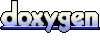 1.7.2
1.7.2