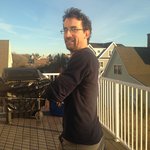assignment 6 360- part 1 is complete-freeze balls on lcd screen with a hardware interrupt/button
Dependencies: 4DGL-uLCD-SE MMA8452Q_withfreefall bouncing_ball mbed
Fork of Assignment6 by
Revision 5:62b2d643b132, committed 2017-12-07
- Comitter:
- jakebonney10
- Date:
- Thu Dec 07 14:51:51 2017 +0000
- Parent:
- 4:8118b752dea6
- Commit message:
- Freezes balls on lcd screen with a button (p17)
Changed in this revision
| MMA8452Q.lib | Show annotated file Show diff for this revision Revisions of this file |
| main.cpp | Show annotated file Show diff for this revision Revisions of this file |
--- a/MMA8452Q.lib Tue Nov 07 13:24:50 2017 +0000 +++ b/MMA8452Q.lib Thu Dec 07 14:51:51 2017 +0000 @@ -1,1 +1,1 @@ -https://os.mbed.com/users/slicht/code/MMA8452Q/#b3305e3c9e73 +https://os.mbed.com/users/jakebonney10/code/MMA8452Q_withfreefall/#2b812ae875eb
--- a/main.cpp Tue Nov 07 13:24:50 2017 +0000
+++ b/main.cpp Thu Dec 07 14:51:51 2017 +0000
@@ -1,8 +1,3 @@
-// A solution to OCE360 Homework #4.
-// Objective: Use object oriented programming to create a system that displays
-// multiple balls bouncing around the LCD screen.
-// Stephen Licht, 11/7/2017
-
#include "mbed.h"
#include "MMA8452Q.h" //acceleromater library
#include "uLCD_4DGL.h" //LCD library
@@ -30,8 +25,27 @@
physics_ball ball1; //initialize two balls for bouncing
physics_ball ball2; //the default states from the library will be used initially
+// External Interrupts
+InterruptIn button(p18);
+InterruptIn freefall_acc(p17);
+Timer debounce;
+
+
+// Response to the hardware interrupt(button being pressed), set speed of balls = 0
+void Freeze_button(){
+ ball1.set_state(ball1.posx, ball1.posy,0,0);
+ ball2.set_state(ball2.posx, ball2.posy,0,0);
+ wait(2);
+ debounce.reset();
+ }
+//void Freeze_ff(){
+ //if
+
int main()
{
+ button.mode(PullUp); // use internal resistors in button in order to keep output reading "high", then when button switched it will fall
+ button.fall(&Freeze_button); //freeze accelerometer for 2 sec when button is pressed
+
// Initialize uLCD
uLCD.baudrate(115200);
uLCD.background_color(BLACK);