Source code for the Curilights Controller. See http://www.saccade.com/writing/projects/CuriController/ for details.
Dependencies: FatFileSystem mbed
This is the source code for the Curilights controller. This lets you interactively control a string of Curilights. It provides a simple click-wheel user interface for changing colors, brightness and behavior. It responds to movement and lighting.
Finished Controller

System Block Diagram
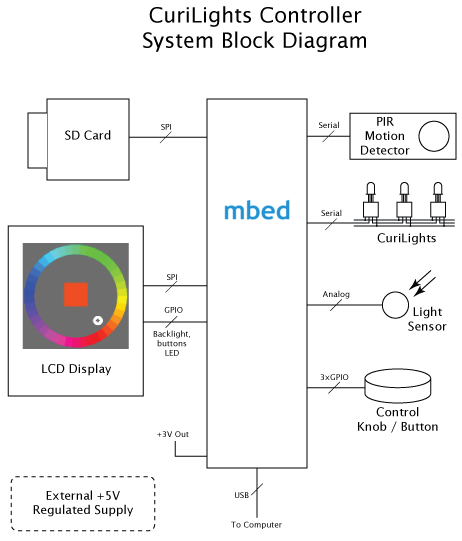
UIMenu.h
- Committer:
- isonno
- Date:
- 2012-01-15
- Revision:
- 1:d1da77023e6a
- Parent:
- 0:6da5625a6946
- Child:
- 3:0ac64c4ca40f
File content as of revision 1:d1da77023e6a:
//
// Click-knob menu implementation
//
#ifndef _UIMENU_
#define _UIMENU_
#include <vector>
#include <string>
#ifndef _ROTARY_ENCODER_
#include "RotaryEncoder.h"
#endif
#ifndef _PUSHBUTTON_
#include "PushButton.h"
#endif
class CheapLCD;
#define SETUP_KNOB_CALLBACKS( className ) \
virtual void AttachKnob( RotaryEncoder * knob ) { knob->attach( this, &className::KnobMoved ); }\
virtual void AttachButton( PushButton * button ) { button->attach( this, &className::KnobPushed ); }
// This class manages the input hardware
class PushKnobUI
{
public:
PushKnobUI( CheapLCD * lcd ) : fKnob( NULL ), fKnobButton( NULL ), fLCD( lcd ) {}
virtual ~PushKnobUI() {}
// Call this with pointers to the devices when the menu is active.
// When another screen is active, pass NULL pointers to de-activate
// the menu.
virtual void ConnectDevices( RotaryEncoder * knob, PushButton * button );
// Hands over the control from one control item to another
// (e.g., from a menu to a submenu). Control actions are routed
// to the other item)
virtual void SwitchControl( PushKnobUI * otherDevice );
// This gets called any time there's control
// activity, it wakes up the LCD backlight.
virtual void Wake();
protected:
virtual int32_t KnobMoved( int32_t step );
virtual void KnobPushed();
virtual void Sleep();
SETUP_KNOB_CALLBACKS( PushKnobUI )
private:
RotaryEncoder * fKnob;
PushButton * fKnobButton;
CheapLCD * fLCD;
};
// This knob implements a basic menu system
class UIMenu : public PushKnobUI
{
public:
static const int kNoSelection = -1;
UIMenu( CheapLCD * lcd, const char * header = NULL, bool upMenuItem = false );
virtual ~UIMenu() {}
// Call to add an item to the menu
virtual void AddItem( const char * label );
// Turn on / check status the display of the menu
virtual void Display( bool on );
virtual bool IsDisplayOn() const { return fDisplayOn; }
// Switch to another menu
virtual void SwitchTo( UIMenu * nextMenu );
// Returns the currently selected item
virtual int SelectedItem() { return fSelectedItem; }
// Force select item (simulates selecting and click it w/ the knob)
virtual void SelectItem( int i ) { fSelectedItem = i; Display( true ); }
// Change the text of an item (updates display if display is on)
virtual void ChangeItem( int item, const char * label );
protected:
vector<string> fLabels;
string fHeader;
virtual int32_t KnobMoved( int32_t step );
virtual void KnobPushed();
SETUP_KNOB_CALLBACKS( UIMenu )
private:
void DrawItem( int item );
bool fDisplayOn;
bool fUpMenuItem;
int fSelectedItem;
CheapLCD * fLCD;
};
#endif