Source code for the Curilights Controller. See http://www.saccade.com/writing/projects/CuriController/ for details.
Dependencies: FatFileSystem mbed
This is the source code for the Curilights controller. This lets you interactively control a string of Curilights. It provides a simple click-wheel user interface for changing colors, brightness and behavior. It responds to movement and lighting.
Finished Controller

System Block Diagram
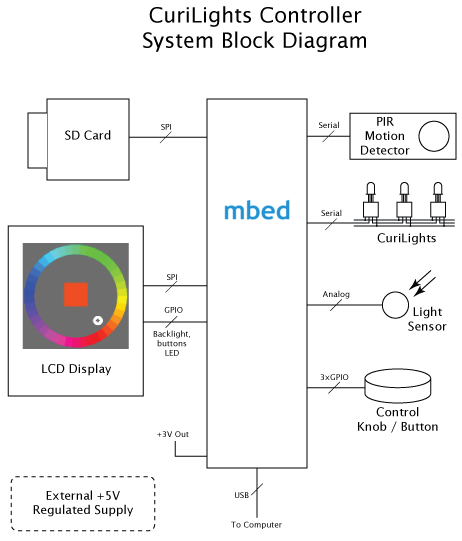
NokiaLCD.h
- Committer:
- isonno
- Date:
- 2011-12-29
- Revision:
- 0:6da5625a6946
- Child:
- 4:cfef06d8bb96
File content as of revision 0:6da5625a6946:
/*
NokiaLCD.h - Library for a Nokia LCD with the epson driver.
Created by Thomas Jespersen, July 2009 (Originally Arduino Sketch by Gravitech.us)
Released into the public domain.
*/
#ifndef NokiaLCD_h
#define NokiaLCD_h
#ifndef MBED_H
#include "mbed.h"
#endif
#ifndef __HOLDINTERRUPTS__
#include "HoldInterrupts.h"
#endif
typedef unsigned char byte;
// Full color image
typedef struct image_data_t
{
const unsigned char *pixel_data;
uint32_t numRows, numCols;
} image_data_t;
// A "sprite" just defines a mask for combining two colors
typedef struct sprite_data_t
{
const unsigned char * pixel_data;
uint32_t numRows, numCols;
} sprite_data_t;
// Glyphs are like sprites, with text baseline information.
typedef struct glyph_data_t
{
const unsigned char * pixel_data;
uint32_t numRows, numCols;
int32_t baseline;
} glyph_data_t;
// This class provides a way to fade in/out the backlight
class LCDFadeOut
{
public:
LCDFadeOut( PinName pwmPin ) : fPWM( pwmPin )
{
fPWM.period( 0.002 ); // Fairly fast (500 cycles/sec)
fPWM = 0.0; // default on
fState = true;
}
~LCDFadeOut() { }
void Fade( bool on )
{
if (on == fState) // no change
return;
fState = on;
HoldInterrupts noirq();
const int numSteps = 40;
const float maxStep = (numSteps - 1.0);
// For some reason, the fade looks better with asymetric times.
int delay = (on ? 300 : 400) / numSteps; // Total time to fade, in ms, divided by steps
for (int i = 0; i < numSteps; ++i)
{
wait_ms( delay );
// Note the line is pulled -low- to turn the display on
fPWM = (!on) ? i / maxStep : (maxStep - i) / maxStep;
}
}
// Switch w/o fading
void Switch( bool on )
{
if (on == fState)
return;
fState = on;
fPWM = (!fState) ? 1.0 : 0.0;
}
private:
bool fState;
PwmOut fPWM;
};
class CheapLCD
{
public:
CheapLCD( PinName mosi, PinName sclk,
PinName cs, PinName rst );
void put_pixel(byte color, byte x, byte y);
void set_box(byte x1, byte y1, byte x2, byte y2);
void clear(uint32_t color, byte x1, byte y1, byte x2, byte y2);
void draw_color_bar(void);
void erase(void);
// This draws small, aliased, 8x8 characters
void draw_text_line(uint32_t fcolor,
uint32_t bcolor,
byte x, byte y,char c);
void draw_text(uint32_t fcolor,
uint32_t bcolor,
byte x, byte y,char *text);
// This draws large, high quality anti-aliased text.
// Note "y" refers to the text baseline
void draw_glyph_text( uint32_t fcolor, uint32_t bcolor,
int x, int y, const char * str );
// Draw anti-aliased numbers (smaller than the
// general text)
void draw_number( uint32_t fcolor,
uint32_t bcolor, byte x, byte y,
int number );
// Copy image data to the screen
void copy_screen( const image_data_t * screenData );
// Draw a "splash" image, covering the whole screen
// (screen data is hard coded, the argument is an index to them)
void splash(int demo);
// Backlight control
void fade_backlight( bool on ) { fBacklight.Fade( on ); }
void switch_backlight( bool on ) { fBacklight.Switch( on ); }
// Guts of the sprite/text rendering
void draw_sprite( uint32_t fcolor, uint32_t bcolor,
byte x, byte y,
const sprite_data_t * sprite );
void draw_glyph( uint32_t fcolor, uint32_t bcolor,
byte x, byte y,
const glyph_data_t * sprite );
void send_packed_pixels( uint32_t pixel_data[], uint32_t numPixels );
// TEST CODE
void demo_number( int number );
void ramp( uint32_t color, uint32_t y, uint32_t height );
friend class ChipSelect;
private:
void sendData( byte data );
void sendCMD( byte data );
void init();
void draw_mask( uint32_t fcolor, uint32_t bcolor,
byte x, byte y,
uint32_t numRows, uint32_t numCols,
const unsigned char * pixel_data );
SPI fSPI;
DigitalOut fReset;
DigitalOut fCS;
int fCSLevel;
LCDFadeOut fBacklight;
};
//*******************************************************
// 12-Bit Color Definitions
//*******************************************************
#define WHITE 0xFFF
#define BLACK 0x000
#define RED 0xF00
#define GREEN 0x0F0
#define BLUE 0x00F
#define CYAN 0x0FF
#define MAGENTA 0xF0F
#define YELLOW 0xFF0
#define BROWN 0xB22
#define ORANGE 0xFA0
#define PINK 0xF6A
#define GRAY 0x888
const int kColorWheelImg = 1;
#endif