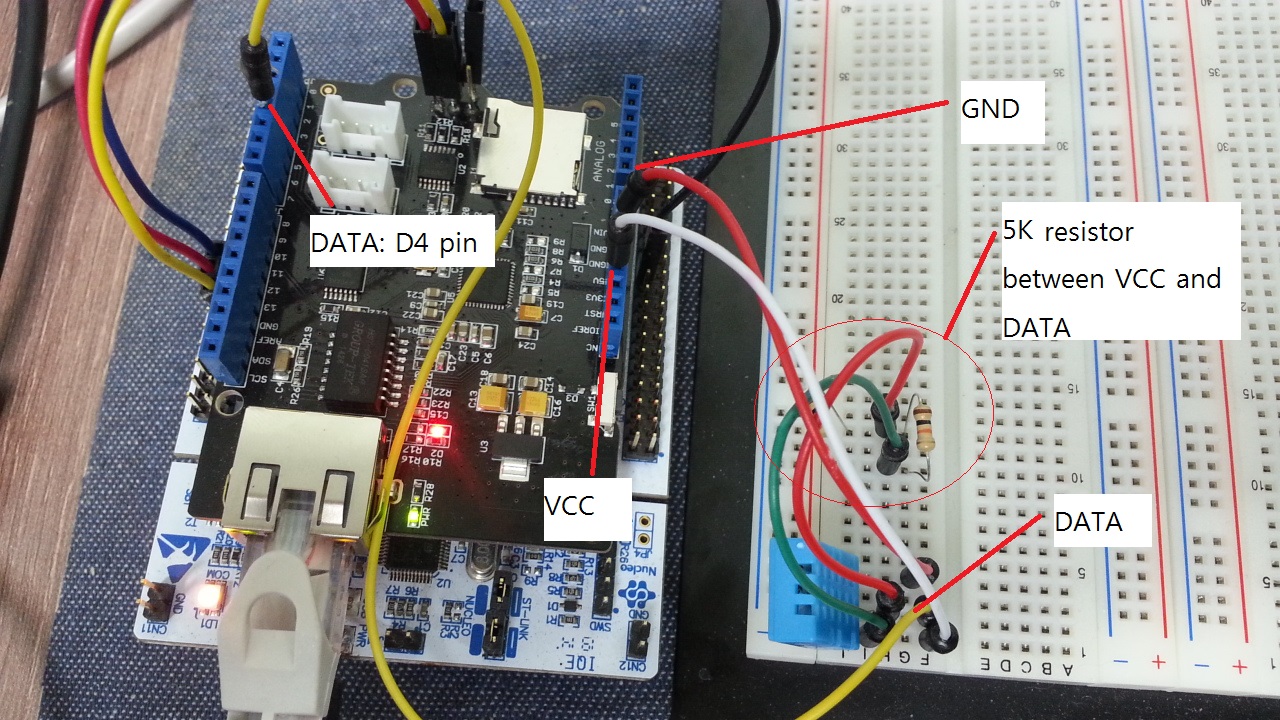IBMIoTClientEthernetExample_W5200
I have been looking for way to connect some kind of device to Internet and found that IBM MQTT is one of good solution for that.
I did test MQTT broker on Linux using the mosquito and was quite impressive. So I decided to go further.
My goal:
Test MQTT client functionality with Nucleo F401RE board and Seeedstudio W5200 ethernet shield.
Setup test environment:
You need to wire SPI connection by cables like following picture.

Recommended read:
Following link provides minimal knowledge of this MQTT demo. https://developer.ibm.com/iot/recipes/improvise-connect-quickstart/
Procedure: 1) I imported Websocket_Ethernet_HelloWorld_W5500 http://developer.mbed.org/teams/EthernetInterfaceW5500-makers/code/Websocket_Ethernet_HelloWorld_W5500/ 2) It seems Wiznet team decided to only provide MQTT support with W5500 chip. I ported old driver source with their project. 3) The hardest thing was that it was not visible of report from the device although device sent data properly. Later I found MAC address in the client ID should be all lowercase.
You can import my demo here. http://developer.mbed.org/users/hillkim7/code/IBMIoTClientEthernetExample_W5200/
4) You can see report from the device in IBM cloud service.
You don't need to subscribe the cloud service to see below page with my demo program. The quickstart site is kind of free demo site that any body can use.
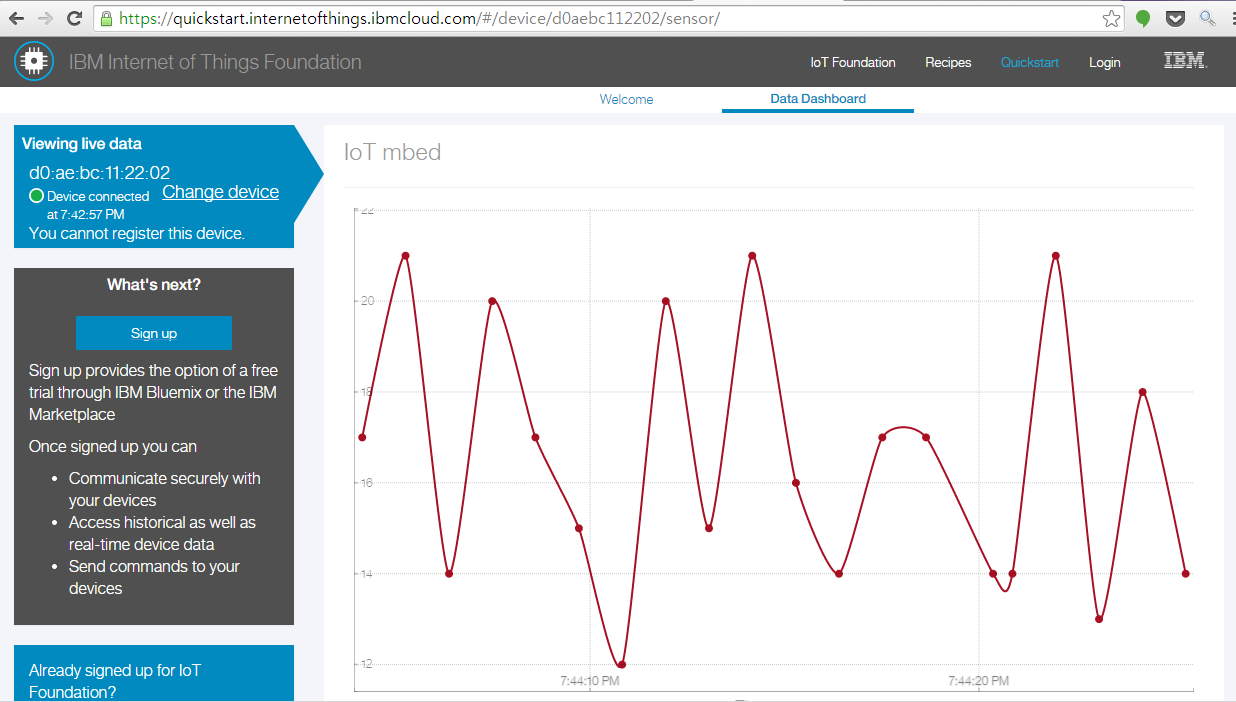
3 comments on IBMIoTClientEthernetExample_W5200:
Please log in to post comments.


I added support of DHT11 temperature and humidity module to update real environment.
The DHT11 module that I use doesn't include resistor so it is required to connect resistor between DATA and VCC pin of the module. The datasheet mentions 5K resistor should be used. It also works with 10K resistor in my test. Nucleo board supports 3.3V and 5V VCC. I works with any of them.