Important changes to repositories hosted on mbed.com
Mbed hosted mercurial repositories are deprecated and are due to be permanently deleted in July 2026.
To keep a copy of this software download the repository Zip archive or clone locally using Mercurial.
It is also possible to export all your personal repositories from the account settings page.
main.cpp
00001 #include "mbed.h" 00002 #include "BufferedSerial.h" 00003 #include "rplidar.h" 00004 #include "Robot.h " 00005 #include "Communication.h" 00006 #include "Functions.h" 00007 #include <math.h> 00008 #include <stdio.h> 00009 #include <stdlib.h> 00010 00011 #define PI 3.141592654 00012 00013 Serial pc(SERIAL_TX, SERIAL_RX); 00014 RPLidar lidar; 00015 BufferedSerial se_lidar(PA_9, PA_10); 00016 PwmOut rplidar_motor(D3); 00017 00018 void bresenham(float poseX, float poseY, float xf, float yf, float z); 00019 00020 float MapaLog[40][40] = {0}; 00021 float Mapa40[40][40]; 00022 00023 int main() { 00024 pc.baud(115200); 00025 init_communication(&pc); 00026 00027 DigitalIn UserButton(USER_BUTTON); // Initialize Button 00028 DigitalOut myled(LED1); // Initialize LED 00029 00030 // PARAMETROS CONSTANTES 00031 float T = 0.5; 00032 float wheelsRadius = 3.5; 00033 float wheelsDistance = 13.5; 00034 00035 // Variaveis 00036 float k_v = 15; // 15 00037 float k_i = 0.3; //0.1 00038 float k_s = 11; //20 00039 float v_erro = 15; 00040 00041 int DPontos = 2; //distância de erro 00042 00043 float RectSize = 4.0; 00044 float FCRepul = -1000; // Forca de Repulsao 00045 float FCAtracao = 5; // Forca de Atracao 00046 00047 float pose[3] = {30, 15, 0}; // Ponto Inicial 00048 float pose_f[3] = {60,100,0}; // Ponto Objetivo 00049 00050 float errot = 0, erro = 0, erro_old = -1; 00051 float Forcas[4] = {0, 0, 0, 0}; 00052 00053 float vRobot, wRobot, Norma, angForca, phi, w[2], ForcaResult[2], PIntermedio[2]; 00054 00055 float LidarP[2]; // pontos na plataforma 00056 float LidarW[2]; // pontos no mundo 00057 00058 // matriz rotacao world plataforma 00059 float R_WP[3][3]= {{cos(pose[2]), -sin(pose[2]), pose[0]}, 00060 {sin(pose[2]), cos(pose[2]), pose[1]}, 00061 {0, 0, 1}}; 00062 00063 struct RPLidarMeasurement data; 00064 00065 //Inicializar Mapa das probabilidades a 0.5 00066 for(int i=0; i<40; i++) 00067 for(int j=0; j<40; j++) 00068 Mapa40[i][j]=0.5; 00069 00070 int leituras = 0; long dist; 00071 00072 // Lidar initialization 00073 rplidar_motor.period(0.001f); 00074 //rplidar_motor.write(0.5f); 00075 lidar.begin(se_lidar); 00076 lidar.setAngle(0, 360); 00077 00078 00079 setSpeeds(0, 0); 00080 00081 pc.printf("waiting...\n\r"); 00082 00083 int start = 0; 00084 while(start != 1) { 00085 myled=1; 00086 if (UserButton == 0) { // Button is pressed 00087 myled = 0; 00088 start = 1; 00089 rplidar_motor.write(0.5f); 00090 } 00091 } 00092 00093 lidar.startThreadScan(); 00094 00095 while(leituras < 1000){ 00096 if(lidar.pollSensorData(&data) == 0) 00097 { 00098 //pc.printf("%f\t%f\n\r", data.distance, data.angle); // Prints one lidar measurement. 00099 00100 float radians = (data.angle * static_cast<float>(PI))/180.0f; 00101 00102 dist = data.distance/10.0f; 00103 00104 LidarP[0] = -dist*sin(radians)- 2.8f; 00105 LidarP[1] = -dist*cos(radians)- 1.5f; 00106 00107 //W_P = R_WP * p_P 00108 LidarW[0] = LidarP[0]* R_WP[0][0] + LidarP[1]* R_WP[0][1] + R_WP[0][2]; // coordenadas no mundo, ou seja, cm 00109 LidarW[1] = LidarP[0]* R_WP[1][0] + LidarP[1]* R_WP[1][1] + R_WP[1][2]; 00110 00111 // pontos onde o feixe passou 00112 bresenham(pose[0]/5, pose[1]/5, LidarW[0]/5, LidarW[1]/5, data.distance/5); 00113 00114 leituras++; 00115 } 00116 } 00117 00118 for(int f = 0; f < 40; f++){ 00119 for(int g = 0; g < 40; g++){ 00120 if(Mapa40[f][g] < 0.65f) 00121 pc.printf("0 "); 00122 else 00123 pc.printf("1 "); 00124 } 00125 pc.printf("nova linha \n\r"); 00126 } 00127 00128 start = 0; 00129 while(start != 1) { 00130 myled=1; 00131 if (UserButton == 0) { // Button is pressed 00132 myled = 0; 00133 start = 1; 00134 rplidar_motor.write(0.5f); 00135 } 00136 } 00137 00138 pc.printf("Running\n\r"); 00139 00140 while(sqrt(pow(pose_f[1]-pose[1],2)+pow(pose_f[0]-pose[0],2)) > 5.0f) { 00141 00142 getCountsAndReset(); // Call getCountsAndReset() to read the values of encoders 00143 // and reset them. The values become available on variables 00144 // "countsLeft" and "countsRight". 00145 00146 //if(sqrt(pow(pose_f[1]-pose[1],2)+pow(pose_f[0]-pose[0],2)) > 13){ 00147 00148 pc.printf("x; %f, y: %f\n\r", pose[0], pose[1]); 00149 00150 JanelaAtivaVFF(pose, Mapa40, pose_f, FCRepul, FCAtracao, RectSize, Forcas); 00151 00152 ForcaResult[0] = Forcas[0]+Forcas[2]; // componente de x 00153 ForcaResult[1] = Forcas[1]+Forcas[3]; // componente de y 00154 00155 Norma = sqrt(pow(ForcaResult[0],2) + pow(ForcaResult[1],2)); 00156 ForcaResult[0] = ForcaResult[0]/Norma; // Normalização da forca resultante entre a forca de repulsão e a forca de atracão 00157 ForcaResult[1] = ForcaResult[1]/Norma; 00158 00159 // Angulo da forca resultante 00160 angForca = atan2(ForcaResult[1], ForcaResult[0]); 00161 //} 00162 //else 00163 //angForca = atan2(pose_f[1] - pose[1], pose_f[0] - pose[0]); 00164 00165 00166 PIntermedio[0] = pose[0] + v_erro * cos(angForca); 00167 PIntermedio[1] = pose[1] + v_erro * sin(angForca); 00168 00169 erro = sqrt(pow(PIntermedio[1]-pose[1], 2)+ pow(PIntermedio[0]-pose[0],2)) - DPontos; 00170 00171 if(erro_old == -1){ 00172 erro_old = erro; 00173 } 00174 00175 errot = errot + (erro + erro_old) * T/2.0f; 00176 00177 //Velocidade do Robo 00178 vRobot = k_v * erro + k_i * errot; 00179 00180 erro_old = erro; 00181 00182 phi = atan2((PIntermedio[1]-pose[1]), (PIntermedio[0]-pose[0])); // Angulo entre o ponto intermedio e o robo 00183 00184 wRobot = k_s * atan2(sin(phi-pose[2]), cos(phi-pose[2])); //velocidade angular do robo; 00185 00186 // Velocidades das rodas 00187 velRobot2velWheels(vRobot,wRobot,wheelsRadius,wheelsDistance,w); 00188 00189 if (w[0] > 200) 00190 w[0]=200; 00191 00192 if (w[1] > 200) 00193 w[1]=200; 00194 00195 setSpeeds(w[0], w[1]); 00196 00197 nextPose(countsLeft, countsRight, wheelsRadius, wheelsDistance, pose); 00198 00199 leituras = 0; 00200 00201 while(leituras < 5){ 00202 if(lidar.pollSensorData(&data) == 0) 00203 { 00204 //pc.printf("%f\t%f\n\r", data.distance, data.angle); // Prints one lidar measurement. 00205 00206 float radians = (data.angle * static_cast<float>(PI))/180.0f; 00207 00208 LidarP[0] = -data.distance*sin(radians)- 2.8f; 00209 LidarP[1] = -data.distance*cos(radians)- 1.5f; 00210 00211 //W_P = R_WP * p_P 00212 LidarW[0] = LidarP[0]* R_WP[0][0] + LidarP[1]* R_WP[0][1] + R_WP[0][2]; // coordenadas no mundo, ou seja, cm 00213 LidarW[1] = LidarP[0]* R_WP[1][0] + LidarP[1]* R_WP[1][1] + R_WP[1][2]; 00214 00215 // pontos onde o feixe passou 00216 bresenham(pose[0]/5.0f, pose[1]/5.0f, LidarW[0]/5.0f, LidarW[1]/5.0f, data.distance/5.0f); 00217 00218 leituras++; 00219 } 00220 } 00221 00222 wait(T); // Delay of 0.5 seconds. 00223 } 00224 myled=1; 00225 setSpeeds(0, 0); 00226 rplidar_motor.write(0.0f); 00227 } 00228 00229 void bresenham(float poseX, float poseY, float xf, float yf, float z){ 00230 int T, E, A, B; 00231 00232 int x = static_cast<int>(poseX); 00233 int y = static_cast<int>(poseY); 00234 int dx = abs(static_cast<int>(xf - poseX)); 00235 int dy = abs(static_cast<int>(yf - poseY)); 00236 00237 int s1; 00238 int s2; 00239 // substitui o sign() do matlab 00240 if(static_cast<int>(xf - poseX) > 0) 00241 s1 = 1; 00242 else if (static_cast<int>(xf - poseX) == 0) 00243 s1 = 0; 00244 else 00245 s1 = -1; 00246 00247 if(static_cast<int>(yf - poseY) > 0) 00248 s2 = 1; 00249 else if (static_cast<int>(yf - poseY) == 0) 00250 s2 = 0; 00251 else 00252 s2 = -1; 00253 00254 00255 int interchange = 0; 00256 00257 if (dy > dx){ 00258 T = dx; 00259 dx = dy; 00260 dy = T; 00261 interchange = 1; 00262 } 00263 00264 E = 2*dy - dx; 00265 A = 2*dy; 00266 B = 2*dy - 2*dx; 00267 00268 for (int i = 0; i<dx; i++){ 00269 if (E < 0){ 00270 if (interchange == 1){ 00271 y = y + s2; 00272 } 00273 else{ 00274 x = x + s1; 00275 } 00276 E = E + A; 00277 } 00278 00279 else{ 00280 y = y + s2; 00281 x = x + s1; 00282 E = E + B; 00283 } 00284 00285 if (x >= 0 && y >= 0 && x < 40 && y < 40){ 00286 // Mapear mapa do Logaritmo 00287 MapaLog[x][y] = MapaLog[x][y] + Algorithm_Inverse(poseX, poseY, x, y, z); 00288 //pc.printf("%f %f\n\r", MapaLog[x][y], 1 - 1/(1+exp(MapaLog[x][y]))); 00289 Mapa40[x][y] = 1 - 1/(1+exp(MapaLog[x][y])); 00290 } 00291 00292 00293 00294 } 00295 }
Generated on Wed Jul 13 2022 18:10:25 by
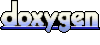 1.7.2
1.7.2