HIT Project #3 https://community.freescale.com/docs/DOC-99621
Dependencies: EthernetInterface WebSocketClient mbed-rtos mbed
MonkeyDo!
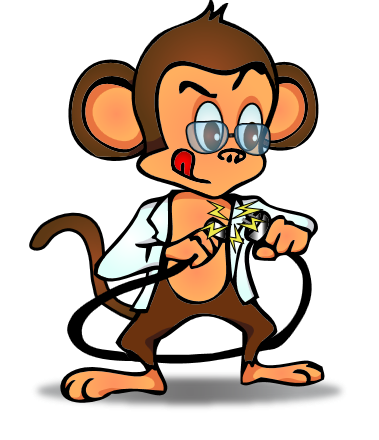
These are the demo files for Freescale HIT project #3: Monkey Do. It uses a FRDM-AUTO + a FRDM-K64F to demo websockets for a simple IoT application.
See the main MonkeyDo page for all of the schematics, videos, GitHub links, etc for everything else!
https://community.freescale.com/docs/DOC-99621
main.cpp
- Committer:
- emh203
- Date:
- 2014-07-17
- Revision:
- 1:d87a428e88ee
- Parent:
- 0:29f58b9daa2c
File content as of revision 1:d87a428e88ee:
#include "System.h"
char StringBuffer[256];
#define TEMPERATURE_FILTER_SIZE 16
float TemperatureFilterBuffer[TEMPERATURE_FILTER_SIZE] = {0};
uint32_t TemperatureFilterIndex = 0;
float Temperature = 0;
Ticker SystemTicker;
volatile uint32_t SensorUpdateTicker = 0;
//This is used for some general purpose timing in the main loop
void SystemTick()
{
if(SensorUpdateTicker < 0xFFFFFFFF)
SensorUpdateTicker++;
}
int main()
{
uint32_t i;
DISABLE_HIGH_CURRENT_RELAY;
DISABLE_LOW_CURRENT_RELAY;
InitTerminal(); //Initialize the Terminal State machine
//Setup ouur ticker for 1mS
SystemTicker.attach_us(SystemTick,1000);
PC.printf("\r\n\r\nMonkey Do!\r\n");
PC.printf("Ethernet Init!\r\n");
eth.init(); //Use DHCP
eth.connect();
PC.printf("IP Address is %s\r\n", eth.getIPAddress());
Websocket ws("ws://sockets.mbed.org:443/ws/emh203/rw");
ws.connect();
while (1) {
//Send sensor data to the websocket every second
if(SensorUpdateTicker >= 1000)
{
SensorUpdateTicker = 0;
Temperature = 0;
//Take a bunch of measurements and average to help with Data converter Noise
for(i=0;i<TEMPERATURE_FILTER_SIZE;i++)
{
Temperature += ((TempSensor.read() * 3.3f)// * //convert to volts
- 0.500f) // subtract off 0c offset .... you may need to calibrate... see MCP9700A-E/TO data sheet
* 100.0f; // Scale to Degrees C
}
Temperature = Temperature / TEMPERATURE_FILTER_SIZE;
sprintf(StringBuffer,"temp %.1f\r\n",Temperature);
ws.send(StringBuffer);
}
//See if we have an incoming command, if so process it
if(ws.read(StringBuffer) == true)
{
//our command structure is a simple ascii string.
//
//Cmd arg1 arg2 .....
//
//The command is the 1st string. Each argument is separated by white space
//
//for example:
//
//ssr 1 0
//
//is the "ssr" command with 2 arguments: 1 and 0
//
//
//There are many ways to process a command but I will use my "Terminal" processor
//It normally is used to emulated a basic command line terminal from a serial port but it
//can easily process ourwebsocket data.
//
//
//see if this is the command we sent out. The Mbed Websocket server sends input messagest
//to all who are attached. This means we get our own messages back.
if(strncmp(StringBuffer,"temp",4) == 0)
{
//this means we go the temp message back, do nothing
}
else
{
//The first thing to do is copy the data into the terminal input queue
ByteArrayEnqueue(&TERMINAL_INPUT_QUEUE,(uint8_t *)StringBuffer,strlen(StringBuffer));
//We also need a put in a new line character so the terminal will think a new command has been entered
ByteEnqueue(&TERMINAL_INPUT_QUEUE,'\r');
}
//Now that the data is in the terminal input queue, the ProcessTerminal() function will do the rest
}
//This will process any incoming data to the terminal
ProcessTerminal();
//In addition to the websocket interface, we will also have a simple virtual command line terminal over the USB virtual com port.
//As of 2014-06-24 the Serial IRQ routines are not function in the mbed libraries for the FRDM-K64. For the mean time
//We will just manually shuffle data in and out of the terminal queues. The baud rate is slow enough in that the main loop will have plenty of time to
//move everything. Ideally I would want interrupts to keep everything flowing but this will be good enough for now.
if(PC.readable()) {
ByteEnqueue(&TERMINAL_INPUT_QUEUE,PC.getc());
}
if(BytesInQueue(&TERMINAL_OUTPUT_QUEUE)>0) {
if(PC.writeable()) {
PC.putc(ForcedByteDequeue(&TERMINAL_OUTPUT_QUEUE));
}
}
}
}
 Eli Hughes
Eli Hughes