RN4020 Bluetooth BLE
Introduction
Some weeks ago I bought this low cost Bluetooth Low Energy chip (RN4020) for test the bluetooth communication between this chip and an Android phone.
Required Components
- mbed
- Microchip RN4020 (Datasheet)
- Android App BLE Terminal (Google Play Download)
Product Specifications
- Bluetooth version 4.1
- Simple ASCII command interface over UART
- Create custom services using command API
- 7 dBm transit power for 100m+ range
- Compact form factor 11.5 x 19.5 x 2.5mm
Pin Description
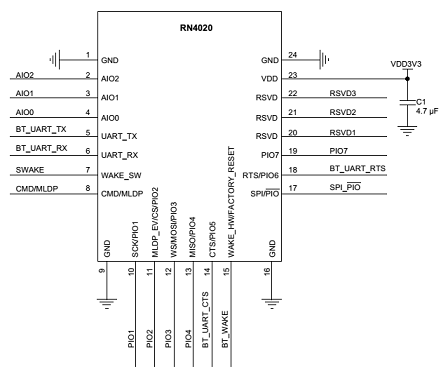
Connectivity
| RN4020 pin | Mbed pin |
|---|---|
| 1 - GND | GND |
| 5 - UART_TX | P27 |
| 6 - UART_RX | P28 |
| 7 - SWAKE | P5 |
| 8 - CMD/MLDP | P6 |
| 9 - GND | GND |
| 15 - WAKE_HW | P7 |
| 16 - GND | GND |
| 23 - VDD | 3.3V |
| 24 - GND | GND |
MLDP Code Example
Import programBluetooth_ble_RN4020_Test_code
Test MLDP code for Microchip RN4020 BLE
Example: Bluetooth communication between Pc and Android Phone over MLDP
First you must turn on the Bluetooth on your Android phone (some phones require location service enabled).
The open the App BLE Terminal and press the button "SEARCH" and pair the ble device.
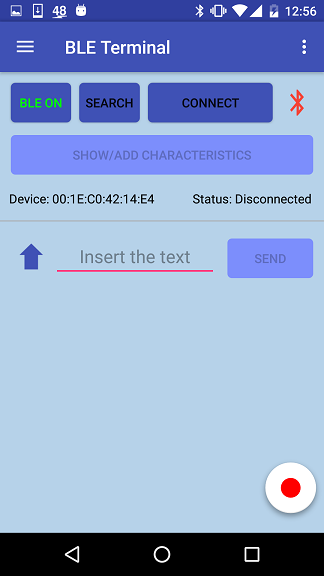
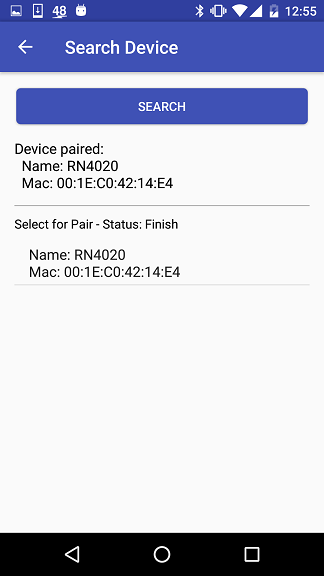
Set these settings:
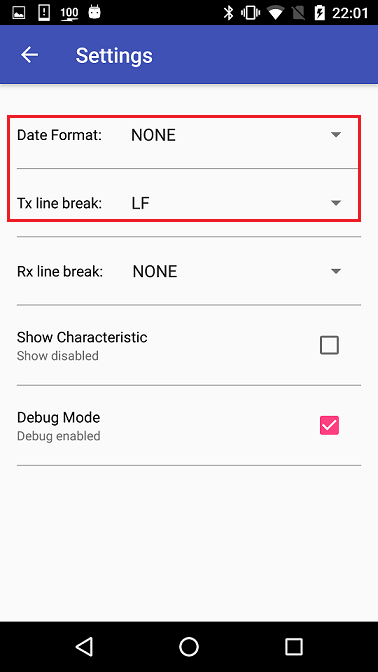
Press the button CONNECT and wait the connection. Then open "SELECT SERVICE" and press "SELECT SERIAL SERVICE".
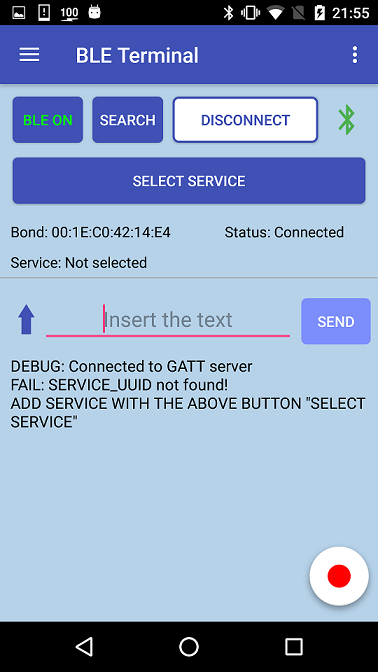
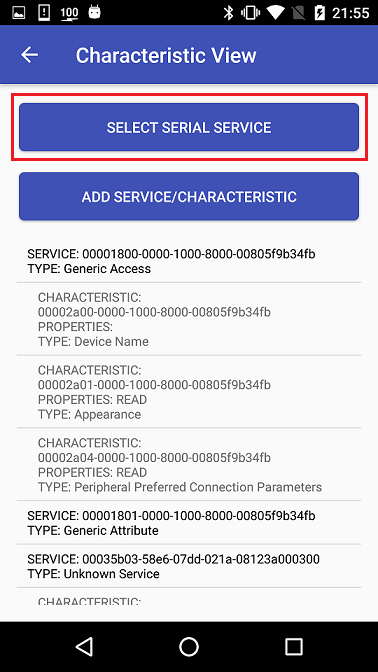
Now you can receive and send messages over MLDP.
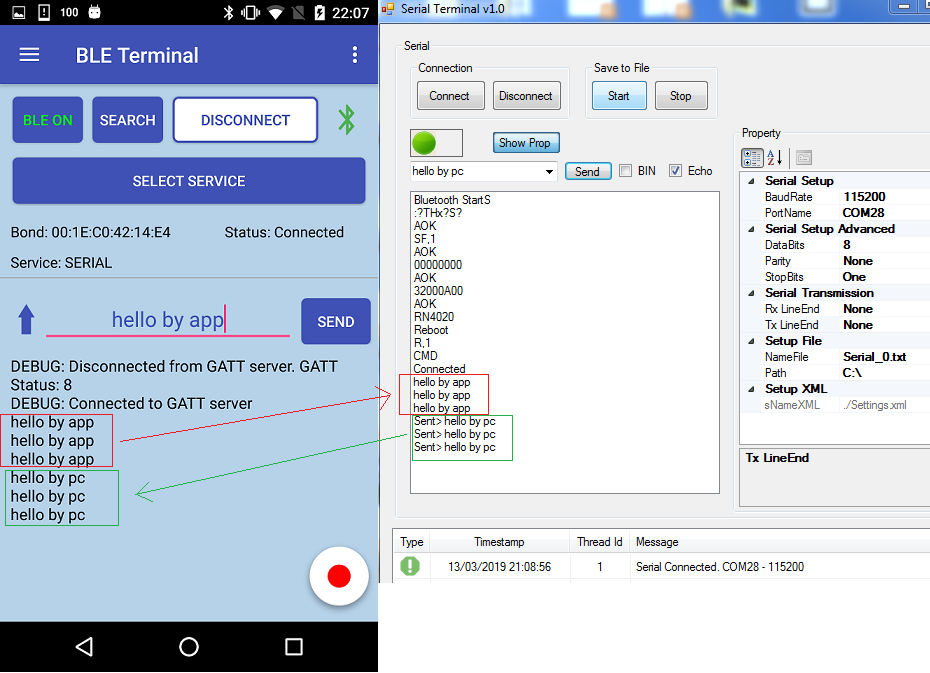
2 comments on RN4020 Bluetooth BLE:
Please log in to post comments.

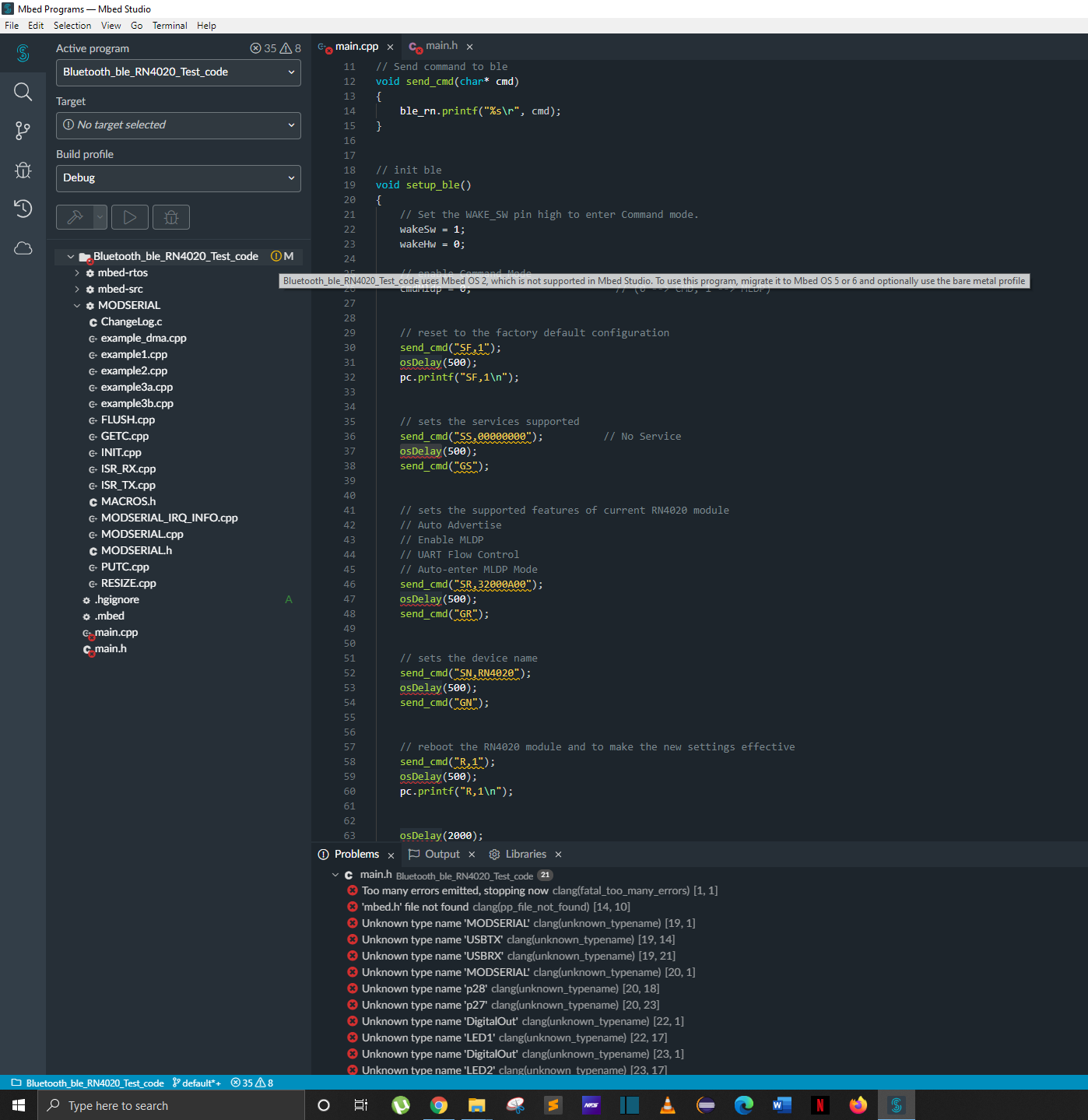
Hello, thank you for sharing this. You mentioned "mbed" In the requirements but I don't see it anywhere in the demo you shared. Also, can I have a link to download the serial terminal v1.0. Is the MLDP Code Example? I was having issue trying to run that example on Mbed Studio