DM-TFT18-101
Description
The DM-TFT18-101 display module, specifications and other resources are available from DisplayModule.com.
- 1.77"
- SD-card slot
- 262K color depth
- 128x160
- SPI interface
- 2 LED backlit
The display module has a 40-pin connector and requires a shield (DM-ADTAU-001) to be compatible with Arduino pinning.
Pinning
The following pins are used (not including GND and VCC) when connected to the DM-ADTAU-001 adapter:
| Arduino Pin | Function |
|---|---|
| D2 | SPI MOSI for display |
| D3 | SPI SCLK for display |
| D4 | ChipSelect for display |
| D5 | Display Data/Command 1) |
| D6 | Display Reset |
| D10 | ChipSelect for SD Card and Touch Detect pin 2) |
| D11 | SPI MOSI for SD Card |
| D12 | SPI MIS0 for SD Card |
| D13 | SPI SCLK for SD Card |
1) For LPC1549 some hardware settings are needed. Look at http://www.displaymodule.com/pages/mbed for details.
2) The functionallity of the D10 pin is controlled with the slider on the DM-ADTAU-001 adapter board. It must be in the SD_CS position for SD Card to work. The DM-TFT18-101 does not have touch support so the T_IRQ position just disables SD Card.
Compatibility
The display module has been tested with the following platforms:
| Platform | Comment |
|---|---|
| LPCXpresso1549 | Add comment |
| EA LPC4088 QuickStart Board with a LPC4088 QSB Base Board | Add comment |
Software
There is a library to get you started with the displays:
Import libraryDmTftLibrary
Driver Library for our displays
To use the library:
main.cpp
#include "mbed.h"
#include "DmTftHX8353C.h"
DmTftHX8353C tft; /* DM_TFT18_101 */
int main() {
tft.init();
tft.drawString(20, 20, "x:");
tft.drawString(100, 20, "y:");
while(true) {
...
}
}
To use the SD Card include the SDFileSystem library in your project and initialize like this:
main.cpp
#include "mbed.h"
#include "DmTftHX8353C.h"
#include "SDFileSystem.h"
/* Displays with adapter */
#define DM_PIN_CS_SDCARD D10
#define DM_PIN_SD_SPI_MOSI D11
#define DM_PIN_SD_SPI_MISO D12
#define DM_PIN_SD_SPI_SCLK D13
DmTftHX8353C tft; /* DM_TFT18_101 */
SDFileSystem sd(DM_PIN_SD_SPI_MOSI, DM_PIN_SD_SPI_MISO, DM_PIN_SD_SPI_SCLK, DM_PIN_CS_SDCARD, "sd"); // mosi,miso,clk,cs
DigitalInOut csSDCard(DM_PIN_CS_SDCARD, PIN_OUTPUT, PullUp, 1);
int main() {
const char* fname = "/sd/logop565.bmp";
tft.init();
while (true) {
FILE *fp = fopen(fname, "r");
if (fp != NULL) {
...
}
}
}
There are also some demo programs:
Import programdm_sdcard_with_adapter
Shows how to use a display and the onboard SD Card. Requires a display module with an adapter
Import programdm_main
Shows how to use the display. Draws a bitmap from internal flash, some geometric shapes and some text
Import programdm_bubbles
Shows how to use the display. Draws circles that bounce around on the display.
1 comment on DM-TFT18-101:
Please log in to post comments.

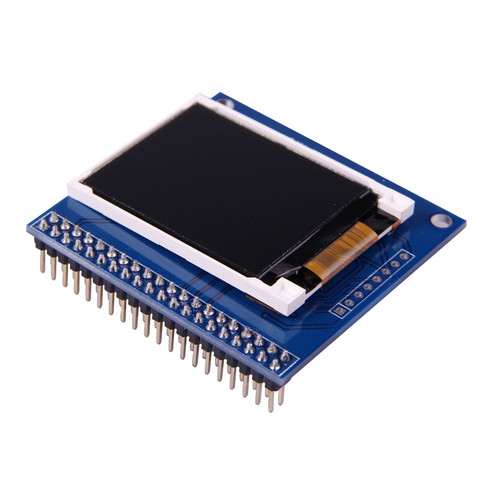
does anyone have a simple, mbed only version for the DM TFT18-101 display? I'm new to all this and it's driving me crazy