Autonomous Navigating Robot with Ultrasonic Rangefinders
Overview
This article will be discussing the implementation of a Huzzah Wi-Fi module to transmit the distance covered for an autonomous robot, which utilizes ultrasonic rangefinders to navigate around foreign objects. The distance traveled is tracked through the use of Hall Effect wheel encoders, which is transmitted to an HTML page located at a specified IP address by the user.
Team Members
- Taylor Eyre (EE)
- Asha Harris (CmpE)
- Kyron Longwood (EE)
- Teferi Taylor (EE)
Components
This project utilized the following components:
- MBed LPC1768 Microcontroller
- (2) HC-SR04 Ultrasonic Range Finders
- AA DC Power Pack
- (4) AA Batteries
- DC power receptacle
- H-Bridge Driver Module
- (2) DC Motors
- Huzzah Wi-Fi Module
- (2) Hall Effect Wheel Encoders
Connections
Below are the tables which provide the connections between the Mbed LPC1768 microcontroller and the various hardware interfaces used within this project:
| Mbed | DC Battery Pack |
|---|---|
| GND | GND |
| VIN | +5V |
| Mbed | Wi-Fi Module |
|---|---|
| GND | GND |
| P10 | TX |
| P09 | RX |
| VIN | 5V |
| Mbed | Front Ultrasonic Range Finder |
|---|---|
| VIN | Vcc |
| p15 | Trig |
| p16 | Echo |
| GND | GND |
| Mbed | Right Side Ultrasonic Range Finder |
|---|---|
| VIN | Vcc |
| p21 | Trig |
| p22 | Echo |
| GND | GND |
| Mbed | Wheel Encoder A |
|---|---|
| VIN | Red |
| p19 | White |
| GND | Black |
| Mbed | Wheel Encoder B |
|---|---|
| VIN | Red |
| p20 | White |
| GND | Black |
| Mbed | H-Bridge | Motor A | Motor B |
|---|---|---|---|
| GND | GND | ||
| GND | GND | ||
| GND | GND | ||
| p11 | AIN2 | ||
| p12 | AIN1 | ||
| p13 | BIN2 | ||
| p14 | BIN1 | ||
| p24 | PWMA | ||
| p25 | PWMB | ||
| N/A | AO1 | + | |
| N/A | AO2 | - | |
| N/A | BO1 | + | |
| N/A | AO2 | - | |
| VIN | VMOT | ||
| VIN | VCC | ||
| VIN | STBY |
360º View of The Autonomous Robot
From a hardware design perspective, the device has two levels. The Wi-Fi module, mBed microcontroller, and Hall Effect wheel encoders are connected on the top level. On the bottom level are the housings for both the DC motors, battery power, ultrasonic rangefinders and H-bridge motor controller. This design enabled the interfaces to have ample room for wiring and proximity to interfaces that interact with each other while the robot is powered on and navigating.
Top View
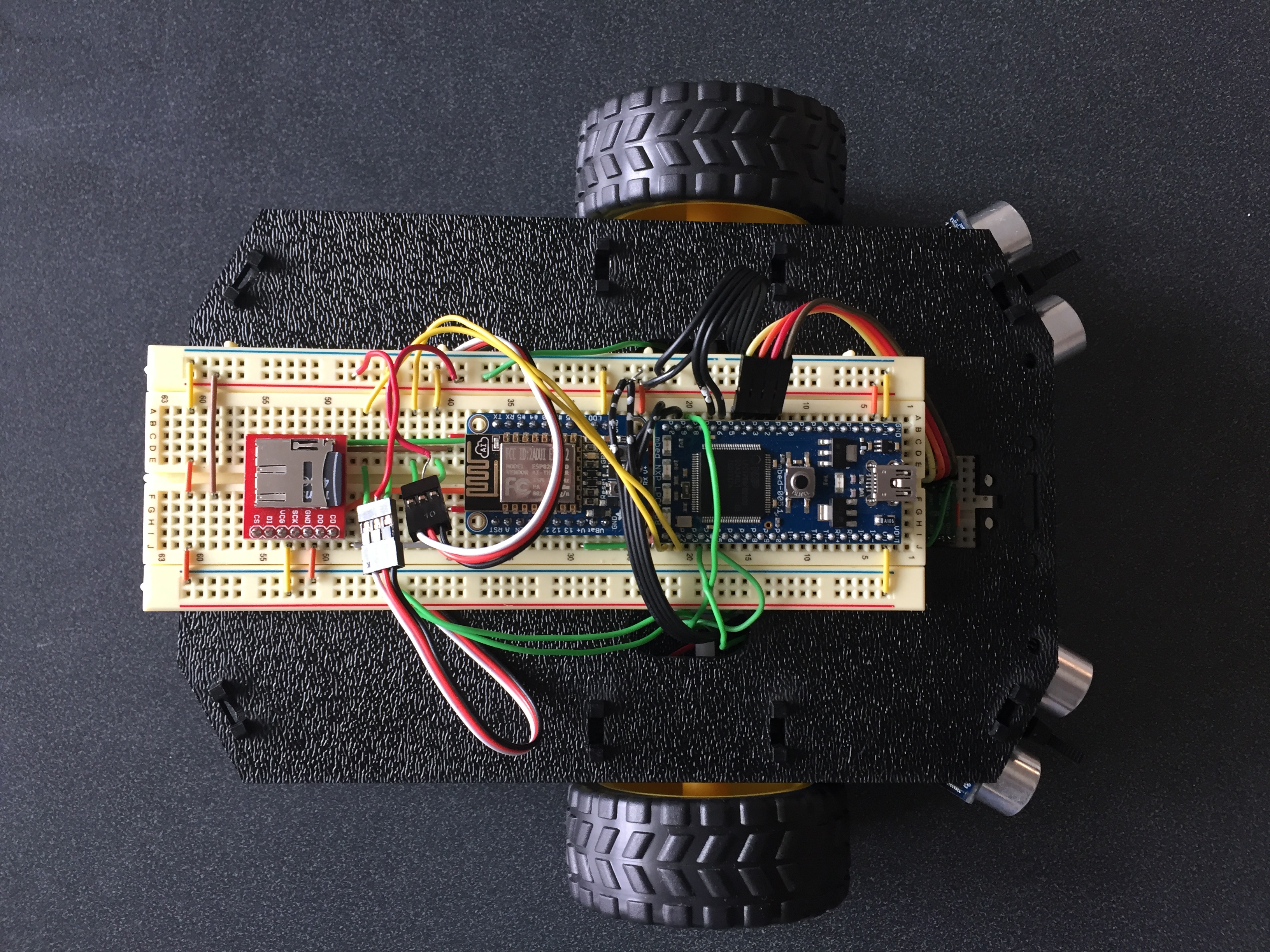
Front View
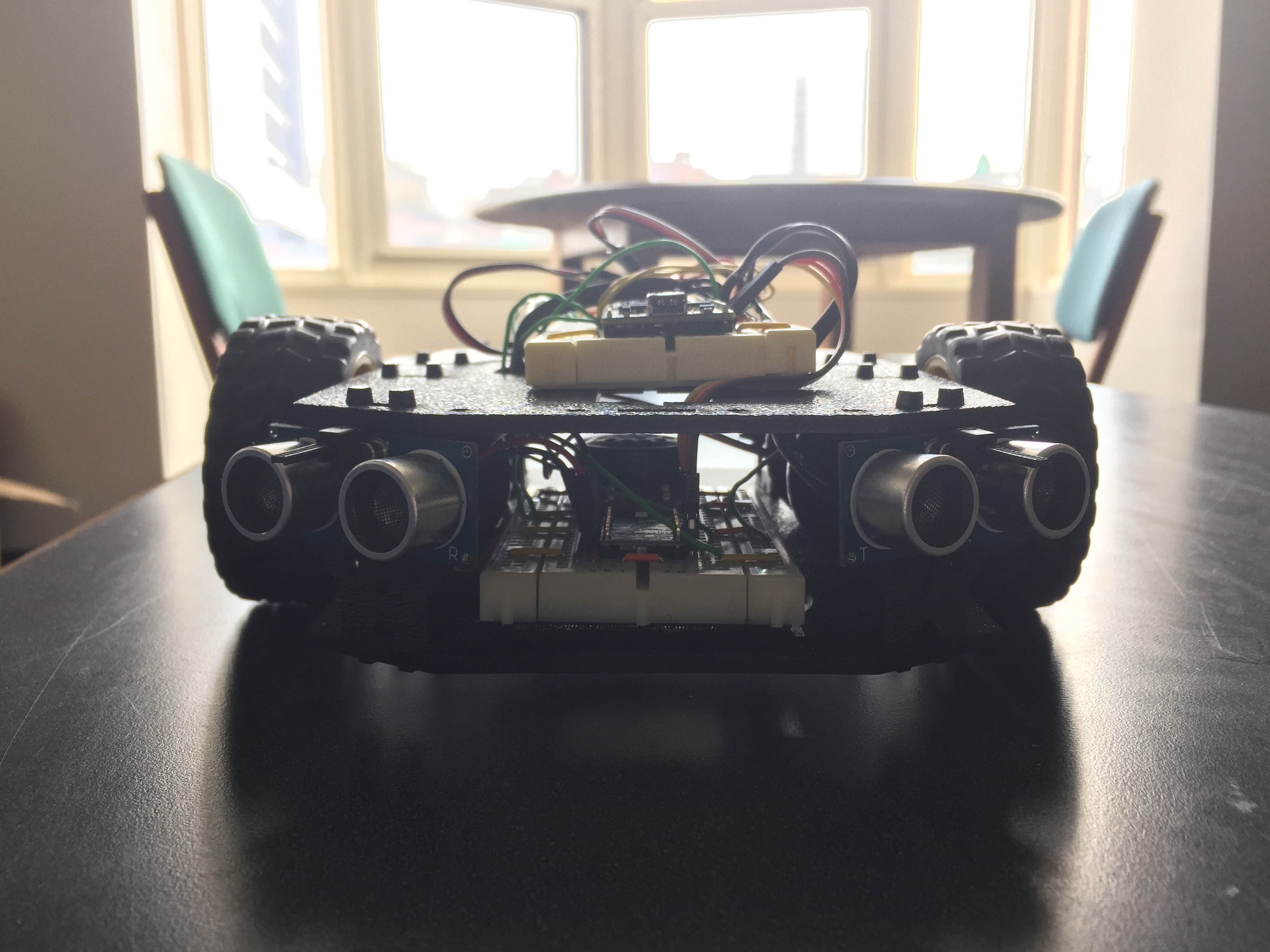
Side View
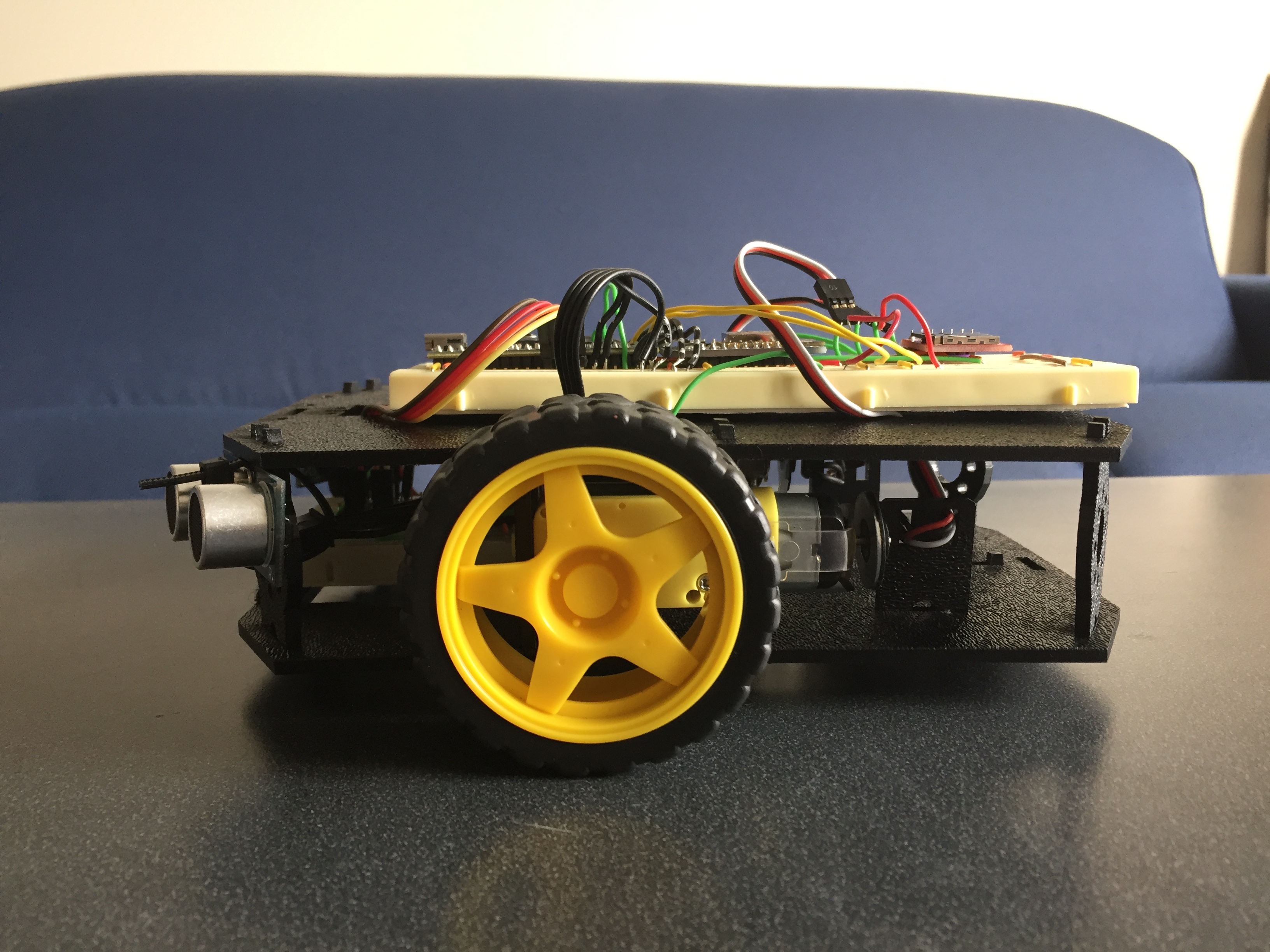
Opposite Side View
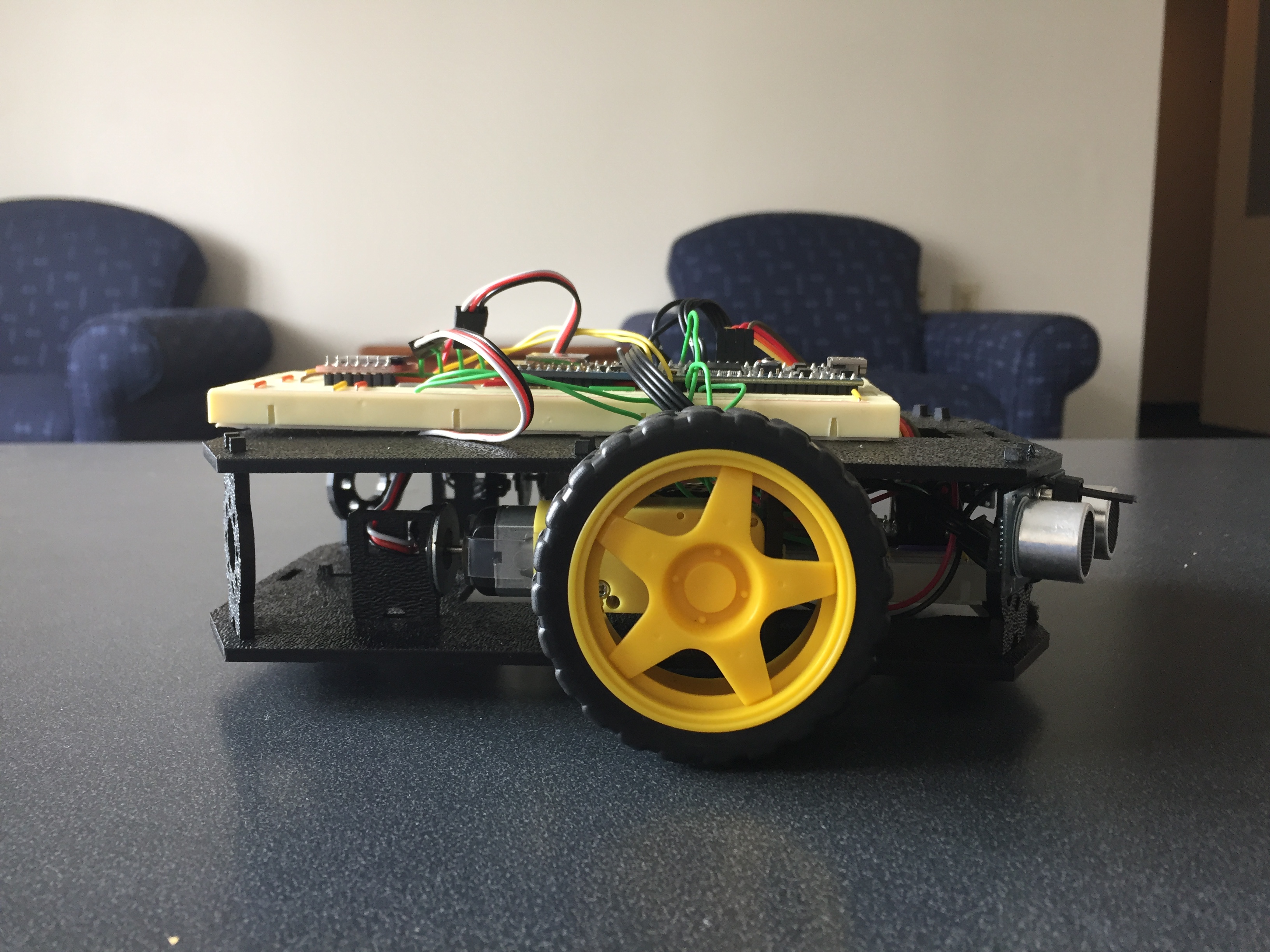
Video Demonstration of the Robot
Photos of Constructed Maze

HTTP Page GUI

Source Code for Project
Import programRoboNav
Self-navigating IOT robot for ECE 4180. Before navigation code begins, wi-fi http server setup takes time (approx. 2 min, see serial output in terminal window)
include the mbed library with this snippet
#include "mbed.h"
#include "Motor.h"
#include "rtos.h"
#include "ultrasonic.h"
//Account for time (approx. 2min, see serial output in terminal) for wi-fi server to set up before navigation code begins!!
Motor ma(p25, p14, p13);
Motor mb(p24, p11, p12); // pwm, fwd, rev
DigitalOut myled(LED1);
DigitalOut led4(LED4);
DigitalOut led3(LED3);
//speaker/sd set up
/*AnalogOut DACout(p18); //currently in pwm 26
wave_player waver(&DACout);
SDFileSystem sd(p5, p6, p7, p8, "sd");*/
Serial pc(USBTX, USBRX);
Serial esp(p28, p27); // tx, rx
DigitalOut reset(p26);
Timer t;
int count,ended,timeout;
char buf[2024];
char snd[1024];
char ssid[32] = "iPhone"; // enter WiFi router ssid inside the quotes
char pwd [32] = "Jordan23#"; // enter WiFi router password inside the quotes
void SendCMD(),getreply(),ESPconfig(),ESPsetbaudrate();
void dev_recv()
{
myled = myled;
while(esp.readable()) {
pc.putc(esp.getc());
}
}
void pc_recv()
{
led4 = !led4;
while(pc.readable()) {
esp.putc(pc.getc());
}
}
DigitalIn Enc1(p21); //right motor...
DigitalIn Enc2(p22); //left motor
int oldEnc1 = 0;
int oldEnc2 = 0;
int ticksR = 0; //# times right wheel encoder changed state
int ticksL = 0; //" "
void dist1(int distance)
{
//put code here to execute when the distance has changed
printf("Distance1 %d mm\r\n", distance);
}
void dist2(int distance2)
{
//put code here to execute when the distance has changed
printf("Distance2 %d mm\r\n", distance2);
}
//Sonar1 variables
ultrasonic mu1(p15, p16, .1, 1, &dist1);
//Sonar2 variables
ultrasonic mu2(p22, p21, .1, 1, &dist2);
void wheelEnc(void const *argument){
while(1){
if(Enc1 != oldEnc1) { // Increment ticks every time the state has switched.
ticksR++;
oldEnc1 = Enc1;
}
if(Enc2 != oldEnc2) {
ticksL++;
oldEnc2 = Enc2;
}
pc.printf("Left ticks: %d \n", ticksL);
pc.printf("Right ticks: %d \n", ticksR);
}
}
void sonarThread(void const *argument){
while(1){
mu1.checkDistance(); //front sonar
mu2.checkDistance(); //right side sonar
int muDist1 = mu1.getCurrentDistance();
int muDist2 = mu2.getCurrentDistance();
//always move straight forward
ma.speed(-.8); //Left motor
mb.speed(-.8); //Right motor
myled =0;
//Front sensor is not detecting a wall, but right side is too close
if ((muDist1 > 250) && (muDist2 < 170)){
ma.speed(-.2);
mb.speed(-.9);
}
//Front sensor is not detecting a wall, but right side is too far
else if ((muDist1 > 250) && (muDist2 > 250)){
ma.speed(-.6); //turn
mb.speed(-0.4);
}
else if (muDist1 < 280){
ma.speed(1); //
mb.speed(-1);
wait(0.3);
}
else if ((muDist1 > 250) && (muDist2 > 500)){
ma.speed(-.8);
mb.speed(-.8);
wait(0.1);
mb.speed(1);
wait(0.1);
}
else {
ma.speed(-.8);
mb.speed(-.8);
wait(.1);
}
}
}
///////////////////////////
/*void audio_thread(void const *argument)
{
ultra_mutex.lock();
FILE *wave_file;
wave_file=fopen("/sd/imperial_marchEdit.wav","r");
waver.play(wave_file);
fclose(wave_file);
ultra_mutex.unlock();
}*/
int main()
{
led3 = 1;
wait(2);
reset=0; //hardware reset for 8266
pc.baud(9600); // set what you want here depending on your terminal program speed
pc.printf("\f\n\r-------------ESP8266 Hardware Reset-------------\n\r");
wait(0.5);
reset=1;
timeout=2;
getreply();
esp.baud(9600); // change this to the new ESP8266 baudrate if it is changed at any time.
//ESPsetbaudrate(); //****************** include this routine to set a different ESP8266 baudrate ******************
ESPconfig(); //****************** include Config to set the ESP8266 configuration ***********************
pc.attach(&pc_recv, Serial::RxIrq);
esp.attach(&dev_recv, Serial::RxIrq);
//start measuring the distance
mu1.startUpdates();
mu2.startUpdates();
Enc1.mode(PullUp); // requires a pullup resistor so i just used embed's feature.
Enc2.mode(PullUp);
Thread thread1(wheelEnc);
Thread thread2(sonarThread);
//Thread thread3(audio_thread);
//Thread thread4(wifiThread);
while(1) {
Thread::wait(100);
}
}
///WIFI SERVER GUI SETUP
// Sets new ESP8266 baurate, change the esp.baud(xxxxx) to match your new setting once this has been executed
void ESPsetbaudrate()
{
strcpy(snd, "AT+CIOBAUD=115200\r\n"); // change the numeric value to the required baudrate
SendCMD();
}
// +++++++++++++++++++++++++++++++++ This is for ESP8266 config only, run this once to set up the ESP8266 +++++++++++++++
void ESPconfig()
{
wait(5);
pc.printf("\f---------- Starting ESP Config ----------\r\n\n");
strcpy(snd,".\r\n.\r\n");
SendCMD();
wait(1);
pc.printf("---------- Reset & get Firmware ----------\r\n");
strcpy(snd,"node.restart()\r\n");
SendCMD();
timeout=5;
getreply();
pc.printf(buf);
wait(2);
pc.printf("\n---------- Get Version ----------\r\n");
strcpy(snd,"print(node.info())\r\n");
SendCMD();
timeout=4;
getreply();
pc.printf(buf);
wait(3);
// set CWMODE to 1=Station,2=AP,3=BOTH, default mode 1 (Station)
pc.printf("\n---------- Setting Mode ----------\r\n");
strcpy(snd, "wifi.setmode(wifi.STATION)\r\n");
SendCMD();
timeout=4;
getreply();
pc.printf(buf);
wait(2);
pc.printf("\n---------- Listing Access Points ----------\r\n");
strcpy(snd, "function listap(t)\r\n");
SendCMD();
wait(1);
strcpy(snd, "for k,v in pairs(t) do\r\n");
SendCMD();
wait(1);
strcpy(snd, "print(k..\" : \"..v)\r\n");
SendCMD();
wait(1);
strcpy(snd, "end\r\n");
SendCMD();
wait(1);
strcpy(snd, "end\r\n");
SendCMD();
wait(1);
strcpy(snd, "wifi.sta.getap(listap)\r\n");
SendCMD();
wait(1);
timeout=15;
getreply();
pc.printf(buf);
wait(2);
pc.printf("\n---------- Connecting to AP ----------\r\n");
pc.printf("ssid = %s pwd = %s\r\n",ssid,pwd);
strcpy(snd, "wifi.sta.config(\"");
strcat(snd, ssid);
strcat(snd, "\",\"");
strcat(snd, pwd);
strcat(snd, "\")\r\n");
SendCMD();
timeout=10;
getreply();
pc.printf(buf);
wait(5);
pc.printf("\n---------- Get IP's ----------\r\n");
strcpy(snd, "print(wifi.sta.getip())\r\n");
SendCMD();
timeout=3;
getreply();
pc.printf(buf);
wait(1);
pc.printf("\n---------- Get Connection Status ----------\r\n");
strcpy(snd, "print(wifi.sta.status())\r\n");
SendCMD();
timeout=5;
getreply();
pc.printf(buf);
pc.printf("\n\n\n If you get a valid (non zero) IP, ESP8266 has been set up.\r\n");
pc.printf(" Run this if you want to reconfig the ESP8266 at any time.\r\n");
pc.printf(" It saves the SSID and password settings internally\r\n");
pc.printf(" Asha Harris and Teferi Lab 2 ");
wait(10);
pc.printf("\n---------- Setting up http server ----------\r\n");
strcpy(snd, "srv=net.createServer(net.TCP)\r\n");
SendCMD();
wait(1);
strcpy(snd, "srv:listen(80,function(conn)\r\n");
SendCMD();
wait(1);
strcpy(snd, "conn:on(\"receive\",function(conn,payload)\r\n");
SendCMD();
wait(1);
strcpy(snd, "print(payload)\r\n");
SendCMD();
wait(1);
strcpy(snd, "conn:send(\"<!DOCTYPE html>\")\r\n");
SendCMD();
wait(1);
strcpy(snd, "conn:send(\"<html>\")\r\n");
SendCMD();
wait(1);
strcpy(snd, "conn:send(\"<h1> 4180 IOT Self Nav Robot </h1>\")\r\n");
SendCMD();
wait(1);
sprintf(snd, "conn:send(\"%s'\")\r\n", ticksR);
SendCMD();
wait(1);
strcpy(snd, "conn:send(\"<h2> cm.. </h2>\")\r\n");
SendCMD();
wait(1);
strcpy(snd, "conn:send(\"</html>\")\r\n");
SendCMD();
wait(1);
strcpy(snd, "end)\r\n");
SendCMD();
wait(1);
strcpy(snd, "conn:on(\"sent\",function(conn) conn:close() end)\r\n");
SendCMD();
wait(1);
strcpy(snd, "end)\r\n");
SendCMD();
wait(1);
timeout=17;
getreply();
pc.printf(buf);
pc.printf("\r\nDONE");
}
void SendCMD()
{
esp.printf("%s", snd);
}
void getreply()
{
memset(buf, '\0', sizeof(buf));
t.start();
ended=0;
count=0;
while(!ended) {
if(esp.readable()) {
buf[count] = esp.getc();
count++;
}
if(t.read() > timeout) {
ended = 1;
t.stop();
t.reset();
}
}
}
Please log in to post comments.
