mbed uDoodleJump
This project is based off the popular Doodle Jump game. Tilt the IMU to keep the little ball bouncing on top of the platforms. If the ball falls off the screen, it's game over! The IMU is connected on the board so as you move the board around the player will move around. Jump from Block to block as they fall from the scree. Each time you land on a block it will move down and new ones can come on the screen. If you keep jumping on the same platform they will all move down as well. With every time you land on a platform a sound will be played. There will always be 4 platforms on the screen and the IMU is calibrated so to go to the edge of the screen on the left or right you must completely move the board to the edges. If you can not land on a block you will fall to your doom and it is game over.
Import programuDoodleJump
Tilt the IMU to stay on the platforms!
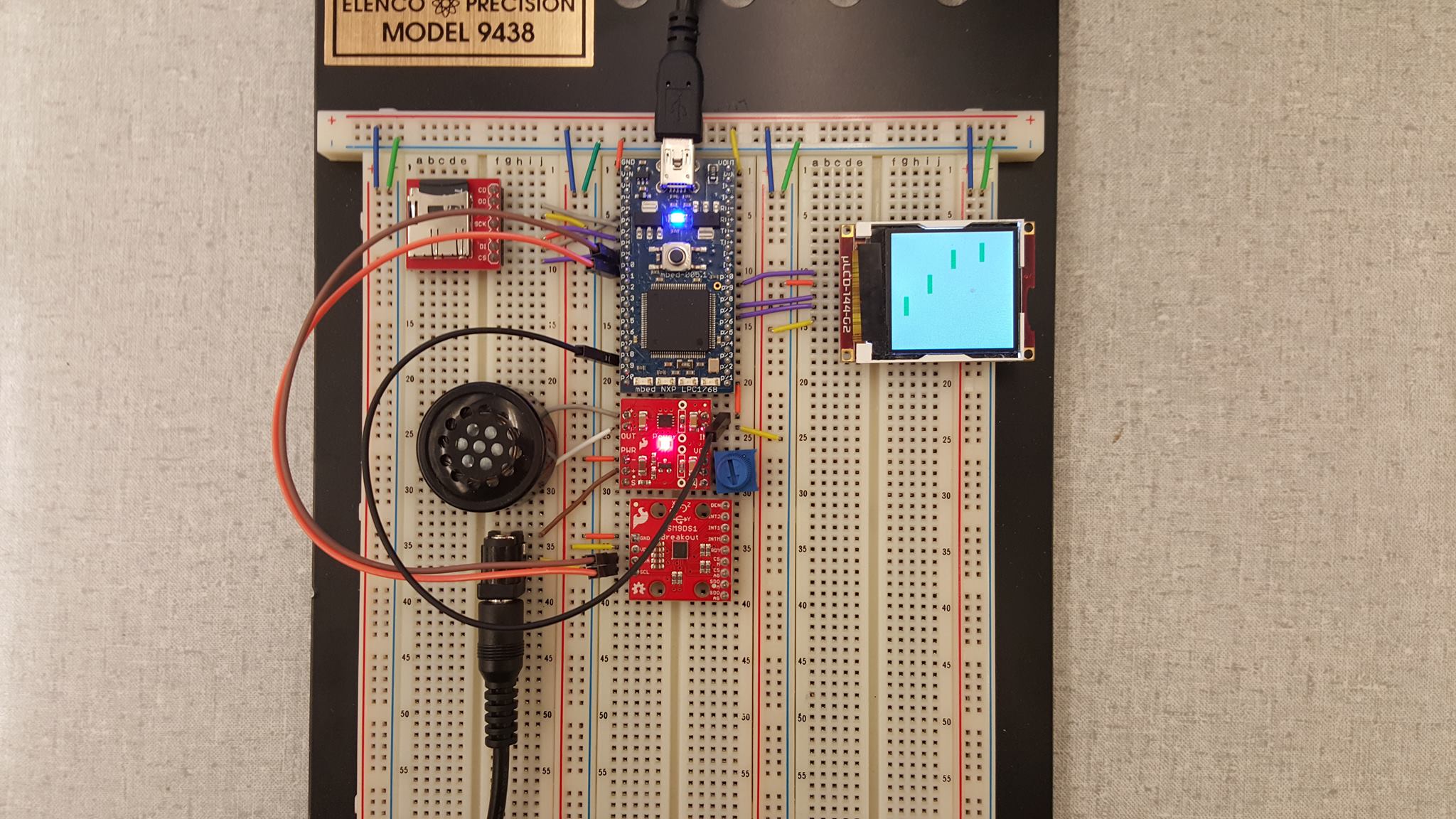
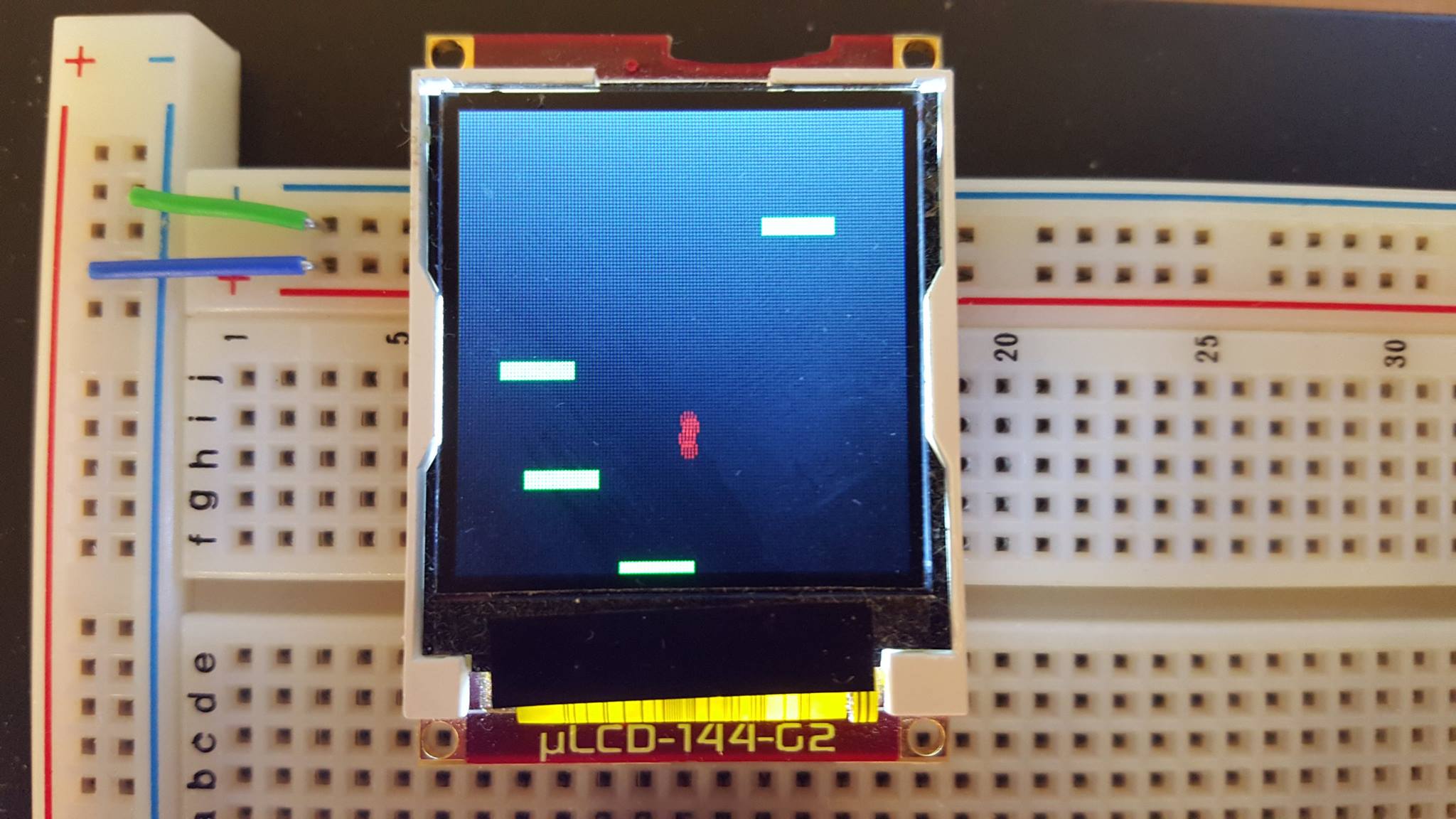
Hookup Guide
uLCD
uLCD-144-G2. Uses Serial Interface. Pin layout for uLCD shown below
| mbed | uLCD header |
|---|---|
| 5V=VU | 5V |
| Gnd | Gnd |
| TX=p28 | RX |
| RX=p27 | TX |
| p30 | RES |
IMU
SparkFun 9 Degrees of Freedom IMU Breakout - LSM9DS1. Uses I2C interface. Pin Layout for IMU listed below
| mbed | IMU |
|---|---|
| 3.3V=VOUT | VDD |
| Gnd | Gnd |
| SDA=p9 | SDA |
| SCL=p10 | SCL |
Class D Audio Amp and Speaker
SparkFun Mono Audio Amp Breakout - TPA2005D1. The Class D audio amp requires an external 5V power supply since it draws more current than the mbed can support. Connect the +5V to PWR+. Of course, the mbed and supply grounds must be tied together. Pin out of the Speaker is shown below
| mbed | Audio Amp | Speaker |
|---|---|---|
| Gnd | PWR-, IN- | |
| PwmOut=p21 | IN+ | |
| OUT+ | + | |
| OUT- | - |
MicroSD Breakout
SparkFun microSD Transflash Breakout. Uses SPI interface. Pinout is shown below
| mbed | MicroSD Breakout |
|---|---|
| 3.3V=VOUT | VCC |
| GND | GND |
| mosi=p5 | DI |
| miso=p6 | DO |
| sck=p7 | SCK |
| p8 | CS |
Please log in to post comments.
