A demonstration of the telemetry library (https://github.com/Overdrivr/Telemetry) to transfert to the desktop various data from the FRDM-TFC shield
Dependencies: BufferedSerial FRDM-TFC-HBRIDGE mbed telemetry
main.cpp
00001 #include "telemetry/Telemetry.hpp" 00002 #include "FRDM-TFC/TFC.h" 00003 00004 /* 00005 Example of the 'Telemetry' library, a portable communication library for embedded devices. 00006 00007 This code fetches all the data from the Freescale Cup RC-car. 00008 It relies on a more advanced shield library that is able to read current feedback from HBridges. 00009 00010 The available data is the following : 00011 * Potentiometer 0 00012 * Potentiometer 1 00013 * 4-bit DIP switch 00014 * Battery level 00015 * current inside HBridge A 00016 * current inside HBridge B 00017 00018 You can use the Pytelemetry Command Line Interface to open plots, visualize the received data, 00019 and communicate with the car. 00020 See https://github.com/Overdrivr/pytelemetrycli 00021 */ 00022 00023 struct TM_state 00024 { 00025 float throttle; 00026 }; 00027 00028 // Definition of the callback function 00029 void process(TM_state * state, TM_msg * msg); 00030 00031 int main() 00032 { 00033 // Init the shield 00034 TFC_Init(); 00035 00036 // Create a Telemetry instance, running on uart at 115200 bauds 00037 Telemetry tm(115200); 00038 00039 // a data structure to hold writeable parameters 00040 // i.e. the car direction and throttle that will be both be controlled from the laptop 00041 TM_state state; 00042 state.throttle = 0.0; 00043 00044 // Suscribe our custom processing function (= callback function), and pass the data structure 00045 // so that we can access it inside 00046 // This way, everytime a frame is received, Telemetry will call this function for us, 00047 // and pass the TM_state data structure to it. 00048 tm.sub(process, &state); 00049 00050 Timer refresh_timer; 00051 refresh_timer.start(); 00052 00053 // Activate the engines ! 00054 TFC_HBRIDGE_ENABLE; 00055 00056 for( ; ; ) 00057 { 00058 // 20 times per second, re-send data 00059 if(refresh_timer.read_ms() > 50) 00060 { 00061 tm.pub_f32("HBcurrentA",TFC_ReadMotorCurrent(0)); 00062 tm.pub_f32("HBcurrentB",TFC_ReadMotorCurrent(1)); 00063 tm.pub_f32("pot0",TFC_ReadPot(0)); 00064 tm.pub_f32("pot1",TFC_ReadPot(1)); 00065 tm.pub_f32("bat",TFC_ReadBatteryVoltage()); 00066 tm.pub_u8("dip",TFC_GetDIP_Switch()); 00067 tm.pub_f32("throttle",state.throttle); 00068 00069 TFC_SetMotorPWM(state.throttle ,state.throttle); 00070 // Update in order to process received data 00071 tm.update(); 00072 } 00073 } 00074 } 00075 00076 // This is our processing function called every time a frame is received 00077 // First parameter is a pointer to the data structure we defined in main 00078 // Second parameter is a pointer to a data structure containing all info about received frame 00079 00080 void process(TM_state * state, TM_msg * msg) 00081 { 00082 // If data type matches 'float32' 00083 if(msg->type == TM_float32) 00084 { 00085 float th = 0; 00086 // Emplace the data into 'th' 00087 if(emplace_f32(msg,&th)) 00088 { 00089 // If the emplace has worked, push the value to the actual value state->throttle 00090 // This way the processing is entirely safe 00091 state->throttle = th; 00092 } 00093 } 00094 }
Generated on Sat Jul 16 2022 19:55:50 by
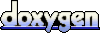 1.7.2
1.7.2