Reloading DISCO-F746NG demo software
Below are the steps for reloading DISCO-F746NG demo software.
Step 1: Get the Demo App; download STM32CubeF7 (Embedded software for STM32F7 series (HAL low level drivers, USB, TCP/IP, File system, RTOS, Graphic - coming with examples running on ST boards: Discovery kit and Evaluation boards)):
Browse to http://www.st.com/web/en/catalog/tools/PF261909
At the bottom of the page, below Sample & Buy, find STM32CubeF7 1.1.0 with a a red "Download" button on the right. Download the file "stm32cubef7.zip" and unzip it to some place where you remember to find it.
Step 2: Install the programming software (for windows); download STSW-LINK004 3.7.0 (STM32 ST-LINK utility):
Browse to http://www.st.com/web/en/catalog/tools/PF258168
At the bottom of the page, below Sample & Buy, find STSW-LINK004 3.7.0 with a a red "Download" button on the right. Download the file "stsw-link004.zip" and unzip "stsw-link004.zip"
Run "STM32 ST-LINK Utility_v3.7.0.exe" to install STM32 ST-Link Utility v3.7.0
Step 3: Program the demo software into your DISCO-F746NG
Start the STM32 ST-Link Utility
Select the required elf loader: Menu->External Loader Select N25Q128A_STM32F746G-DISCO
Load File: Menu->Open File... (CTRL+O) (Supported files *.bin *.hex)
Browse to the file "STM32Cube_FW_F7_V1.1.0\Projects\STM32746G-Discovery\Demonstration\Binaries\STM32746G-DISCO_Demo_V1.0.1.hex"
Program DISCO-F746NG: Menu->Target->Program and Verify... (CTRL+P)
Wait a minute or so until flashing the device finishes, and you should see the demo starting.
7 comments on Reloading DISCO-F746NG demo software:
Please log in to post comments.

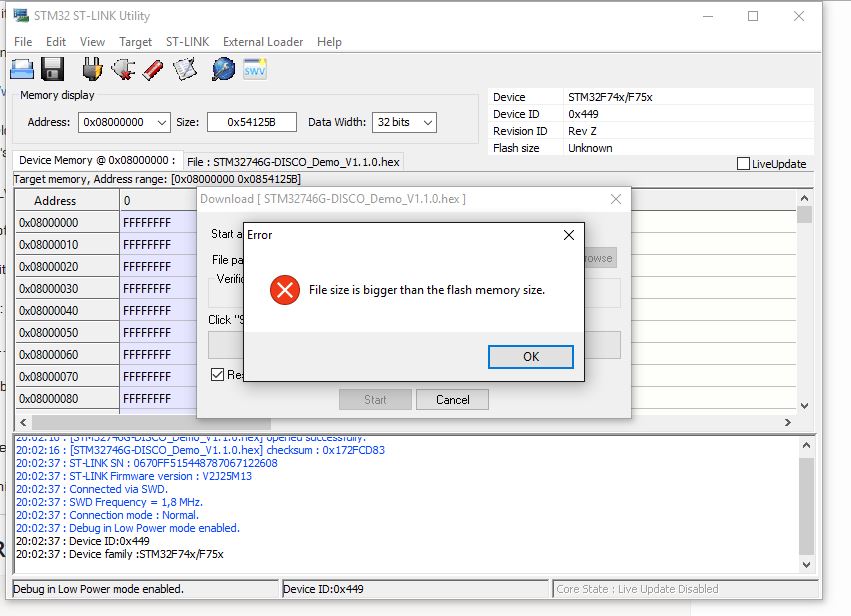
Very useful description of the process - the demo works fine. - but none of the mbed examples (not even blink) works and last time (around November) they all worked fine, I even modified some examples and loaded successfully back then. Now it's all dead (at least loading the original demo I can confirm there is nothing wrong with the target. Thanks, Aurelian