Important changes to repositories hosted on mbed.com
Mbed hosted mercurial repositories are deprecated and are due to be permanently deleted in July 2026.
To keep a copy of this software download the repository Zip archive or clone locally using Mercurial.
It is also possible to export all your personal repositories from the account settings page.
Dependencies: Adafruit_GFX HTTPClient NTPClient WizFi310Interface_Legacy mbed
Prerequisite
This example shows that Wizwiki-W7500 and WizFi310 gets current geolocation/time information.
To implement this function, you need a Platform board and Wi-Fi board. Below are what we used.
- WIZwiki-W7500 from WIZnet (Platform board)
- WizFi310 from WIZnet (Wi-Fi board)
WIZwiki-W7500 Pin map
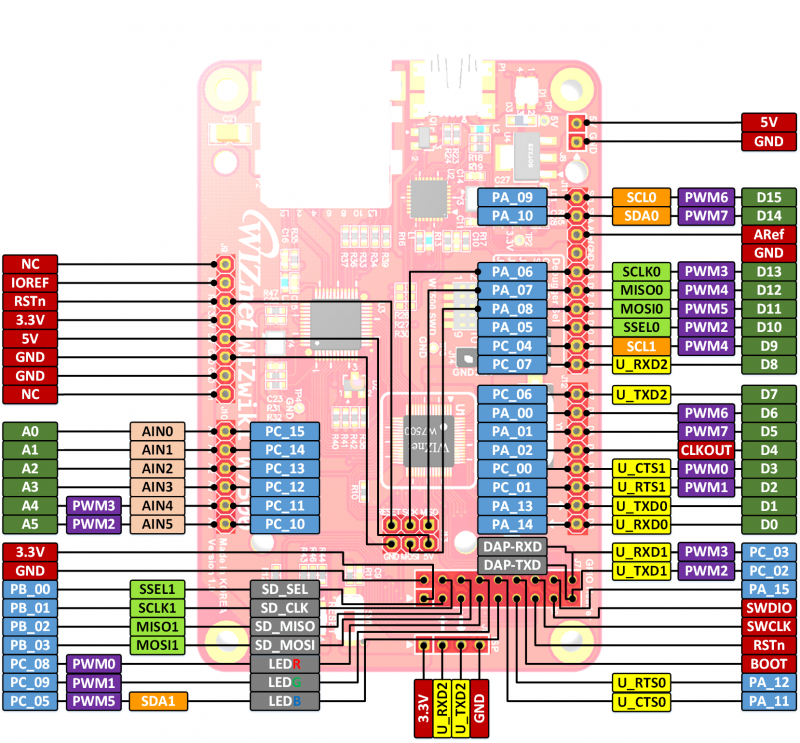
- D0 is for RXD, D1 is for TXD
- D6 is for CTS, D7 is for RTS
- D9 is for RESET
WizFi310 Pin map
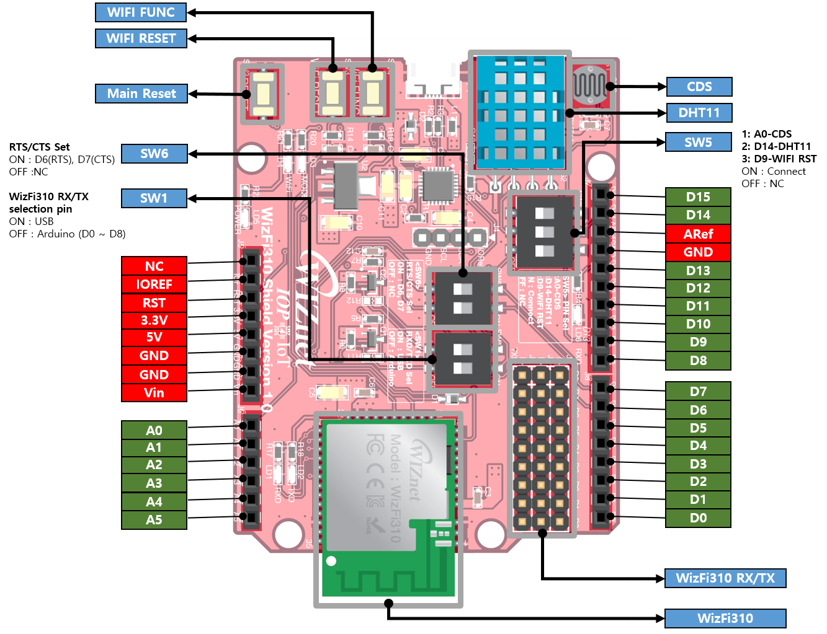
- J1 is for RXD, J3 is for TXD
- SW6-1 is connected to D6 for RTS, SW6-2 is connected to D7 for CTS
- SW5-3 is connected to D9 for RESET
Software
Connect to Wi-Fi
returnCode = wizfi310.connect(SECURE, SSID, PASS);
Get and Parse a geolocation information
HTTPResult r = httpClient.get("http://ip-api.com/csv",httpGetData,128); //GET GEOLOCATION DATA (CSV)
if (r==HTTP_OK) { //IF THE DATA WAS RECIEVED
j=0;
//parse and display each of the API's location information strings on the LCD
parse(httpGetData, &j, success);
parse(httpGetData,&j,countryFull);
parse(httpGetData,&j,countryAbrv);
parse(httpGetData,&j,stateAbrv);
parse(httpGetData,&j,stateFull);
parse(httpGetData,&j,city);
parse(httpGetData,&j,zip);
parse(httpGetData,&j,latitude);
parse(httpGetData,&j,longitude);
parse(httpGetData,&j,timeZone);
printf("HTTP Data Received\r\n");
}
Set time
ntpClient.setTime(domainName,123,0x00005000);