Important changes to repositories hosted on mbed.com
Mbed hosted mercurial repositories are deprecated and are due to be permanently deleted in July 2026.
To keep a copy of this software download the repository Zip archive or clone locally using Mercurial.
It is also possible to export all your personal repositories from the account settings page.
Dependencies: mbed
Prerequisite
This example is to control LEDs using bluetooth.
To implement this function, you need a Platform board, XBee Shield, XBee Bluetooth module.
Below are what we used.
- WIZwiki-W7500 from WIZnet (Platform board) http://wizwiki.net/wiki/doku.php?id=products:wizwiki_w7500:start
- XBee Shield http://www.elecfreaks.com/829.html
- XBee Bluetooth Module https://www.itead.cc/wiki/XBee_Shield
Hardware Configuration
WIZwiki-W7500 Pin map
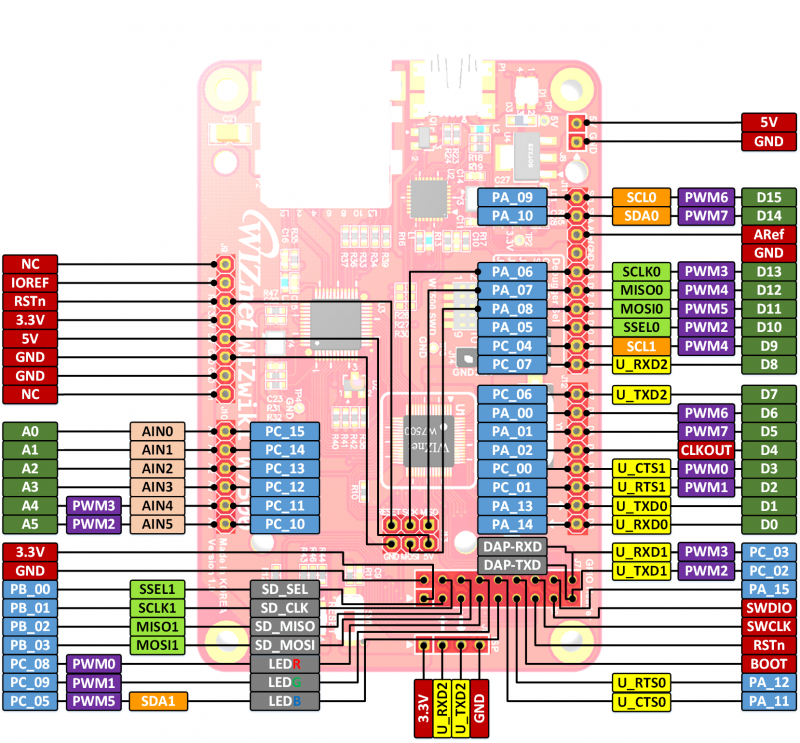
Software
main.cpp
include "mbed.h"
/* Digital Out Pin Configuration */
DigitalOut RED(LED_RED,1);
DigitalOut GREEN(LED_GREEN,1);
DigitalOut BLUE(LED_BLUE,1);
/* UART Pin Configuration */
Serial pc(USBTX, USBRX);
Serial bt(D1,D0);
int main(void)
{
/* baudrate configuration */
pc.baud(115200);
bt.baud(9600);
pc.printf("WIZwiki-W7500 BT\n\r");
char ch;
char msg[256];
while(1)
{
/* WIZwiki-W7500 to Bluetooth */
if(pc.readable())
{
pc.scanf("%s",&msg);
bt.printf("%s",msg);
}
/* Bluetooth to WIZwiki-W7500 */
if(bt.readable())
{
ch = bt.getc();
pc.putc(ch);
/* Control 3 colors LED */
if(ch == 'r'){
RED = !RED;
/* Notice RED LED condition to Bluethooth */
if(RED == 0) bt.printf("RED ON");
else bt.printf("RED OFF");
}else if(ch == 'g'){
GREEN = !GREEN;
/* Notice GREEN LED condition to Bluethooth */
if(GREEN == 0) bt.printf("GREEN ON");
else bt.printf("GREEN OFF");
}else if(ch == 'b'){
BLUE = !BLUE;
/* Notice BLUE LED condition to Bluethooth */
if(BLUE == 0) bt.printf("BLUE ON");
else bt.printf("BLUE OFF");
}
}
}
}
Images
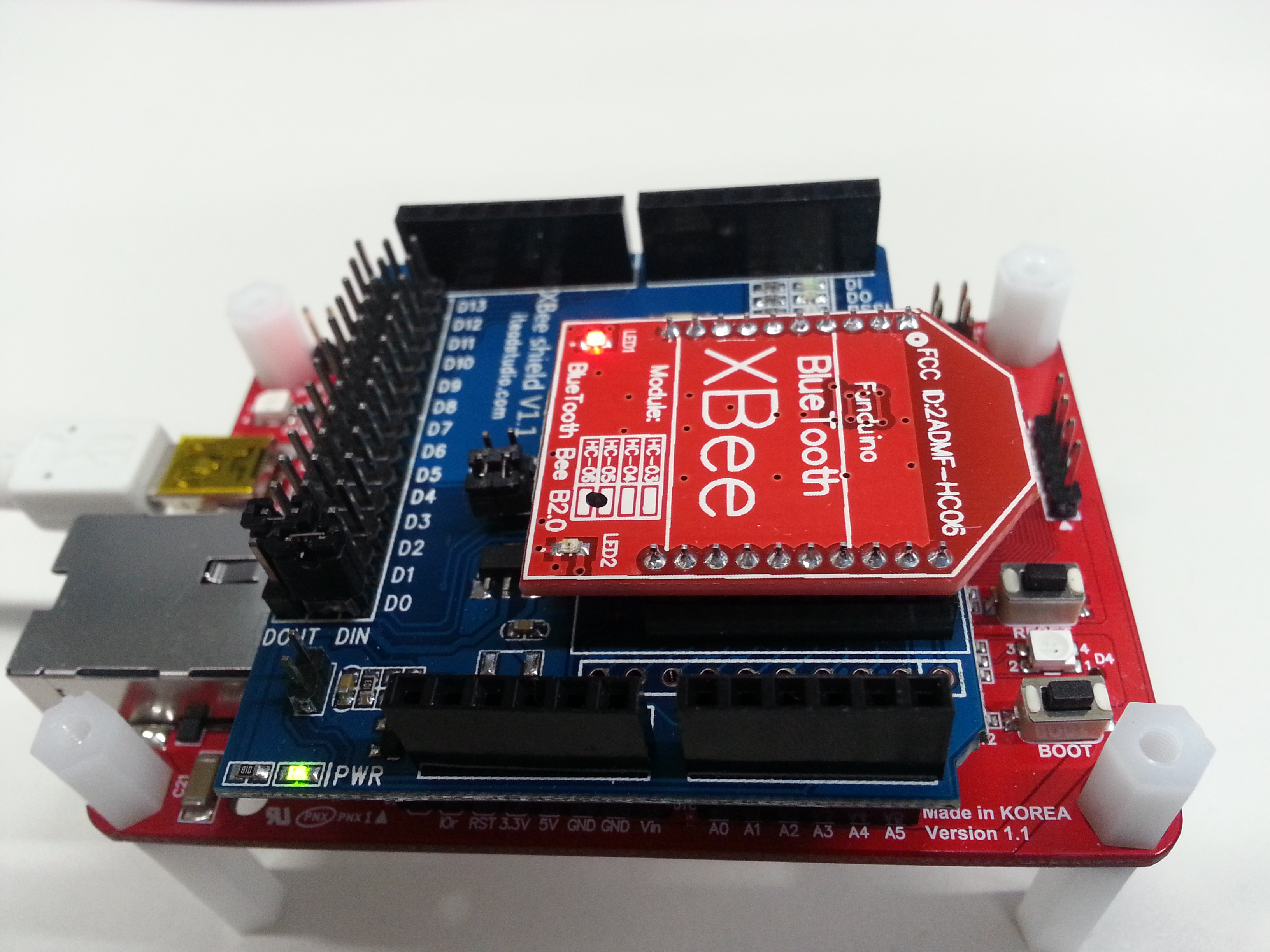
Test by Android App
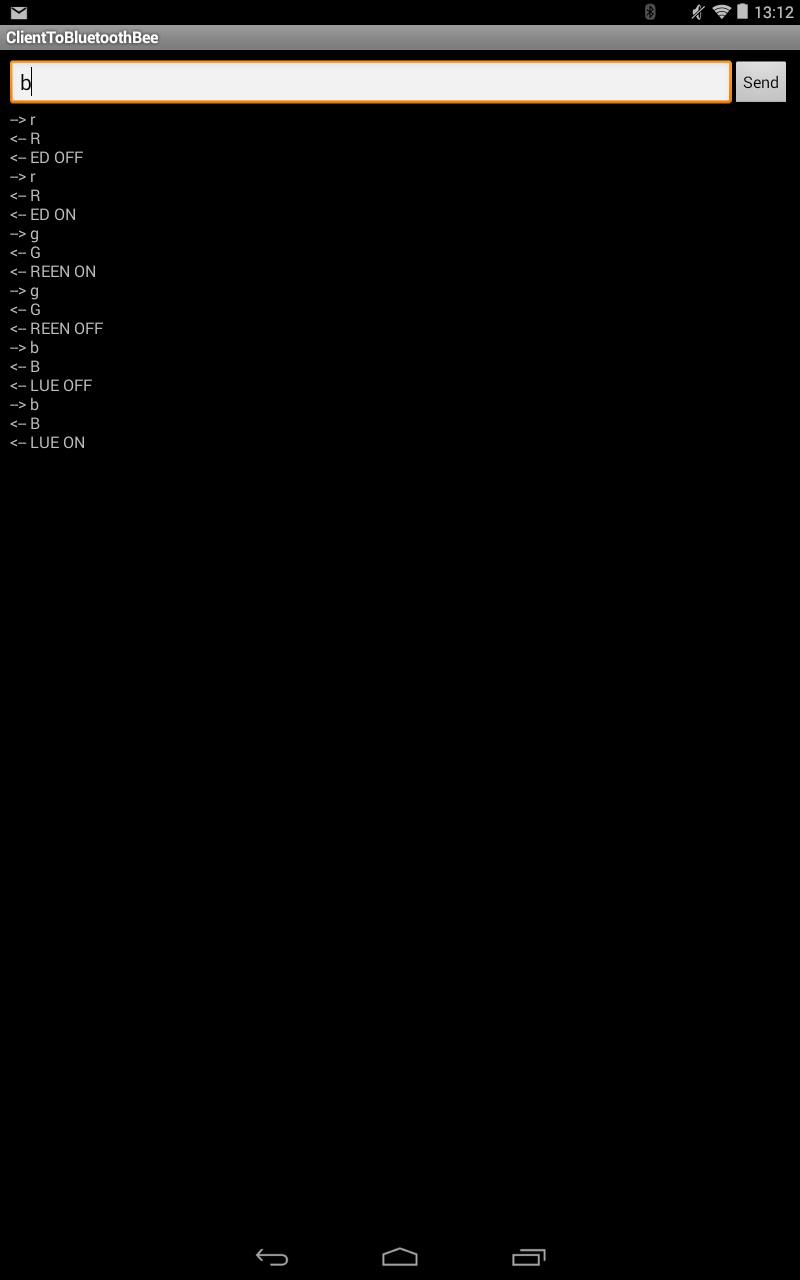
History
Serial to Bluetooth helloworld for WIZnet academy
2016-02-02, by joon874 [Tue, 02 Feb 2016 08:05:34 +0000] rev 0
Serial to Bluetooth helloworld for WIZnet academy