You are viewing an older revision! See the latest version
vbluno51 interface firmware
Firmware VBLUNO51¶
Firmware changelog¶
| Date | Firmware | DAPLINK version | Link |
|---|---|---|---|
| 16/10/2017 | fw_daplink_vbluno51_release_1.0.0.bin | 244 | release_100 |
| 27/5/2017 | fw_daplink_vbluno51_alpha_002.bin | 243 | alpha_002 |
Upgrade firmware¶
The latest firmware version for the VBLUNO51 is: fw_daplink_vbluno51_release_1.0.0.bin (DAPLINK 244 version). To check your firmware version, open the DETAILS.TXT file on your DAPLINK disk.
- Note: When you buy a VBLUno51 board, the DAPLINK onboard was updated with the latest firmware. If it is not really needed, the instructions in this section should be ignored.
These instructions explain how to upgrade your firmware.
1. Save the latest firmware in bootloader mode¶
Step 1: Unplug your VBLUno51 board from computer.
Step 2: Use the bridge to connect 1-2 pin on J7, switch DAPLink circuit to bootloader mode (see below image).
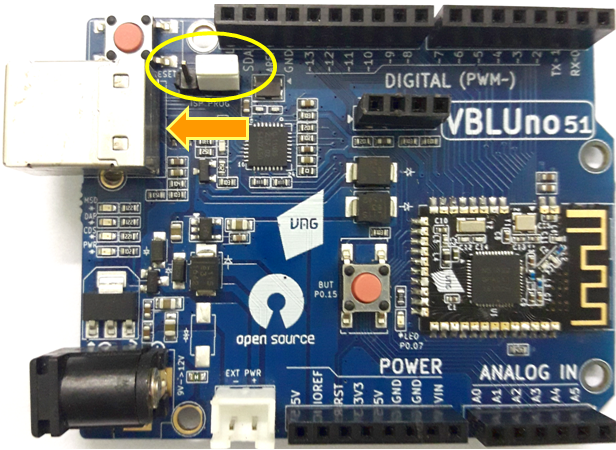
Step 3: Plug your VBLUno51 board to computer.
At this time, on your computer show up a new disk with name is :CRP DISABLD.
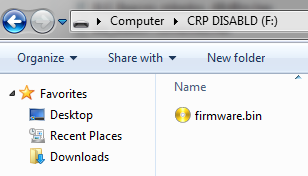
Step 4: Upgrade new firmware.
+ Delete firmware.bin file in CRP DISABLD disk.
+ Copy new firmware (see the above part) file into CRP DISABLD disk.
+ Close that window.
Step 5: Unplug your VBLUno51 board from computer.
2. Power cycle the board to update the firmware¶
Step 6: Use the bridge to connect 2-3 pin on J7, switch DAPLink to interface mode - normal mode (see below image).
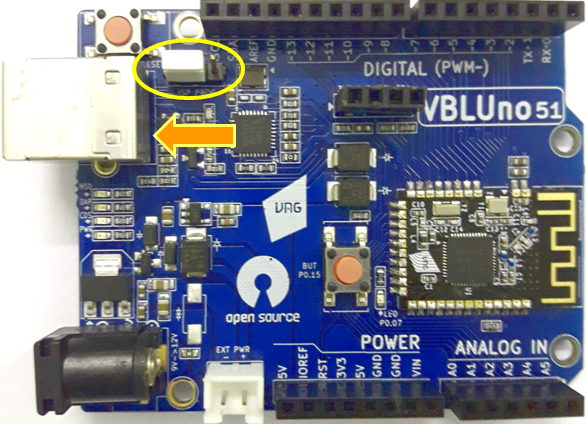
Step 7: Simply unplug it, and plug it back in again, and the the USB disk will appear and aDAPLINKdisk.
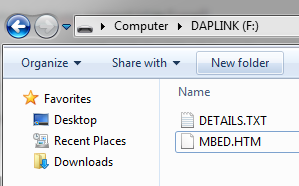
At this time, your VBLUno51 board is ready to work with new DAPLink firmware