A piano built with a basket of fruit, a microcontroller and a computer.
Fork of MaKeyMaKey_mbed_version by
A piano built with a basket of fruit, a microcontroller and a computer.
The idea is from Makey Makey, but uses different hardware and software. An mbed enabled microcontroller with USB is used.
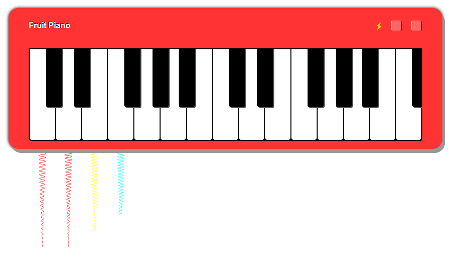

Hardware
- An Arch board
- A basket of fruit
- A computer with AC power
- some wires
Software
- Click this link to import the program to mbed online compiler.
- Compile the code and download the binary file - Fruit_Piano_LPC11U24.bin.
- Connect the Arch board to the computer and long press the button, a USB drive named CRP DISABLD will pop up.
- Delete firmware.bin and copy Arch_GPIO_Ex1_LPC11U24.bin to the USB drive.
- Quick press the button to run the program
- Wire some apples or bananas to A0 - A5 (P0_11 - P0_14, P0_16, P0_22) pins of the Arch board
- Open Fruit Piano and play
Have fun!
Diff: main.cpp
- Revision:
- 1:93bbcf91f356
- Parent:
- 0:4755a81efb1d
--- a/main.cpp Mon May 26 08:03:17 2014 +0000
+++ b/main.cpp Mon Aug 18 01:58:34 2014 +0000
@@ -10,11 +10,11 @@
Ticker tick;
USBKeyboard keyboard;
-uint8_t key_map[TOUCH_N] = {RIGHT_ARROW, LEFT_ARROW, DOWN_ARROW, UP_ARROW, ' ', '\n'};
-PinName touch_pin[TOUCH_N] = {A0, A1, A2, A3, A4, A5};
+uint8_t key_map[] = {'a', 'f', 'd', 'g', 'd', 'h', 'j', 'k', 'l', ';', '\'', '\n'};
+PinName touch_pin[] = {A0, A3, A2, A4, A1, A5};
DigitalInOut *p_touch_io[TOUCH_N];
-uint8_t touch_data[TOUCH_N] = {0, };
+uint16_t touch_data[TOUCH_N] = {0, };
void detect(void)
{
@@ -55,7 +55,7 @@
p_touch_io[i]->write(1);
}
- tick.attach(detect, 1.0 / 64.0);
+ tick.attach(detect, 1.0 / 40.0);
while(1) {
// do something
