MTR CTRL
Dependencies: mbed
Dependents: Nucleo_read_analog_value
Fork of motorController2 by
AccelStepper Class Reference
Support for stepper motors with acceleration etc. More...
#include <AccelStepper.h>
Public Types | |
| enum | MotorInterfaceType { FUNCTION = 0, DRIVER = 1, FULL2WIRE = 2, FULL3WIRE = 3, FULL4WIRE = 4, HALF3WIRE = 6, HALF4WIRE = 8 } |
Symbolic names for number of pins. More... | |
Public Member Functions | |
| AccelStepper (uint8_t interface, PinName pin1=LED1, PinName pin2=LED2, PinName pin3=LED3, PinName pin4=LED4, bool enable=true) | |
| Constructor. | |
| AccelStepper (void(*forward)(), void(*backward)()) | |
| Alternate Constructor which will call your own functions for forward and backward steps. | |
| void | moveTo (long absolute) |
| Set the target position. | |
| void | move (long relative) |
| Set the target position relative to the current position. | |
| bool | run () |
| Poll the motor and step it if a step is due, implementing accelerations and decelerations to acheive the target position. | |
| bool | runSpeed () |
| Poll the motor and step it if a step is due, implementing a constant speed as set by the most recent call to setSpeed(). | |
| void | setMaxSpeed (float speed) |
| Sets the maximum permitted speed. | |
| void | setAcceleration (float acceleration) |
| Sets the acceleration/deceleration rate. | |
| void | setSpeed (float speed) |
| Sets the desired constant speed for use with runSpeed(). | |
| float | speed () |
| The most recently set speed. | |
| long | distanceToGo () |
| The distance from the current position to the target position. | |
| long | targetPosition () |
| The most recently set target position. | |
| long | currentPosition () |
| The currently motor position. | |
| void | setCurrentPosition (long position) |
| Resets the current position of the motor, so that wherever the motor happens to be right now is considered to be the new 0 position. | |
| void | runToPosition () |
| Moves the motor (with acceleration/deceleration) to the target position and blocks until it is at position. | |
| bool | runSpeedToPosition () |
| Runs at the currently selected speed until the target position is reached Does not implement accelerations. | |
| void | runToNewPosition (long position) |
| Moves the motor (with acceleration/deceleration) to the new target position and blocks until it is at position. | |
| void | stop () |
| Sets a new target position that causes the stepper to stop as quickly as possible, using the current speed and acceleration parameters. | |
| virtual void | disableOutputs () |
| Disable motor pin outputs by setting them all LOW Depending on the design of your electronics this may turn off the power to the motor coils, saving power. | |
| virtual void | enableOutputs () |
| Enable motor pin outputs by setting the motor pins to OUTPUT mode. | |
| void | setMinPulseWidth (unsigned int minWidth) |
| Sets the minimum pulse width allowed by the stepper driver. | |
| void | setEnablePin (PinName enablePin) |
| Sets the enable pin number for stepper drivers. | |
| void | setPinsInverted (bool directionInvert=false, bool stepInvert=false, bool enableInvert=false) |
| Sets the inversion for stepper driver pins. | |
| void | setPinsInverted (bool pin1Invert, bool pin2Invert, bool pin3Invert, bool pin4Invert, bool enableInvert) |
| Sets the inversion for 2, 3 and 4 wire stepper pins. | |
Protected Types | |
| enum | Direction { DIRECTION_CCW = 0, DIRECTION_CW = 1 } |
Direction indicator Symbolic names for the direction the motor is turning. More... | |
Protected Member Functions | |
| void | computeNewSpeed () |
| Forces the library to compute a new instantaneous speed and set that as the current speed. | |
| virtual void | setOutputPins (uint8_t mask) |
| Low level function to set the motor output pins bit 0 of the mask corresponds to _pin[0] bit 1 of the mask corresponds to _pin[1] You can override this to impment, for example serial chip output insted of using the output pins directly. | |
| virtual void | step (long step) |
| Called to execute a step. | |
| virtual void | step0 (long step) |
| Called to execute a step using stepper functions (pins = 0) Only called when a new step is required. | |
| virtual void | step1 (long step) |
| Called to execute a step on a stepper driver (ie where pins == 1). | |
| virtual void | step2 (long step) |
| Called to execute a step on a 2 pin motor. | |
| virtual void | step3 (long step) |
| Called to execute a step on a 3 pin motor, such as HDD spindle. | |
| virtual void | step4 (long step) |
| Called to execute a step on a 4 pin motor. | |
| virtual void | step6 (long step) |
| Called to execute a step on a 3 pin motor, such as HDD spindle. | |
| virtual void | step8 (long step) |
| Called to execute a step on a 4 pin half-steper motor. | |
Detailed Description
Support for stepper motors with acceleration etc.
This defines a single 2 or 4 pin stepper motor, or stepper moter with fdriver chip, with optional acceleration, deceleration, absolute positioning commands etc. Multiple simultaneous steppers are supported, all moving at different speeds and accelerations.
- Operation
- This module operates by computing a step time in microseconds. The step time is recomputed after each step and after speed and acceleration parameters are changed by the caller. The time of each step is recorded in microseconds. The run() function steps the motor once if a new step is due. The run() function must be called frequently until the motor is in the desired position, after which time run() will do nothing.
- Positioning
- Positions are specified by a signed long integer. At construction time, the current position of the motor is consider to be 0. Positive positions are clockwise from the initial position; negative positions are anticlockwise. The current position can be altered for instance after initialization positioning.
- Caveats
- This is an open loop controller: If the motor stalls or is oversped, AccelStepper will not have a correct idea of where the motor really is (since there is no feedback of the motor's real position. We only know where we _think_ it is, relative to the initial starting point).
- Performance
- The fastest motor speed that can be reliably supported is about 4000 steps per second at a clock frequency of 16 MHz on Arduino such as Uno etc. Faster processors can support faster stepping speeds. However, any speed less than that down to very slow speeds (much less than one per second) are also supported, provided the run() function is called frequently enough to step the motor whenever required for the speed set. Calling setAcceleration() is expensive, since it requires a square root to be calculated.
Definition at line 264 of file AccelStepper.h.
Member Enumeration Documentation
enum Direction [protected] |
Direction indicator Symbolic names for the direction the motor is turning.
Definition at line 470 of file AccelStepper.h.
| enum MotorInterfaceType |
Symbolic names for number of pins.
Use this in the pins argument the AccelStepper constructor to provide a symbolic name for the number of pins to use.
- Enumerator:
Definition at line 271 of file AccelStepper.h.
Constructor & Destructor Documentation
| AccelStepper | ( | uint8_t | interface, |
| PinName | pin1 = LED1, |
||
| PinName | pin2 = LED2, |
||
| PinName | pin3 = LED3, |
||
| PinName | pin4 = LED4, |
||
| bool | enable = true |
||
| ) |
Constructor.
You can have multiple simultaneous steppers, all moving at different speeds and accelerations, provided you call their run() functions at frequent enough intervals. Current Position is set to 0, target position is set to 0. MaxSpeed and Acceleration default to 1.0. The motor pins will be initialised to OUTPUT mode during the constructor by a call to enableOutputs().
- Parameters:
-
[in] interface Number of pins to interface to. 1, 2, 4 or 8 are supported, but it is preferred to use the MotorInterfaceType symbolic names. AccelStepper::DRIVER (1) means a stepper driver (with Step and Direction pins). If an enable line is also needed, call setEnablePin() after construction. You may also invert the pins using setPinsInverted(). AccelStepper::FULL2WIRE (2) means a 2 wire stepper (2 pins required). AccelStepper::FULL3WIRE (3) means a 3 wire stepper, such as HDD spindle (3 pins required). AccelStepper::FULL4WIRE (4) means a 4 wire stepper (4 pins required). AccelStepper::HALF3WIRE (6) means a 3 wire half stepper, such as HDD spindle (3 pins required) AccelStepper::HALF4WIRE (8) means a 4 wire half stepper (4 pins required) Defaults to AccelStepper::FULL4WIRE (4) pins. [in] pin1 Arduino digital pin number for motor pin 1. Defaults to pin 2. For a AccelStepper::DRIVER (interface==1), this is the Step input to the driver. Low to high transition means to step) [in] pin2 Arduino digital pin number for motor pin 2. Defaults to pin 3. For a AccelStepper::DRIVER (interface==1), this is the Direction input the driver. High means forward. [in] pin3 Arduino digital pin number for motor pin 3. Defaults to pin 4. [in] pin4 Arduino digital pin number for motor pin 4. Defaults to pin 5. [in] enable If this is true (the default), enableOutputs() will be called to enable the output pins at construction time.
Definition at line 193 of file AccelStepper.cpp.
| AccelStepper | ( | void(*)() | forward, |
| void(*)() | backward | ||
| ) |
Alternate Constructor which will call your own functions for forward and backward steps.
You can have multiple simultaneous steppers, all moving at different speeds and accelerations, provided you call their run() functions at frequent enough intervals. Current Position is set to 0, target position is set to 0. MaxSpeed and Acceleration default to 1.0. Any motor initialization should happen before hand, no pins are used or initialized.
- Parameters:
-
[in] forward void-returning procedure that will make a forward step [in] backward void-returning procedure that will make a backward step
Definition at line 230 of file AccelStepper.cpp.
Member Function Documentation
| void computeNewSpeed | ( | ) | [protected] |
Forces the library to compute a new instantaneous speed and set that as the current speed.
It is called by the library:
- after each step
- after change to maxSpeed through setMaxSpeed()
- after change to acceleration through setAcceleration()
- after change to target position (relative or absolute) through move() or moveTo()
Definition at line 100 of file AccelStepper.cpp.
| long currentPosition | ( | ) |
The currently motor position.
- Returns:
- the current motor position in steps. Positive is clockwise from the 0 position.
Definition at line 86 of file AccelStepper.cpp.
| void disableOutputs | ( | ) | [virtual] |
Disable motor pin outputs by setting them all LOW Depending on the design of your electronics this may turn off the power to the motor coils, saving power.
This is useful to support Arduino low power modes: disable the outputs during sleep and then reenable with enableOutputs() before stepping again.
Definition at line 541 of file AccelStepper.cpp.
| long distanceToGo | ( | ) |
The distance from the current position to the target position.
- Returns:
- the distance from the current position to the target position in steps. Positive is clockwise from the current position.
Definition at line 76 of file AccelStepper.cpp.
| void enableOutputs | ( | ) | [virtual] |
Enable motor pin outputs by setting the motor pins to OUTPUT mode.
Called automatically by the constructor.
Definition at line 552 of file AccelStepper.cpp.
| void move | ( | long | relative ) |
Set the target position relative to the current position.
- Parameters:
-
[in] relative The desired position relative to the current position. Negative is anticlockwise from the current position.
Definition at line 33 of file AccelStepper.cpp.
| void moveTo | ( | long | absolute ) |
Set the target position.
The run() function will try to move the motor (at most one step per call) from the current position to the target position set by the most recent call to this function. Caution: moveTo() also recalculates the speed for the next step. If you are trying to use constant speed movements, you should call setSpeed() after calling moveTo().
- Parameters:
-
[in] absolute The desired absolute position. Negative is anticlockwise from the 0 position.
Definition at line 23 of file AccelStepper.cpp.
| bool run | ( | ) |
Poll the motor and step it if a step is due, implementing accelerations and decelerations to acheive the target position.
You must call this as frequently as possible, but at least once per minimum step time interval, preferably in your main loop. Note that each call to run() will make at most one step, and then only when a step is due, based on the current speed and the time since the last step.
- Returns:
- true if the motor is still running to the target position.
Definition at line 186 of file AccelStepper.cpp.
| bool runSpeed | ( | ) |
Poll the motor and step it if a step is due, implementing a constant speed as set by the most recent call to setSpeed().
You must call this as frequently as possible, but at least once per step interval,
- Returns:
- true if the motor was stepped.
Definition at line 41 of file AccelStepper.cpp.
| bool runSpeedToPosition | ( | ) |
Runs at the currently selected speed until the target position is reached Does not implement accelerations.
- Returns:
- true if it stepped
Definition at line 622 of file AccelStepper.cpp.
| void runToNewPosition | ( | long | position ) |
Moves the motor (with acceleration/deceleration) to the new target position and blocks until it is at position.
Dont use this in event loops, since it blocks.
- Parameters:
-
[in] position The new target position.
Definition at line 634 of file AccelStepper.cpp.
| void runToPosition | ( | ) |
Moves the motor (with acceleration/deceleration) to the target position and blocks until it is at position.
Dont use this in event loops, since it blocks.
Definition at line 616 of file AccelStepper.cpp.
| void setAcceleration | ( | float | acceleration ) |
Sets the acceleration/deceleration rate.
- Parameters:
-
[in] acceleration The desired acceleration in steps per second per second. Must be > 0.0. This is an expensive call since it requires a square root to be calculated. Dont call more ofthen than needed
Definition at line 274 of file AccelStepper.cpp.
| void setCurrentPosition | ( | long | position ) |
Resets the current position of the motor, so that wherever the motor happens to be right now is considered to be the new 0 position.
Useful for setting a zero position on a stepper after an initial hardware positioning move. Has the side effect of setting the current motor speed to 0.
- Parameters:
-
[in] position The position in steps of wherever the motor happens to be right now.
Definition at line 93 of file AccelStepper.cpp.
| void setEnablePin | ( | PinName | enablePin ) |
Sets the enable pin number for stepper drivers.
0xFF indicates unused (default). Otherwise, if a pin is set, the pin will be turned on when enableOutputs() is called and switched off when disableOutputs() is called.
- Parameters:
-
[in] enablePin Arduino digital pin number for motor enable
- See also:
- setPinsInverted
Definition at line 584 of file AccelStepper.cpp.
| void setMaxSpeed | ( | float | speed ) |
Sets the maximum permitted speed.
The run() function will accelerate up to the speed set by this function. Caution: the maximum speed achievable depends on your processor and clock speed.
- Parameters:
-
[in] speed The desired maximum speed in steps per second. Must be > 0. Caution: Speeds that exceed the maximum speed supported by the processor may Result in non-linear accelerations and decelerations.
Definition at line 259 of file AccelStepper.cpp.
| void setMinPulseWidth | ( | unsigned int | minWidth ) |
Sets the minimum pulse width allowed by the stepper driver.
The minimum practical pulse width is approximately 20 microseconds. Times less than 20 microseconds will usually result in 20 microseconds or so.
- Parameters:
-
[in] minWidth The minimum pulse width in microseconds.
Definition at line 578 of file AccelStepper.cpp.
| void setOutputPins | ( | uint8_t | mask ) | [protected, virtual] |
Low level function to set the motor output pins bit 0 of the mask corresponds to _pin[0] bit 1 of the mask corresponds to _pin[1] You can override this to impment, for example serial chip output insted of using the output pins directly.
Definition at line 348 of file AccelStepper.cpp.
| void setPinsInverted | ( | bool | directionInvert = false, |
| bool | stepInvert = false, |
||
| bool | enableInvert = false |
||
| ) |
Sets the inversion for stepper driver pins.
- Parameters:
-
[in] directionInvert True for inverted direction pin, false for non-inverted [in] stepInvert True for inverted step pin, false for non-inverted [in] enableInvert True for inverted enable pin, false (default) for non-inverted
Definition at line 599 of file AccelStepper.cpp.
| void setPinsInverted | ( | bool | pin1Invert, |
| bool | pin2Invert, | ||
| bool | pin3Invert, | ||
| bool | pin4Invert, | ||
| bool | enableInvert | ||
| ) |
Sets the inversion for 2, 3 and 4 wire stepper pins.
- Parameters:
-
[in] pin1Invert True for inverted pin1, false for non-inverted [in] pin2Invert True for inverted pin2, false for non-inverted [in] pin3Invert True for inverted pin3, false for non-inverted [in] pin4Invert True for inverted pin4, false for non-inverted [in] enableInvert True for inverted enable pin, false (default) for non-inverted
Definition at line 606 of file AccelStepper.cpp.
| void setSpeed | ( | float | speed ) |
Sets the desired constant speed for use with runSpeed().
- Parameters:
-
[in] speed The desired constant speed in steps per second. Positive is clockwise. Speeds of more than 1000 steps per second are unreliable. Very slow speeds may be set (eg 0.00027777 for once per hour, approximately. Speed accuracy depends on the Arduino crystal. Jitter depends on how frequently you call the runSpeed() function.
Definition at line 289 of file AccelStepper.cpp.
| float speed | ( | ) |
The most recently set speed.
- Returns:
- the most recent speed in steps per second
Definition at line 304 of file AccelStepper.cpp.
| void step | ( | long | step ) | [protected, virtual] |
Called to execute a step.
Only called when a new step is required. Subclasses may override to implement new stepping interfaces. The default calls step1(), step2(), step4() or step8() depending on the number of pins defined for the stepper.
- Parameters:
-
[in] step The current step phase number (0 to 7)
Definition at line 310 of file AccelStepper.cpp.
| void step0 | ( | long | step ) | [protected, virtual] |
Called to execute a step using stepper functions (pins = 0) Only called when a new step is required.
Calls _forward() or _backward() to perform the step
- Parameters:
-
[in] step The current step phase number (0 to 7)
Definition at line 369 of file AccelStepper.cpp.
| void step1 | ( | long | step ) | [protected, virtual] |
Called to execute a step on a stepper driver (ie where pins == 1).
Only called when a new step is required. Subclasses may override to implement new stepping interfaces. The default sets or clears the outputs of Step pin1 to step, and sets the output of _pin2 to the desired direction. The Step pin (_pin1) is pulsed for 1 microsecond which is the minimum STEP pulse width for the 3967 driver.
- Parameters:
-
[in] step The current step phase number (0 to 7)
Definition at line 380 of file AccelStepper.cpp.
| void step2 | ( | long | step ) | [protected, virtual] |
Called to execute a step on a 2 pin motor.
Only called when a new step is required. Subclasses may override to implement new stepping interfaces. The default sets or clears the outputs of pin1 and pin2
- Parameters:
-
[in] step The current step phase number (0 to 7)
Definition at line 397 of file AccelStepper.cpp.
| void step3 | ( | long | step ) | [protected, virtual] |
Called to execute a step on a 3 pin motor, such as HDD spindle.
Only called when a new step is required. Subclasses may override to implement new stepping interfaces. The default sets or clears the outputs of pin1, pin2, pin3
- Parameters:
-
[in] step The current step phase number (0 to 7)
Definition at line 421 of file AccelStepper.cpp.
| void step4 | ( | long | step ) | [protected, virtual] |
Called to execute a step on a 4 pin motor.
Only called when a new step is required. Subclasses may override to implement new stepping interfaces. The default sets or clears the outputs of pin1, pin2, pin3, pin4.
- Parameters:
-
[in] step The current step phase number (0 to 7)
Definition at line 443 of file AccelStepper.cpp.
| void step6 | ( | long | step ) | [protected, virtual] |
Called to execute a step on a 3 pin motor, such as HDD spindle.
Only called when a new step is required. Subclasses may override to implement new stepping interfaces. The default sets or clears the outputs of pin1, pin2, pin3
- Parameters:
-
[in] step The current step phase number (0 to 7)
Definition at line 468 of file AccelStepper.cpp.
| void step8 | ( | long | step ) | [protected, virtual] |
Called to execute a step on a 4 pin half-steper motor.
Only called when a new step is required. Subclasses may override to implement new stepping interfaces. The default sets or clears the outputs of pin1, pin2, pin3, pin4.
- Parameters:
-
[in] step The current step phase number (0 to 7)
Definition at line 502 of file AccelStepper.cpp.
| void stop | ( | ) |
Sets a new target position that causes the stepper to stop as quickly as possible, using the current speed and acceleration parameters.
Definition at line 640 of file AccelStepper.cpp.
| long targetPosition | ( | ) |
The most recently set target position.
- Returns:
- the target position in steps. Positive is clockwise from the 0 position.
Definition at line 81 of file AccelStepper.cpp.
Generated on Wed Jul 13 2022 01:23:30 by
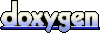 1.7.2
1.7.2
