Important changes to repositories hosted on mbed.com
Mbed hosted mercurial repositories are deprecated and are due to be permanently deleted in July 2026.
To keep a copy of this software download the repository Zip archive or clone locally using Mercurial.
It is also possible to export all your personal repositories from the account settings page.
Dependencies: Nucleo_BLE_API Nucleo_BLE_BlueNRG mbed
You are viewing an older revision! See the latest version
Homepage
Getting Started with BlueNRG Shiled¶
This example demonstrates how to use the Nucleo BlueNRG shield with the STM32F411 Nucleo board to obtain heart rate information:
First, attach the BlueNRG shield to the Nucleo board as shown here:
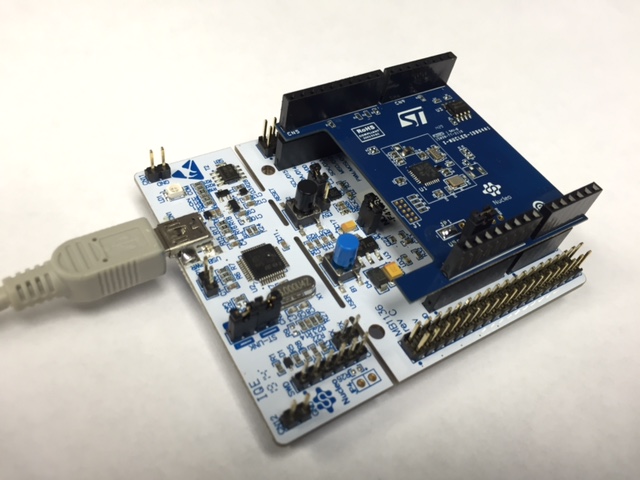
Next, connect the STM32F411 Nucleo board to your PC with a USB cable.
Now return to the Nucleo_BLE_HeartRate projecthomepage and import the project into your mbed compiler:
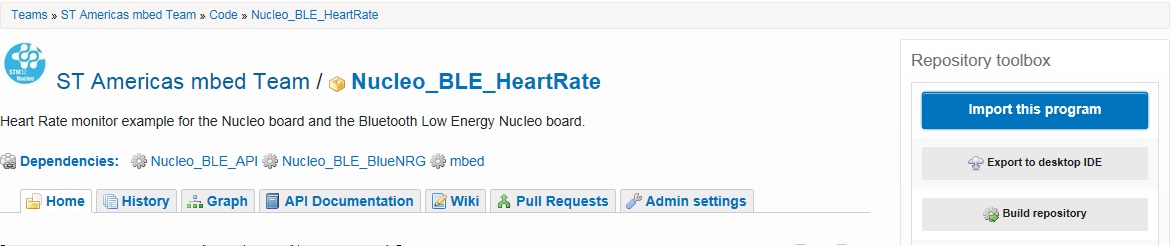
Click “Import” button on the pop up window shown below
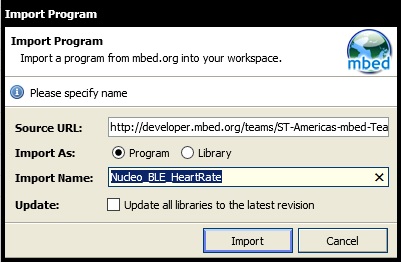
Compile and load the image onto the F411 Nucleo board
<<note>>