Important changes to repositories hosted on mbed.com
Mbed hosted mercurial repositories are deprecated and are due to be permanently deleted in July 2026.
To keep a copy of this software download the repository Zip archive or clone locally using Mercurial.
It is also possible to export all your personal repositories from the account settings page.
Dependencies: Sound_Generator USBHost_custom
Fork of SDG_Mouse_Sample by
You are viewing an older revision! See the latest version
Homepage
Information
Japanese version is available in lower part of this page.
このページの後半に日本語版が用意されています.
What is this?¶
This program is a demonstration that sounds the sound by mouse operation by using USBHost(Mouse) and Sound Generator.
Settings¶
Close JP3 of GR-PEACH.
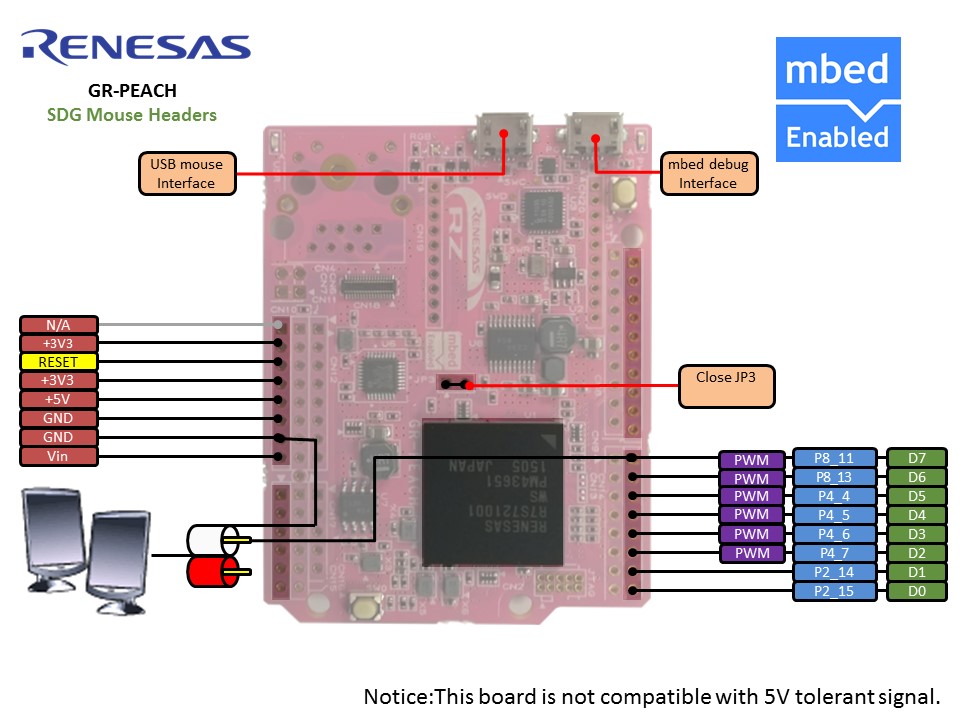
Operation¶
| operation | effect |
|---|---|
| Right click | Sounds |
| Left click | Reset to base tone (C) |
| Moves the mouse to the right | Lower the sound |
| Moves the mouse to the left | Higher the sound |
| Center cursor | Adjust the sensitivity. Reset the reference value in the click. |
Others¶
The default setting of serial communication (baud rate etc.) in mbed is shown the following link.
Please refer to the link and change the settings of your PC terminal software.
The default value of baud rate in mbed is 9600.
https://developer.mbed.org/teams/Renesas/wiki/GR-PEACH-Getting-Started#install-the-usb-serial-communication
概要¶
このプログラムは、USBHost(Mouse) + Sound Generatorで、マウス操作による擬似笛デモです。
設定¶
GR-PEACHのJP3をショートする必要があります。
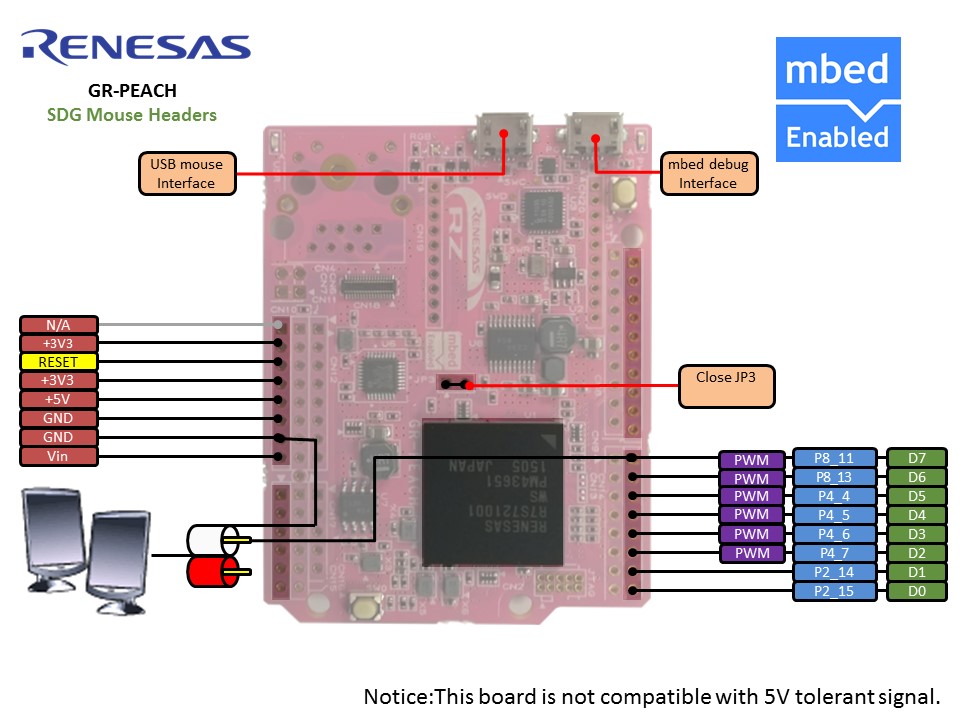
操作方法¶
| 操作 | 内容 |
|---|---|
| 右クリック | 音出力開始 |
| 左クリック | 基準音(ド)にリセット |
| マウス右移動 | 高音になります |
| マウス左移動 | 低音になります |
| センターカーソル | 音高低の変化量調整(クリックで基準値にリセット) |
Others¶
mbedのシリアル通信(ボーレート等)のデフォルト設定は以下のリンクに示しています。
リンクを参考に、お使いのPCターミナルソフトの設定を変更して下さい。
mbedでのボーレートのデフォルト値は9600です。
https://developer.mbed.org/teams/Renesas/wiki/GR-PEACH-Getting-Started#install-the-usb-serial-communication
