Blinky example (blinking a LED) by Pharap
Dependencies: PokittoLib
Fork of HelloWorld by
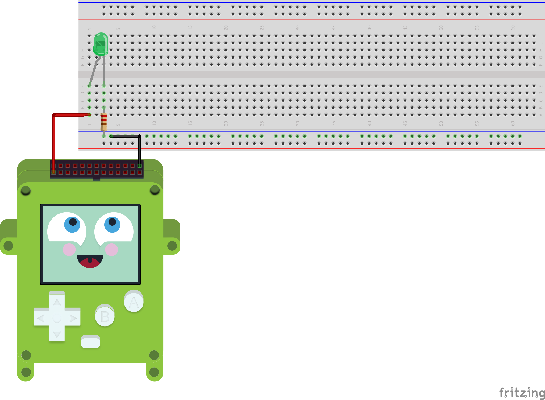
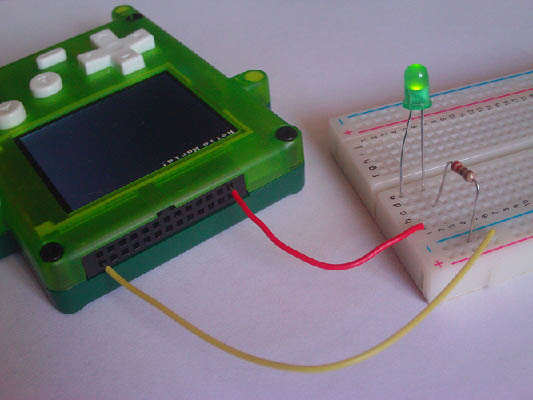
Blinking an LED with Pokitto / LEDin vilkutus Pokittolla
Instructions/ohjeet:
https://talk.pokitto.com/t/wiki-draft-using-the-pex-01-a-simple-led-project/613
Diff: main.cpp
- Revision:
- 8:1f8f91d671a5
- Parent:
- 5:c4a0391b43ac
- Child:
- 9:a6bed03648e5
--- a/main.cpp Sun Oct 22 19:13:22 2017 +0000
+++ b/main.cpp Wed Nov 22 22:33:43 2017 +0000
@@ -1,13 +1,43 @@
#include "Pokitto.h"
-Pokitto::Core mygame;
+// the pokitto core library
+Pokitto::Core pokitto;
+
+// create a 'DigitalOut' object to represent
+// the digital output pin used to communicated with the LED
+// the object is set to use the EXT0 pin for output
+DigitalOut led0 = DigitalOut(EXT0);
+
+int main ()
+{
+ // initialise the Pokitto
+ pokitto.begin();
-int main () {
- mygame.begin();
- while (mygame.isRunning()) {
- if (mygame.update()) {
- mygame.display.print("Hello World!");
- }
- }
-
+ // the main loop
+ while (pokitto.isRunning())
+ {
+ // update the Pokitto's state
+ if (pokitto.update())
+ {
+ // write 'Hello World!' to the screen
+ // this is so you can tell the Pokitto is running
+ pokitto.display.print("Hello World!");
+
+ // if the A button is pressed
+ if(pokitto.buttons.aBtn())
+ {
+ // send a high signal to turn the LED on
+ led0.write(1);
+ }
+
+ // if the B button is pressed
+ if(pokitto.buttons.bBtn())
+ {
+ // send a low signal to turn the LED off
+ led0.write(0);
+ }
+ }
+ }
+
+ return 1;
}
\ No newline at end of file
