You are viewing an older revision! See the latest version
Updating LPCXpresso firmware
LPCXpresso range of development boards from NXP which include the LPC-Link 2 interface can be firmware updated to include mbed USB disk programming capabilities.
Below is a quick guide to how to carry out this update.
Requirements¶
- A Windows computer
- Download and install the latest DFU Boot drivers
- Download and install the latest NXP DFU Download utility
Instructions¶
1. Fit jumper JP3¶
2. Connect the "link" micro-B connector to the PC¶

3. Run dfusec.exe¶
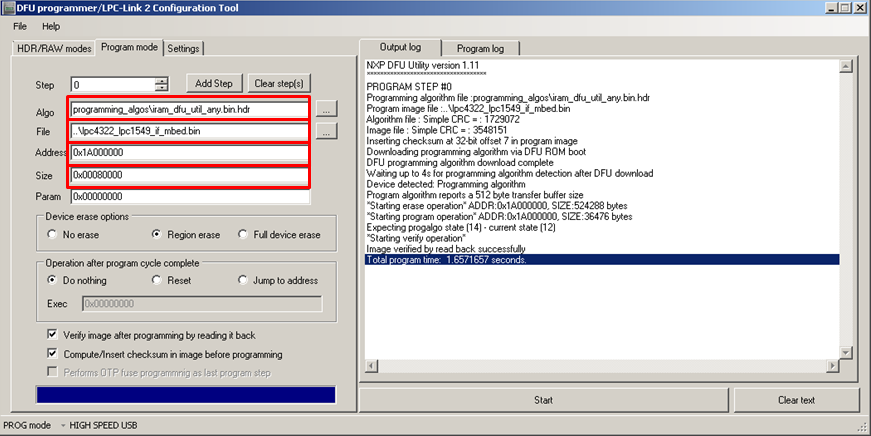
- Browse to the correct Algorithm file (the correct one should be selected by default)
- Download the binary for your board from the list below, and then :
- Browse to the binary
- Set the parameter : "Address"
- Set the parameter : "Size"
- Press the start button on the PC application... wait... done :-)
4. Remove the jumper JP3 and unplug/plug in the LPCXpresso¶
You should now have an mbed flash disk for drag and drop programming
5. On targets where the LPC4322 bootloader binary is programmed, you will have to drag and drop the appropriate interface binary from the list below¶
Binary Downloads¶
- LPCXpresso1549
- LPCXpresso1549 firmware image 2015-07-14 v0221 (fixed the MBED.HTM file only)
- LPCXpresso1549 firmware image 2015-04-18 v0221
- LPCXpresso1549 firmware image 2014-04-03 v0202
- Address : 0x1A000000
- Size : 0x00080000
- LPCXpresso11U68
- LPCXpresso11U68 firmware image 2015-04-28 v0221
- LPCXpresso11U68 firmware image 2014-04-03 v0202
- Address : 0x1A000000
- Size : 0x00080000
- LPCXpresso4337
- LPCXpresso4337 firmware image 2015-04-27 v0221
- Address : 0x1A000000
- Size : 0x00080000
- LPC4322 Bootloader binary
- Bootloader binary for LPC4322
- Address : 0x1A000000
- Size : 0x00080000
Interface firmware Downloads¶
You should first program the LPC4322 Bootloader binary, then drag and drop the appropriate interface firmware binary to the target.