Important changes to repositories hosted on mbed.com
Mbed hosted mercurial repositories are deprecated and are due to be permanently deleted in July 2026.
To keep a copy of this software download the repository Zip archive or clone locally using Mercurial.
It is also possible to export all your personal repositories from the account settings page.
Dependencies: mbed
Simply Import this Program into your mbed compiler
Select Compile to generate the binary file
Plug the Mikroelektronika FRDM-K64F Click SHIELD on the top of your FRDM-K64F
Connect the Mikroelektronika Relay Click module in the Socket 1 of the Click SHIELD.

Drag n drop the frdm_Click_Relay_Example_K64F.bin into the mbed drive from your file explorer
Wait for download to complete
Press the Reset/SW1 button of your FRDM-K64F board to launch the program
There is two relays on the Mikroelektronika RELAY Click module
Relay1 should now switch On and Off with LED Red as indicator each time you press the SW2 button of your FRDM-K64F (see picture below)!!
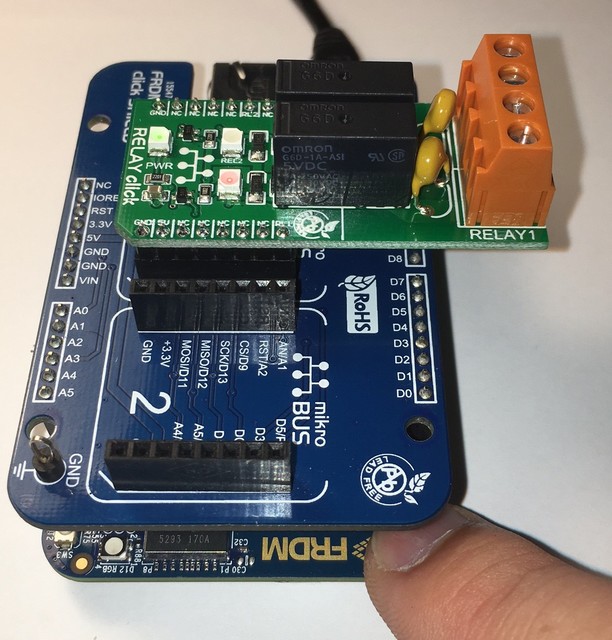
Relay2 should now switch On and Off with LED Orange as indicator each time you press the SW3 button of your FRDM-K64F (see pictures below)!!
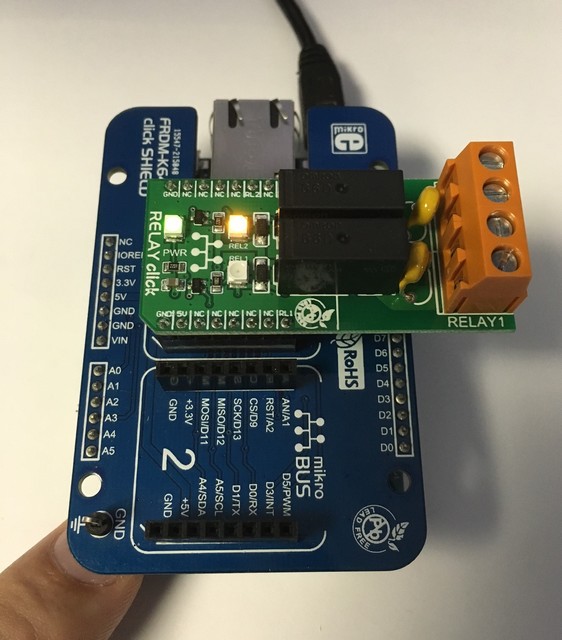
An error occurred while processing your request
main.cpp/shortlog/shortlog@665830412d05: not found in manifest