Blinky program example for Hexiwear
Simply Import this Program into your mbed compiler Select Compile to generate the binary file
Plug the Hexiwear board on the Docking station via the Extension connector (white) Connect on end of the USB cable to your computer USB port and the other end to the micro-USB port of the Docking station.
Drag n drop the Hexi_Blinky-red_HEXIWEAR.bin into the DAP-LINK drive from your file explorer Wait for download to complete Press the RESET-K64F button of your Docking station to launch the program
The RGB LED of your Hexiwear board should now blink red fast (see picture below) !!
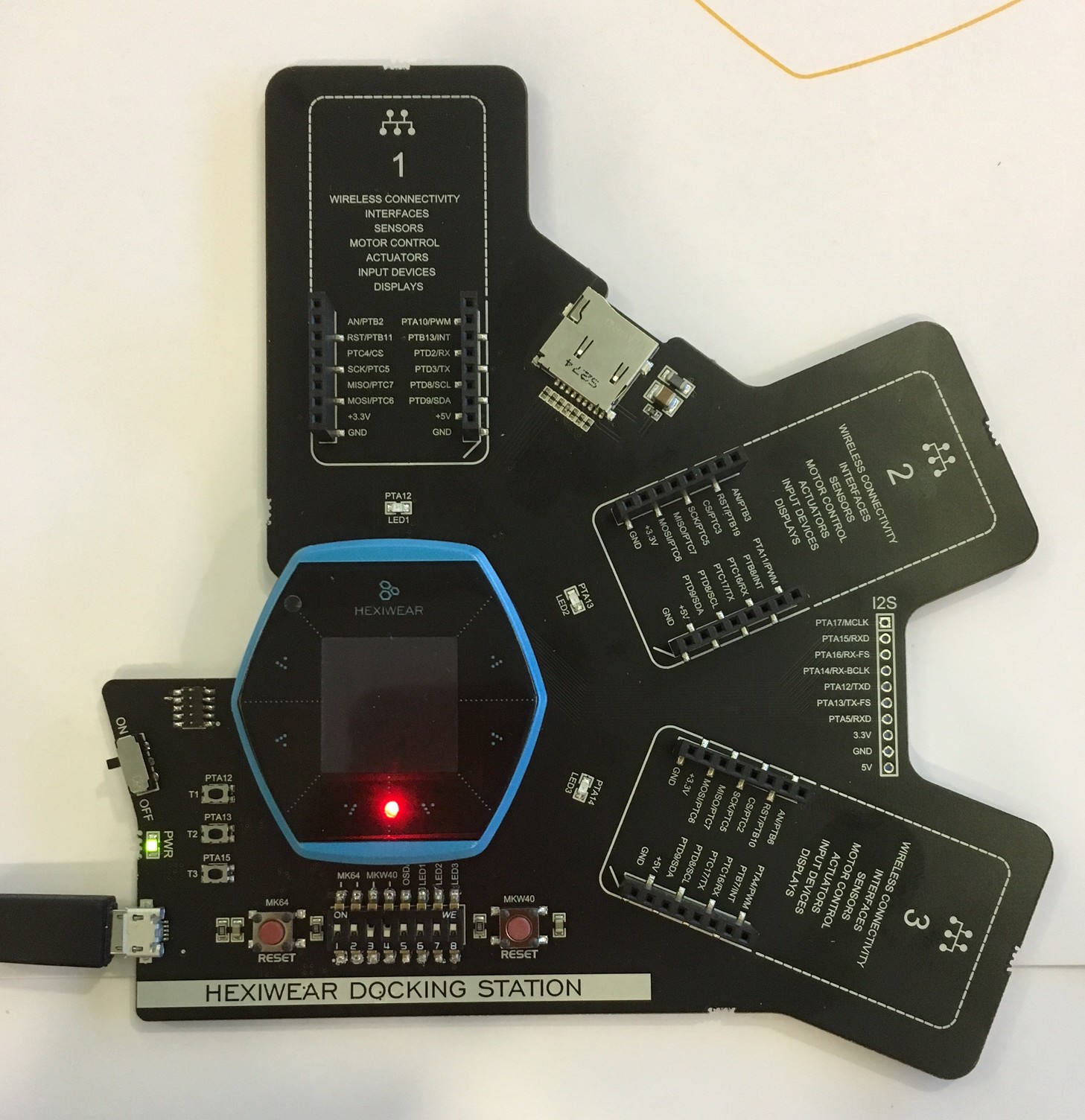
History
Hexiwear blinks RGB LED in red
2016-08-12, by GregC [Fri, 12 Aug 2016 18:36:42 +0000] rev 13
Hexiwear blinks RGB LED in red
Update libraries
2016-07-26, by MACRUM [Tue, 26 Jul 2016 06:13:28 +0000] rev 12
Update libraries
Update libraries
2016-03-08, by MACRUM [Tue, 08 Mar 2016 12:40:16 +0000] rev 11
Update libraries
Update libraries
2016-01-17, by MACRUM [Sun, 17 Jan 2016 03:25:27 +0000] rev 10
Update libraries
Update libraries
2015-10-29, by MACRUM [Thu, 29 Oct 2015 12:28:39 +0000] rev 9
Update libraries
Update libraries
2015-10-03, by MACRUM [Sat, 03 Oct 2015 02:59:52 +0000] rev 8
Update libraries
updated libraries
2015-03-26, by mbedAustin [Thu, 26 Mar 2015 22:33:50 +0000] rev 7
updated libraries
Fixed the builds URL
2014-05-09, by screamer [Fri, 09 May 2014 19:58:03 +0300] rev 6
Fixed the builds URL
Always import the latest mbed SDK build
2014-04-03, by screamer [Thu, 03 Apr 2014 20:14:01 +0100] rev 5
Always import the latest mbed SDK build
Re-add newline
2014-03-18, by stevep [Tue, 18 Mar 2014 11:19:57 +0000] rev 4
Re-add newline