Rosie Gillman
Dependencies: mbed Gamepad2 ELEC2645_Project_el18rg
Dependents: ELEC2645_Project_el18rg

Rosemary Gillman 201265952
Objective
The goal of the game is to splat the bug as fast as you can using the swatter.
Controls
1 - Joystick - left/right to control the swatter
2 - Start button - starts the game
3 - Reset - resets the game
4 - Volume pot - adjusts the volume
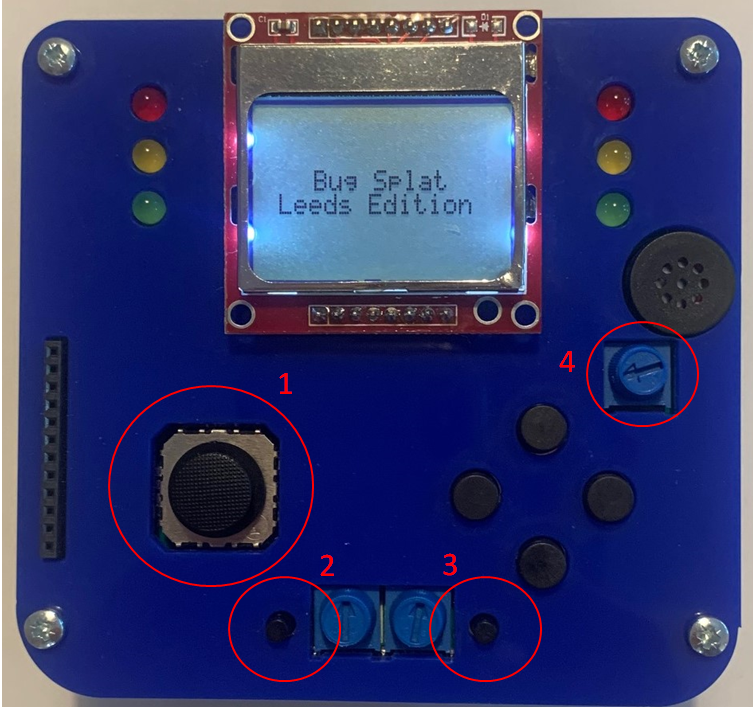
Instructions
- Turn the gamepad on
- Wait for start screen and press start
- Move the joystick to control the swatter
- Splat the bug as fast as you can
- Press reset to play again
Gameplay
Start Screen 1
- Low pad tone plays for 0.5s
- Pad lights flash (200ms on/200ms off)
- Text saying "Bug Splat Leeds Edition" is displayed
- After 5 flashes the screen changes to Start Screen 2

Start Screen 2
- Pad lights stay on constantly
- Text reads "Splat the bug as fast as you can! Press start"
- When start is pressed the screen changes to Gamplay Screen
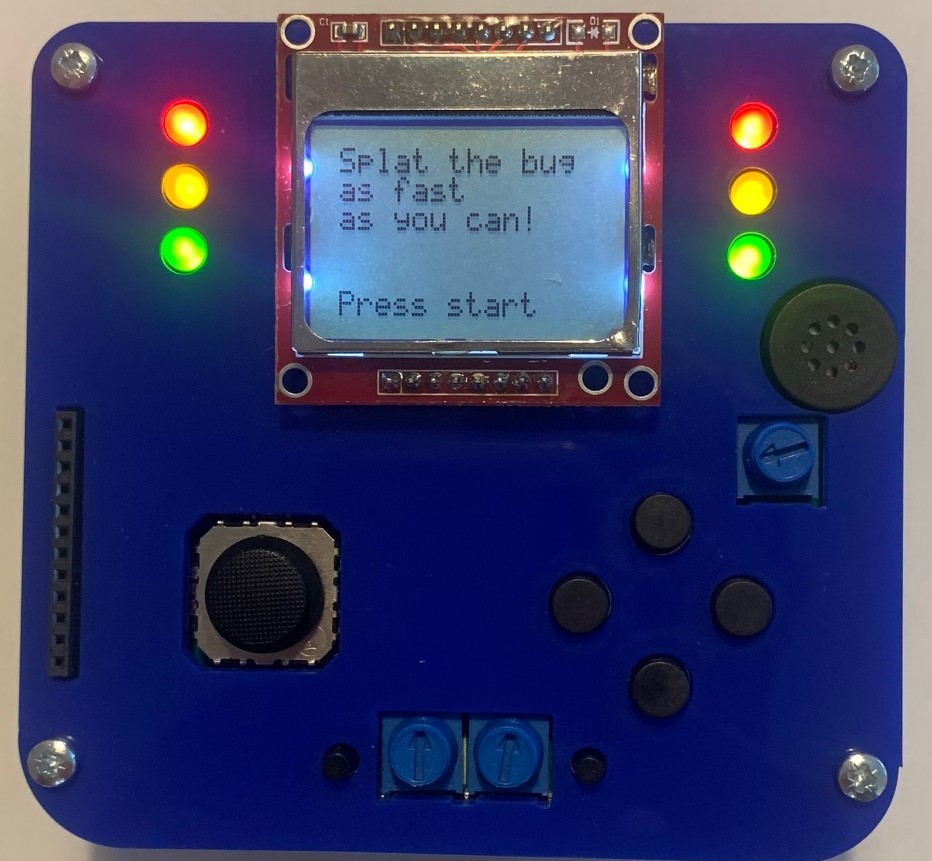
Gameplay Screen
- The timer begins
- Bug appears in the top right corner
- Swatter appears in the bottom left corner
- The bug bounces (with random velocity/direction) off the sides
- When the bug bounces off the wall a low pad tone is played each time for 0.1 seconds
- Swatter is controlled left to right with the joystick
- When the bug and swatter overlap the screen changes to the Ending Screen

Ending Screen
- Low pad tone plays for 0.5s
- The timer ends and its value is displayed
- Text reads "SPLAT (time) secs"
- Splats are drawn on the screen

Diff: main.cpp
- Revision:
- 19:bdfab290446a
- Parent:
- 16:33d8b58a1a65
- Child:
- 23:aa2a10451586
--- a/main.cpp Fri May 29 19:26:33 2020 +0000
+++ b/main.cpp Fri May 29 20:58:32 2020 +0000
@@ -35,53 +35,59 @@
/** functions */
int main()
{
- first_init();
- engine.timer();
- start();
- while (1) {
- engine.read_input(pad);
- engine.update(lcd, pad);
- pad.leds_off();
- play_game();
- wait_ms(80);
+ #ifdef WITH_TESTING //running tests
+ int number_of_failures = run_all_tests();
+
+ if(number_of_failures > 0) return number_of_failures;
+ #endif
+
+ first_init(); //first initilisation
+ engine.timer(); //starts the timer
+ start(); //runs the start screen
+ while (1) { //while start is pressed
+ engine.read_input(pad); //engine reads inputs
+ engine.update(lcd, pad); //engine updates
+ pad.leds_off(); //turns the leds off
+ play_game(); //starts the gameplay
+ wait_ms(80); //sets the fps
}
}
void first_init() //initilises the gamepad and screen
{
- lcd.init();
- pad.init();
- engine.init(SWATTER_WIDTH,SWATTER_HEIGHT,BUG_SPEED);
+ lcd.init(); //initalises the lcd
+ pad.init(); //initlaises the gamepad
+ engine.init(SWATTER_WIDTH,SWATTER_HEIGHT,BUG_SPEED); //initalises the engine with the input values
}
void play_game() //starts the game and timer
{
- lcd.clear();
- engine.draw(lcd);
- lcd.refresh();
+ lcd.clear(); //clears the lcd
+ engine.draw(lcd); //engine draws the gameplay
+ lcd.refresh(); //refreshs the lcd
}
void start() //displays the start screen
{
- lcd.printString("Bug Splat",15,2);
- lcd.printString("Leeds Edition",1,3);
- lcd.refresh();
- pad.tone(500.0,0.5);
- for (int i = 0; i < 5; i++) {
+ lcd.printString("Bug Splat",15,2); //lcd prints text
+ lcd.printString("Leeds Edition",1,3); //lcd prints text
+ lcd.refresh(); //lcd refreshes
+ pad.tone(500.0,0.5); //low pad tone plays
+ for (int i = 0; i < 5; i++) { //for loop flashes the leds
pad.leds_on();
wait_ms(200);
pad.leds_off();
wait_ms(200);
}
- pad.leds_off();
- lcd.clear();
- lcd.refresh();
- lcd.printString("Splat the bug",0,0);
- lcd.printString("as fast",0,1);
- lcd.printString("as you can!",0,2);
- lcd.printString("Press start",0,5);
- lcd.refresh();
- while ( pad.start_pressed() == false) {
+ pad.leds_off(); //leds are turned off
+ lcd.clear(); //lcd is cleared
+ lcd.refresh(); //lcd is refreshed
+ lcd.printString("Splat the bug",0,0); //lcd prints text
+ lcd.printString("as fast",0,1); //lcd prints text
+ lcd.printString("as you can!",0,2); //lcd prints text
+ lcd.printString("Press start",0,5); //lcd prints text
+ lcd.refresh(); //lcd refreshes
+ while ( pad.start_pressed() == false) { //when start is pressed lights turn off
pad.leds_on();
}
}