Important changes to repositories hosted on mbed.com
Mbed hosted mercurial repositories are deprecated and are due to be permanently deleted in July 2026.
To keep a copy of this software download the repository Zip archive or clone locally using Mercurial.
It is also possible to export all your personal repositories from the account settings page.
Dependencies: 4DGL-uLCD-SE EthernetInterface Game_Synchronizer MMA8452 SDFileSystem Sound mbed-rtos mbed wave_player
main.cpp
00001 #include "misc.h" 00002 00003 DigitalOut led1(LED1); // mbed leds 00004 DigitalOut led2(LED2); 00005 DigitalOut led3(LED3); 00006 DigitalOut led4(LED4); 00007 DigitalIn pb_u(p21); // push buttons 00008 DigitalIn pb_r(p22); 00009 DigitalIn pb_d(p23); 00010 DigitalIn pb_l(p24); 00011 Serial pc(USBTX, USBRX); // Serial connection to PC. Useful for debugging! 00012 MMA8452 acc(p28, p27, 100000); // Accelerometer (SDA, SCL, Baudrate) 00013 uLCD_4DGL uLCD(p9, p10, p11); // LCD (tx, rx, reset) 00014 SDFileSystem sd(p5, p6, p7, p8, "sd"); // SD (mosi, miso, sck, cs) 00015 AnalogOut DACout(p18); // speaker 00016 wave_player player(&DACout); // wav player 00017 GSYNC game_synchronizer; // Game_Synchronizer 00018 GSYNC *sync = &game_synchronizer; // 00019 00020 // Starting game menu. Returns SINGLE_PLAYER or MULTI_PLAYER. Only select 00021 // MULTI_PLAYER if another mbed is connected via ethernet; otherwise, the 00022 // game will hang. 00023 int game_menu(void) 00024 { 00025 00026 // TODO: Create a game menu 00027 00028 } 00029 00030 // Initialize Game_Synchronizer. GS functions are unavailable prior to calling 00031 // this function. This should only be called once. 00032 void init_sync(void) 00033 { 00034 led1 = 0; 00035 led2 = 0; 00036 led3 = 0; 00037 led4 = 0; 00038 pb_u.mode(PullUp); 00039 pb_r.mode(PullUp); 00040 pb_d.mode(PullUp); 00041 pb_l.mode(PullUp); 00042 pc.printf("\033[2J\033[0;0H"); // clear serial terminal 00043 GS_init(sync, &uLCD, &acc, &pb_u, &pb_r, &pb_d, &pb_l, game_menu(), PLAYER1); 00044 GS_cls(sync, SCREEN_BOTH); 00045 GS_update(sync); 00046 } 00047 00048 // Initialize game map. This is called to reset the map at the beginning of each 00049 // volley. Feel free to change any of this. 00050 void init_map(racket *r1, racket *r2, shuttle *s) 00051 { 00052 GS_filled_rectangle(sync, SCREEN_BOTH, 0, 0, 127, 127, SKY_COL); 00053 GS_filled_rectangle(sync, SCREEN_BOTH, 0, 0, 127, GND_LVL-2, GND_COL); 00054 GS_filled_rectangle(sync, SCREEN_BOTH, 63, GND_LVL-2, 64, 45, GND_COL); 00055 int dx = r1->width/2; 00056 int dy = r1->height/2; 00057 GS_filled_rectangle(sync, SCREEN_BOTH, r1->x-dx, r1->y-dy, r1->x+dx, r1->y+dy, P1_COL); 00058 GS_pixel(sync, SCREEN_BOTH, s->last_possession->x, s->last_possession->y+dy+2, SHUT_COL); 00059 dx = r2->width/2; 00060 dy = r2->height/2; 00061 GS_filled_rectangle(sync, SCREEN_BOTH, r2->x-dx, r2->y-dy, r2->x+dx, r2->y+dy, P2_COL); 00062 } 00063 00064 // Game over. Must reset mbed to break loop. 00065 void game_over(int winner) 00066 { 00067 00068 // TODO: Let us know the game is over. 00069 00070 } 00071 00072 // Beginning of execution. 00073 int main(void) 00074 { 00075 // Initializations, probably best if these are left alone. 00076 int *p1_buttons, *p2_buttons; 00077 float ax1, ay1, az1, ax2, ay2, az2; 00078 racket *p1 = (racket*)calloc(1, sizeof(racket)); 00079 racket *p2 = (racket*)calloc(1, sizeof(racket)); 00080 shuttle *s = (shuttle*)calloc(1, sizeof(shuttle)); 00081 init_sync(); 00082 init_racket(p1, PLAYER1); 00083 init_racket(p2, PLAYER2); 00084 init_shuttle(s, p1); 00085 GS_textbackground_color(sync, SCREEN_BOTH, SKY_COL); 00086 init_map(p1, p2, s); 00087 00088 // Game loop. This is where the majority of your time will be spent. 00089 while(1) 00090 { 00091 // Retrieve inputs from specified source during each iteration. 00092 p1_buttons = GS_get_p1_buttons(sync); 00093 p2_buttons = GS_get_p2_buttons(sync); 00094 GS_get_p1_accel_data(sync, &ax1, &ay1, &az1); 00095 GS_get_p2_accel_data(sync, &ax2, &ay2, &az2); 00096 led1 = p1_buttons[U_BUTTON] ^ p2_buttons[U_BUTTON]; 00097 led2 = p1_buttons[R_BUTTON] ^ p2_buttons[R_BUTTON]; 00098 led3 = p1_buttons[D_BUTTON] ^ p2_buttons[D_BUTTON]; 00099 led4 = p1_buttons[L_BUTTON] ^ p2_buttons[L_BUTTON]; 00100 00101 // Gameplay logic begins here. 00102 00103 // TODO: Read one of the buttons to begin volleying the shuttle. 00104 00105 // TODO: Read accelerometer inputs to handle racket motion and a push button 00106 // to toggle jumps. 00107 00108 // TODO: Jumping logic (Hint: You may want to limit the game to only one 00109 // player jumping at a time to improve performance.) 00110 00111 // TODO: Update shuttle movement using kinematic equations. 00112 00113 // Update changes to both screens at the end of each iteration. 00114 GS_update(sync); 00115 } 00116 }
Generated on Thu Aug 4 2022 10:49:55 by
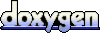 1.7.2
1.7.2