Important changes to forums and questions
All forums and questions are now archived. To start a new conversation or read the latest updates go to forums.mbed.com.
4 years, 5 months ago.
is there any offline solution which works? just one, please?
Hi Mbed team,
you doing great job on web! I love how it works, but in bigger project, its necessary to use non-web editor+ compiler.
I did follow your mbed CLI tutorial, but I don't get it!
try import my code
<<code>>mbed import http://os.mbed.com/users/Kiskovce/code/L011_blink_led/<</code>>
which was imported to folder import, but there is == NO MAIN.CPP== + folder doesn't have a name of project
also try to import to Eclipse IDE with
<<code>>mbed export --ide eclipse_gcc_arm --target NUCLEO_F401RE<</code>>
and then run "Build All"
but result is :
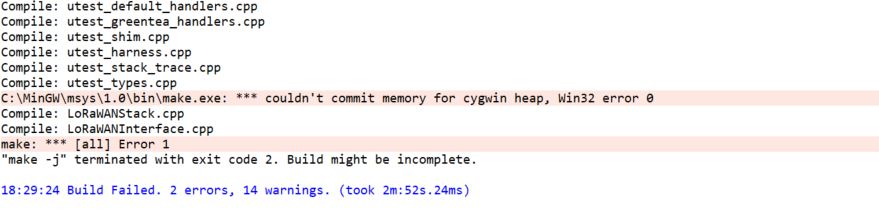
Is there Any step by step tutorial which works, for Windows 10 PC?
or... is there any tutorial how to edit code locally (for example on Eclipse) and compile it online just by click 2-3 buttons ?
Thank you for your help.
3 Answers
4 years, 5 months ago.
Hi,
The best offline way to work is to use Mbed CLI and Eclipse. Compile with Mbed CLI and edit with Eclipse.
Mbed CLI installation should be easy process with windows installer. Import first any existing example like mbed-os-example-blinky. It is available for practically all boards.
Regards, Pekka
4 years, 5 months ago.
Hi Michal,
I recommend you try Mbed Studio, which contains all of the dependencies required to work with Mbed:
Thanks, Joe

https://platformio.org
as good as it gets!
posted by Nik Fedorov 06 Nov 2019