Important changes to forums and questions
All forums and questions are now archived. To start a new conversation or read the latest updates go to forums.mbed.com.
4 years, 11 months ago.
THE NUMBER ILLUSTRATES ON THE PC IS RANDOM AND UNCONTROLLED
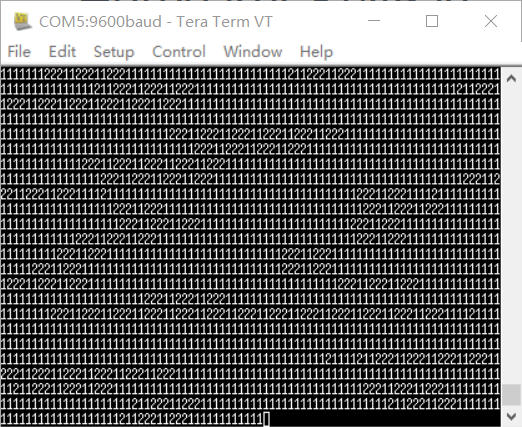
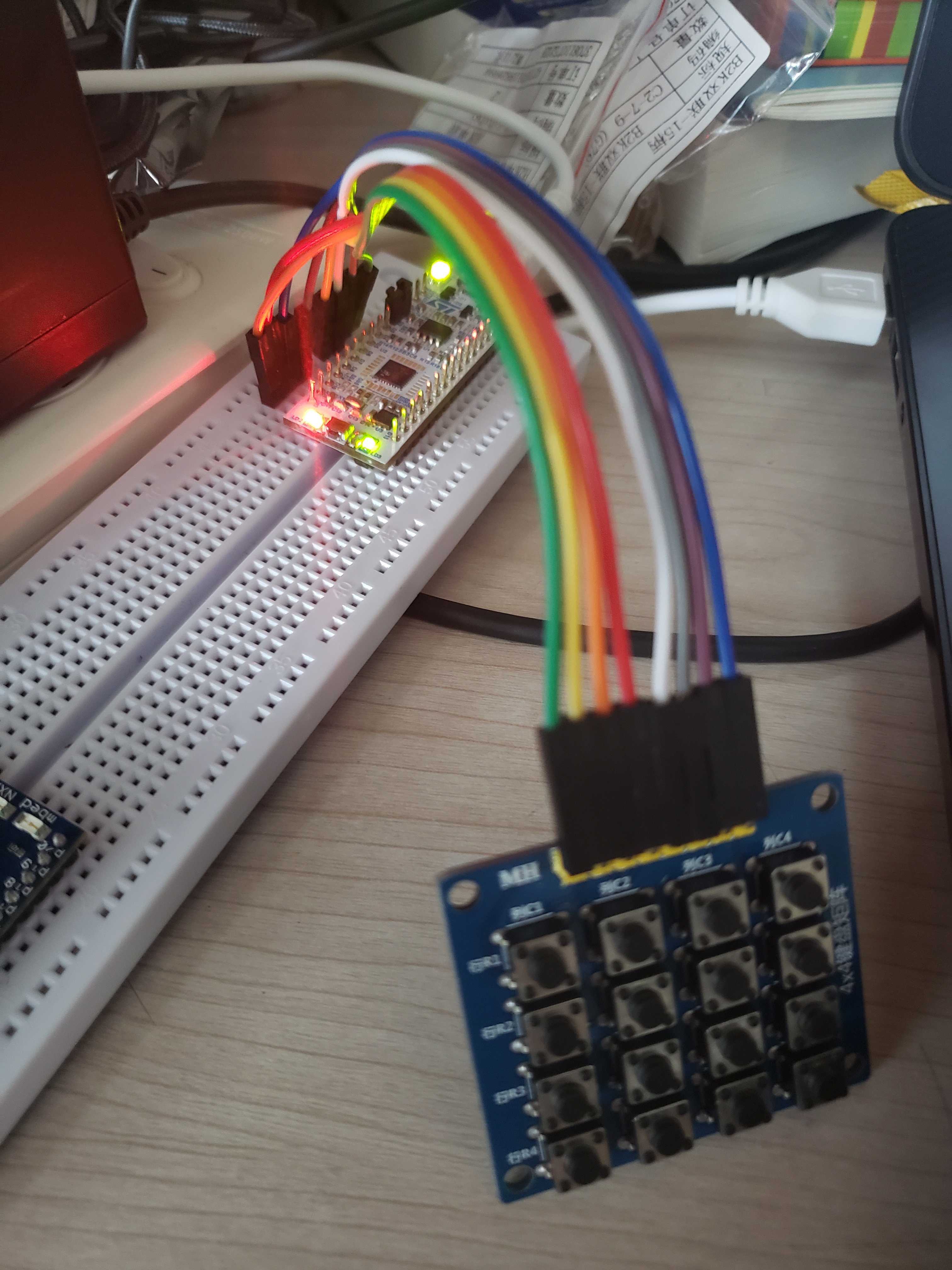
And the following is my code
- include "mbed.h"
- include "Hotboards_keypad.h"
Defines the keys array with it's respective number of rows & cols, and with the value of each key char keys[ 4 ][ 4 ] = { { '1' , '2' , '3' , 'A' }, { '4' , '5' , '6' , 'B' }, { '7' , '8' , '9' , 'C' }, { '*' , '0' , '#' , 'D' } };
Defines the pins connected to the rows DigitalInOut rowPins[ 4 ] = { PB_0, PB_1 , PB_4 , PB_5 }; Defines the pins connected to the cols DigitalInOut colPins[ 4 ] = { PB_6 , PB_7 , PA_8 , PA_11 };
Creates a new keyboard with the values entered before Keypad kpd( makeKeymap( keys ) , rowPins , colPins , 4 , 4 );
Configures the serial port Serial pc( USBTX , USBRX );
For this example we will use the Nucleo LED1 on pin PA_5 DigitalOut led1( LED1 ); bool blink = false; bool ledPin_state;
Taking care of some special events. void kpdEvent( KeypadEvent key ) { switch( kpd.getState( ) ) { case PRESSED: if( key == '#' ) { led1 = !led1; ledPin_state = led1; Remember LED state, lit or unlit. } break; case RELEASED: if( key == '*' ) { led1 = ledPin_state; blink = false; Restore LED state from before it started blinking. } break; case HOLD: if( key == '*' ) { blink = true; Blink the LED when holding the * key. } break; } }
int main() { led1 = 1; Turn the LED on. ledPin_state = led1; Store initial LED state. HIGH when LED is on. kpd.addEventListener( kpdEvent ); Add an event listener for this keypad while(1) { char key = kpd.getKey( ); if( key ) { pc.printf( "%c" , key ); } if( blink ) { led1 = !led1; Change the ledPin from Hi2Lo or Lo2Hi wait_ms( 100 ); } } }