Important changes to forums and questions
All forums and questions are now archived. To start a new conversation or read the latest updates go to forums.mbed.com.
7 years, 10 months ago.
How to export code from mbed Online IDE?
I have a project set up in the mbed Online IDE - it compiles fine - but I would like to work with the project using native tools. How do I download a "packaged" version of my project?
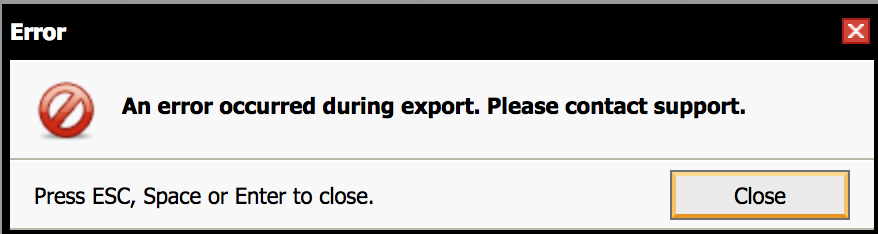
Things I've tried so far:
1) Under the "Program Workspace" pane, I right click on my project, select "Export Program..." - select my board (nrf52) and toolchain (GCC Arm Embedded) and click the "Export" button. This looks like it's working for a few seconds and gives me the error message pictured above. Selecting a different board or toolchain seems to make no difference. All permutations result in the above error message. Trying this with other projects in my workspace has the same result.
2) Manually copy and paste contents of text files. Fails for contents of files with no extension ("LICENSE"), "mbed", "Classes", "Structs" - specifically can't get the mbed-OS commit revision (i.e. "https://github.com/ARMmbed/mbed-os/#8d21974ba35e04c4854e5090c0f8283171664175" stored in mbed-os.lib)
3) Committing changes to the directory, then clicking "Export" under the right side under the "Program Details" pane - same error message as in 1)
4) Publishing my project in the directory and then using the "Export to Desktop IDE" button. This takes this me to a different error page: 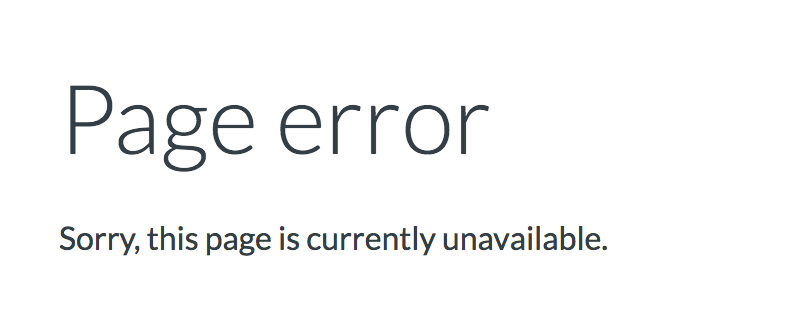
2 Answers
7 years, 10 months ago.
Hi Paul,
Since you are able to compile the project successfully, the export error is a sign that there may be a problem in the JSON config files.
However, with regards to bringing the project offline, you should be able to publish the project and then clone it using Mbed CLI.
7 years, 10 months ago.
There are about a 1000 complaints from users on here about this with no answer from mbed. All suggestions are don't use the online compiler such as use your own via CLI. Very irritating. I have found that I can export each piece and put it all back together manually.