Important changes to forums and questions
All forums and questions are now archived. To start a new conversation or read the latest updates go to forums.mbed.com.
8 years, 2 months ago.
How active other channels in mDot?
Anyone can tell me how to active other channels of mDot? In mDot 3 channels are active. I add following code to my program:
dot->addChannel(3, 869100000, 1); dot->addChannel(4, 869300000, 2); dot->addChannel(5, 869500000, 3); dot->addChannel(6, 869700000, 4); dot->addChannel(7, 869800000, 5); std::vector<uint32_t> channels = dot->getChannels(); std::vector<uint8_t> ranges = dot->getChannelRanges();
In this situation output logs of mDot is :
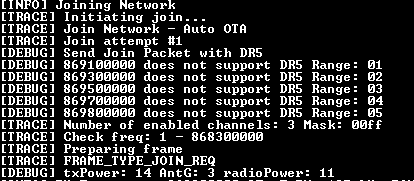
Number of enabled channel is 3!!! I try to use "dot->getChannelMask()" function but getChannelMask() is not member of mDot class! Please help me if you know how to active the all channels;
Question relating to:
1 Answer
8 years ago.
The datarate range is a two field integer for min and max datarate. The top 4 bits are the max and bottom 4 bits are the min
0x50 => Max DR5 Min DR0
0x77 => Max DR7 Min DR7, a channel for only FSK datarate
dot->setChannelMask(0, 0x00ff); enable 8 channels
