Important changes to forums and questions
All forums and questions are now archived. To start a new conversation or read the latest updates go to forums.mbed.com.
8 years, 2 months ago.
How do you import code into the mbed online compiler
Hi,
I'm trying to get up and running on mbed.
When I go to import the intial example blinky application into my online compiler it just gets stuck saying "Importing...please wait."
After 5 minutes or so there is no progress. Am I doing this wrong? Or is the online compiler no longer supported?
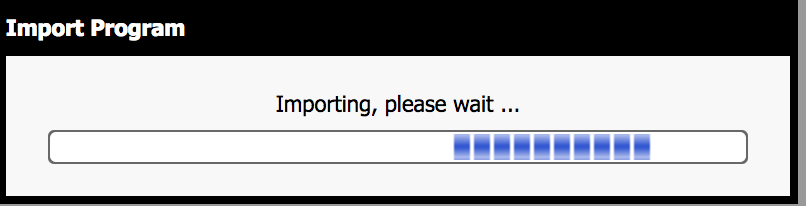
For reference, I am on Chrome 62 with no content blocking enabled.
As someone new to this setup, is it common that mbed is offline? Is there a status page? Or known good tools such as "Works on Firefox on Windows, Does not work on Chrome on Mac"?
Edit: It appears importing using the "Import into Compiler" option fails but using the IDE's builtin "Import" button succeeds. Is there a "Issues" page to submit bugs to the mbed online compiler team?
3 Answers
8 years, 2 months ago.
Thank you for reporting the problem. We have the same observation and our web team is investigating the issue.
- Mbed Support
7 years, 11 months ago.
Hello, I'm experiencing the same issue: "Importing" message hangs. Has the "fix" been tested on the latest online compile?
8 years, 2 months ago.
Hi Paul, I am going through the same issue today. I started playing with a STM32 module yesterday and the "import into compiler" option worked correctly. I think that might be a problem related to the mbed compiler. Hope it can be worked out soon. If you have further information, please let me know