Important changes to forums and questions
All forums and questions are now archived. To start a new conversation or read the latest updates go to forums.mbed.com.
9 years ago.
Compiler not working ... again
The online compiler is not working again; It gets stuck "initializing".
I sometime got the following messages.

and
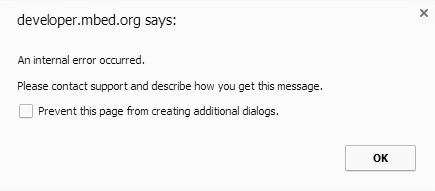
ARMmbed really needs to sort these ongoing issues with the online IDE.
Very frustrating. Again.
16 Answers
9 years ago.
All,
Appologies for the down time. On the plus side it was only the online compiler that was having issues, all code repositories were still available during this time. Some of you have expressed interest in having an offline compilation option, I would like to point you to mbed CLI (https://docs.mbed.com/docs/mbed-os-handbook/en/5.1/dev_tools/cli/ ) ( https://www.youtube.com/playlist?list=PLiVCejcvpseuWWmJc9uELYww-xindjZCH ). mbed CLI is the tool behind the online compiler that we use for compiling your programs. Using mbed CLI you can trivially move programs between your online repos and offline for development. To bring your code down to your computer simply run `mbed import <URL of Program> and the code will be pulled down to your computer. You can use mbed CLI with windows, OSX or Linux, the compilers for GCC, IAR and Keil are all supported, and if you're interested there is even an `mbed export` option that will let you export your program to Keil, IAR, Eclipse and many other IDE's. In addition mbed CLI works with both mercurial (developer.mbed.org) and git repos (github.com).
Again, I appologize for the downtime, and while we hope a similar event does not happen in the future, just in case it does you can use mbed CLI to continue your work without interruption.
Please note that you must commit your changes to your repositories for them to be seen. So it is considered a best practice to always save your code in the online compiler by committing frequently!
-Austin Developer Enablement Lead
9 years ago.
Hi all,
Thanks for getting in touch about the issues of the compiler, we have duly noted these, I am trying my best to work with others get this all sorted ASAP, very sorry for the issues this will cause in any developing.
Once I have more I will update you, expect a fix ASAP.
If you would like to look into offline compiling with mbed, please all look at mbed cli: https://github.com/ARMmbed/mbed-cli
Again, apologies.
Regards,
Andrea, team mbed
9 years ago.
Sincere apologies for this. Infrastructure and reliability improvements are planned and in fact already underway. Any downtime is certainly a priority for the mbed Web Team to resolve.
In future, we'll be recording and providing more insight on downtime through our status page at http://mbed.status.io/
Best, Phil.
mbed Web Team Technical Lead
9 years ago.
It does not do any of us any good to tell us how to use and off line compiler when we can't even access our files. Lesson learned.After every build I will have to export the files to avoid loss of future access!!!
9 years ago.
The very same experience here! Should we collect money to make the servers more reliable?
9 years ago.
Also here. I would be happy if there was a full instruction on how to set up eclipse to compile on my machine. It would give the advantage of real debugging as well.
Let us know how you get on. When I tried it last year I could not resolve issues with MBed libraries, particularly serial port operation.
There is this https://docs.mbed.com/docs/debugging-on-mbed/en/latest/Debugging/offline/ from Jan Jongboom, Not dated so not sure how up to date it is.
posted by 07 Feb 20179 years ago.
Me too.. frustrating. Is everyone else still hanging on 'initializing' or they back up a running again?
9 years ago.
Good thing I'm not the only one. I thought it was a problem on my side, but it seems it is their problem. This is really frustrating. They should have made an offline compiler if they can't handle many requests. I hope they fix this problem soon.
Just compiled once and got stuck "initialising". Giving up and going shopping.
posted by Neil Quigg 07 Feb 2017Same problem observed again with the compiler getting stuck "initializing". Service status at http://mbed.status.io/ reports no problems but the metrics are for October; is this working?
posted by Peter Ampt 22 May 2017