Important changes to forums and questions
All forums and questions are now archived. To start a new conversation or read the latest updates go to forums.mbed.com.
8 years, 9 months ago.
Compiler error
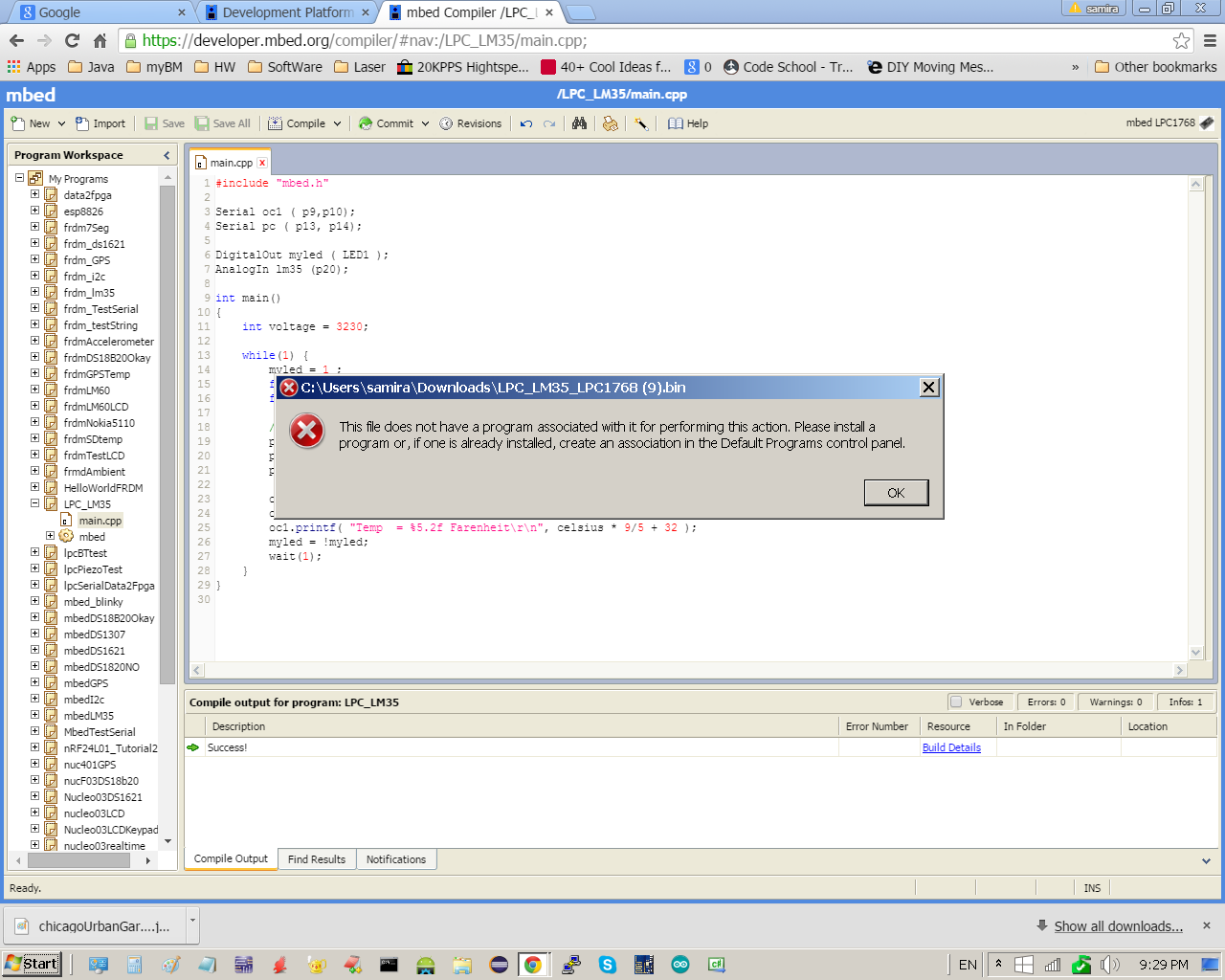
How do I fix this error ? Thanks.
Question relating to:

2 Answers
8 years, 9 months ago.
Are you trying to open the file? This is not a compiler error, this is a browser error. You need to save the file, either directly on your mbed, or somewhere else and then drag it to your mbed.
I am not trying to open the file. It occured when I compiled the mbed code. Although the result at the bottom window said "success". This window popup at the end of the compiling process. As a result, I could not load file to my mbed boards.
Prior to this, the mbed drive will open for me to save compiled file to. Now this popup window occored and I also noticed that the compiled file is being saved to other directory.
posted by 22 Jul 2015The result at the bottom said "success" because it succesfully compiled your program. The error is that it is trying to run the file, which is a browser thing.
Step 1: Try another browser. If that does work, then you need to see where in your chrome settings it decided to automatically try to run this file.
posted by 22 Jul 20158 years, 9 months ago.
The file got saved to your "Downloads" directory on your PC, and next it was tried to open the file, but the PC doesn't know which program is associated with this file extension.
Is you mbed drive visible on your PC? Can you try to copy it from the "Downloads" directory to the mbed drive letter?
The file can best be saved directly on that mbed drive letter.
more info : It happens with 3 boards I have,ie st Nucleo and FRDM. Same popup window. Could not load .bin file to board. Please help. Thanks
posted by samira samilan 22 Jul 2015