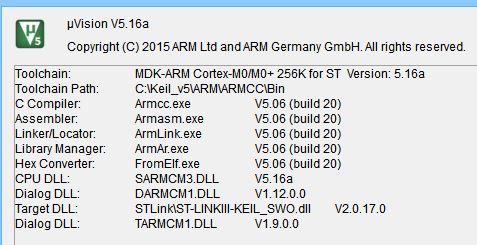Important changes to forums and questions
All forums and questions are now archived. To start a new conversation or read the latest updates go to forums.mbed.com.
8 years, 9 months ago.
Export to uvision5 issues on STM DISCO-L053C8 (Solution)
I have tried to export a simple blinking LED example MyBlinky to uVision5 for platform DISCO-L053C8 and had some issues: Exporting the project to uvision4 works fine and the result is a MyBlinky.zip file as expected.
Then, opening the project file MyBlinky.vproj results in two messages: Missing Devices/Device not found (c.f. https://developer.mbed.org/questions/53927/Exporting-to-vision5/) You can safely ignore those and select
- Project/Manage/Migrate to Version 5 Format
- Close and reopen with new MyBlinky.vprojx.
Project/Build target showed around 30 errors.
Fix 1: do not use MicroLib
- Flash/Configure flash tools; select Target tab; uncheck "Use MicroLIB"; OK
- Project/Build target will result in less errors.
Fix 2: correct linker path by removing CR LF
- Flash/Configure flash tools; select Linker tab
- copy all the contents of edit field "Misc controls" and paste to a new file into text editor
- replace all whitespace and CR LF with single spaces: all entries should be on one single line now
- copy this line and paste it back to edit field "Misc controls"
- OK Project/Build target should result in 0 errors.
To flash the program to the board, the flash algorithm must be selected, as proposed here: https://developer.mbed.org/questions/53927/Exporting-to-vision5/
- Flash/Configure flash tools
- select Debug tab
- select Use ST-Link Debugger
- Press Settings
- select tab Flash Download
- add STM32L0xx_64KB Flash algorithm
- OK
Now Flash/Download should succeed.
Hope this was helpful.
Question relating to:
1 Answer
8 years, 5 months ago.
I have tried your steps. But when I clicked download, I received "No target connected" error. Any idea? My Keil file versions are,