Important changes to forums and questions
All forums and questions are now archived. To start a new conversation or read the latest updates go to forums.mbed.com.
12 years ago.
KEIL MDK 4.7 does not "see" the mbed 3 devices
Hi, I've got a driver issue:
my Mbed LPC1768 works well from the mbed site, i.e. I can compile and download code and it runs.
When I then download and run the same code on the KEIL MDK using the export function in mbed.org. the downloaded code compiles and works well, the Debugger can't be seen by the KEIL MDK as shown below
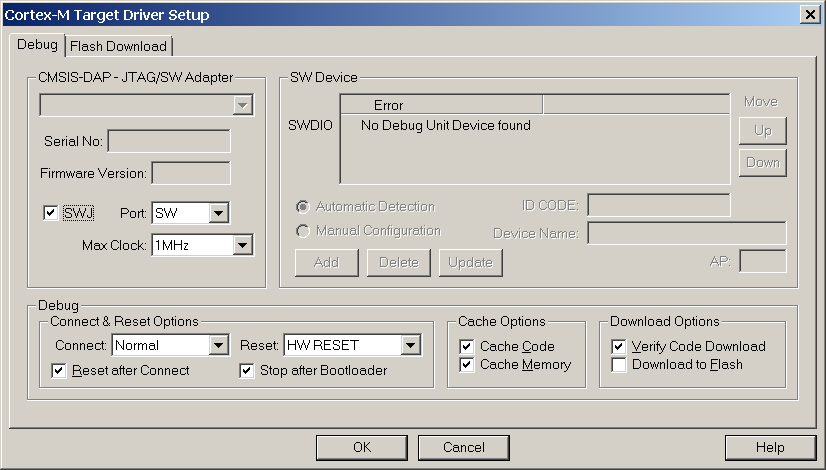
The error I get is:
RDDI-DAP Error
what have I tried ?
I've looked at a similar post and question: https://mbed.org/questions/2054/Cant-get-full-debugging-on-mbed-enabled-/
and I've followed the serial driver upgrade and tips on http://mbed.org/handbook/CMSIS-DAP-MDK I've done the firmware upgrade. I've done the serial driver install, reinstall, install, reinstall a few times.
I see the 3 devices under "Devices and priners " in win7. they are all listed but 'unavailable'
this tells me that the problem is probably a driver issue.
Given the above things I've tried, does anyone have any other suggestions ? the win7 KEIL ver 4.7 USED to work.
Perhaps dump MDK 4.7 and move to ver 5?
thanks
Haiko
Hello,
I am using ver 4.xx and also 5.xx, not having problems with either. I encountered same problem as you, fixed it twice.
The first one was the computer did not have installed mbed serial driver..Once installed, all started working. The second time I had to switch to SW/JTAG (based on your board), as you shared above the SWJ is ticket, so you have to select proper PORT. Try to switch to jtag (not certain which one is for mbed board).
Did serial driver installation see your board? It requires your board to plugged in. Can you share the output from the drivers (hardware configuration) ?
Regards,
posted by Martin Kojtal 27 Jan 20140xc0170
Dear Martin
thank you for your information
I've had some luck
My embedded guru told me:
Both the main Debug and Utilities Windows should be configured prior to confirming settings.
in fact he says:
· Both the main Debug and Utilities Windows should be configured prior to confirming settings.
· The link and target must be present to observe these options.
· If these options are not shown the file mbedWinSerial_16466.exe should be downloaded from the MBED site.
· The "Stop after Bootloader" should be chosen.
Guru's site is https://sites.google.com/site/johnkneenmicrocontrollers/keilide and I had done all those things, but not at the same time and *NOT PRIOR to confirming settings*.
Still , the debugger did not show up
I had the strange situation where the mbed code downloaded from the net works on the KEIL MDK very well, including the debugger, but starting an mbed project from scratch the KEIL MDK does NOT see the flash debugger, hm.....
eventually it DID see the debugger, but only as I added the required *.h files to the project in KEIL.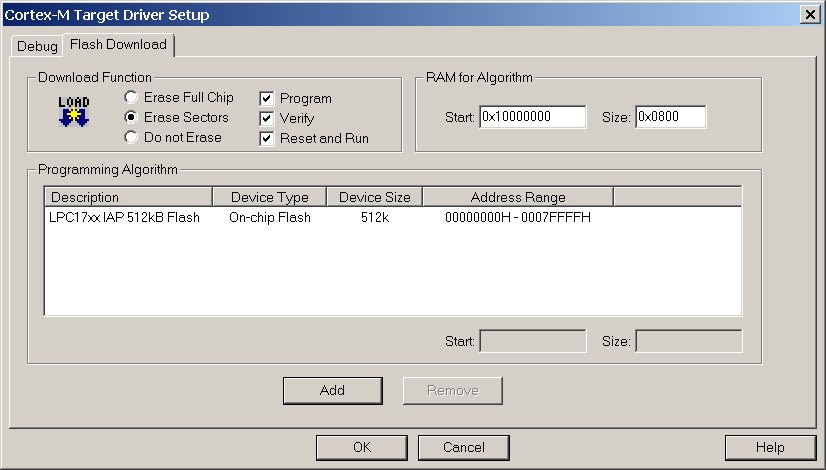 now all is fine.
now all is fine.
if you like I have a word document with the full story but it looks ok now, all is well (I hope) thanks for your help
Haiko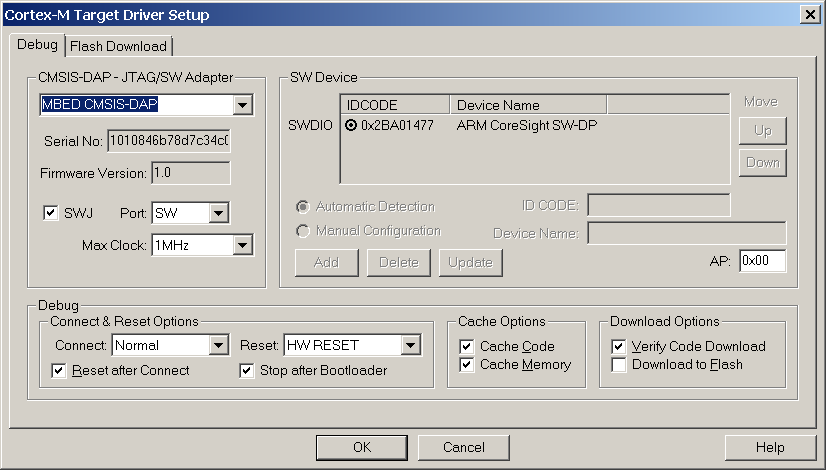
posted by Haiko Rudolph 27 Jan 2014