ThunderSoft TT_M4G9
Arm Cortex-M4 MCU Starter Kit TT-M4G9 development board for Toshiba TMPM4G9F15FG MCU.

Overview¶
The TMPM4G9F15FG is Arm® Cortex®-M4 based microcontroller, which provides, low-power, high-speed, high code density and fast interrupt response times required for real-time applications. This microcontroller can use for a home appliance, OA, housing equipment, AV equipment, motor control and industrial apparatus, etc.
Based on an Arm Cortex-M4 core, with a maximum operating frequency of 160MHz, the TMPM4G9F15FG incorporates 1536 Kbyte of flash memory and 194 Kbyte SRAM required for secure communications control.
Thundersoft TT_M4G9 board provides easy, quick and flexible way for user application development and build prototypes with Toshiba microcontrollers TMPM4G9. The Arduino™ Uno connectivity, expansion headers allow to be expanding the functionality for connecting to several open development platform, the SeeedGrove connectors and dedicated the Motor control header are supported. The TT_M4G9 board no require any separate probe as they integrate the debugger and programmer and with Toshiba TXZ software which various packaged examples, as well as access to Arm® Mbed™ online resources.
TMPM4G9 Features¶
- TMPM4G9F15FG in LQFP176 package
- Arm®32-bit Cortex®-M4 CPU, 160 MHz max CPU frequency
- 194KB RAM
- 1536KB Flash
- TSPI (9)
- I2C (5)
- UART (8)
- PWM (13)
- 12bit ADC (24)
- 8bit DAC (2)
- GPIO (150)
TT_M4G9 Features¶
- Toshiba TMPM4G9 microcontroller
- Arm Cortex-M4
- LQFP176 package
- Flexible power supply
- USB, VBUS or external source 5 V
- 2.54mm pitch 3-pin jumper connector for power supply 3.3V or 5V select
- 4 extension – Arduino™ Uno connectivity, Extension headers, Motor connection header, SeeedGrove connection header, Compatible with a wide range of commercially available shields.
- Power LED, 2 LEDs for DAP and 4 LEDs for user
- 2 Push-Switches: Reset and User
- 2 DIP-Switches for User
- DAP-LINK debugger and programmer with SWD connector
- USB Interfaces supported
- Built-in USB drag 'n' drop FLASH programmer
- Arm® Mbed™-Enabled
TT_M4G9 Spec¶
- Target MCU
- TMPM4G9
- Arm Cortex-M4
- core160MHz
- 194KB RAM, 1536+32KB Flash
- Switches
- 2 Push-Switches: Reset and User
- 2 DIP-Switches for User
- LEDs
- Power LED
- 2 LEDs for DAP
- 4 LEDs for user
- Clock
- External high-speed oscillator 12Mhz
- External low-speed oscillator 32.768KHz
- External high-speed oscillator 12Mhz for DAP MCU
- DAP MCU
- TMPM366
- Arm Cortex-M3
- core48MHz
- 64KB RAM, 512KB Flash
- Operating environment
- Temperature 5 to 35°C
- Humidity: 20 to 80% RH
- External dimensions
- Approx. 82.5 mm (L) x 70.0 mm (W) x 20.0 mm (H)
- Weight
- 100g max
- Rated voltage
- 4.4~5.25 V
- Current
- 500mA max
- Connector
- 2 Micro USB connector: UART USB and DAP-USB
- 4 Arduino interface connector
- 2 Extension header
- 4 Motor connection header
- Bundled items
- None
- Origin
- Made in China
TT_M4G9 HW Block¶
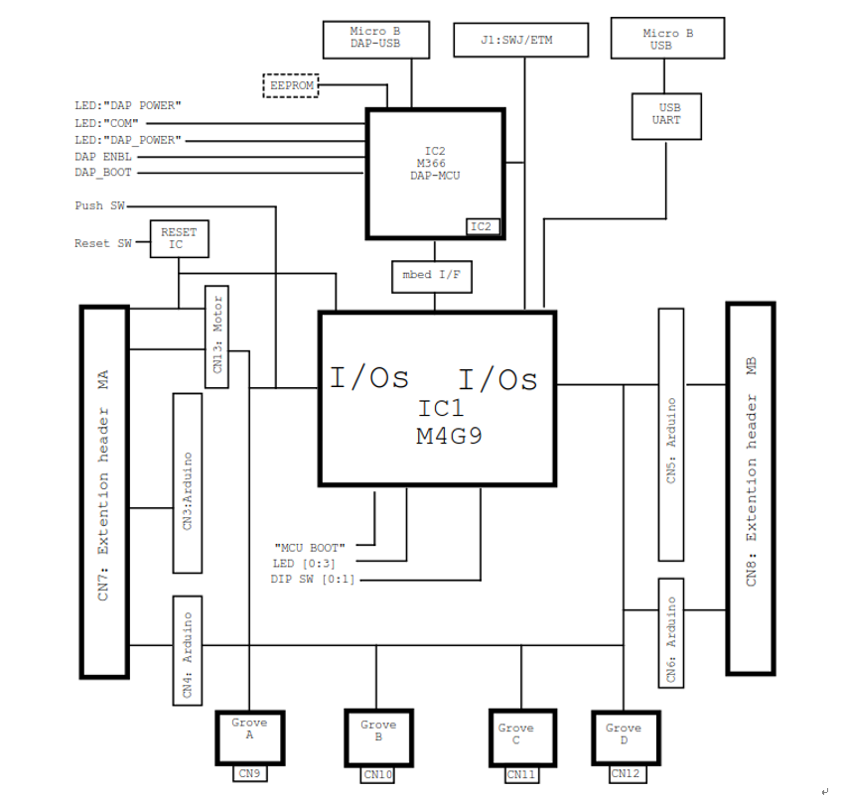
TT_M4G9 Pin Layout¶
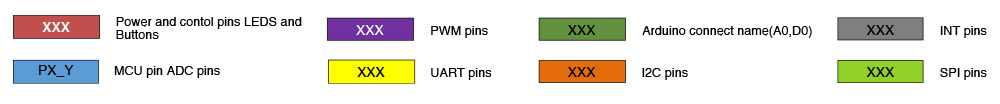
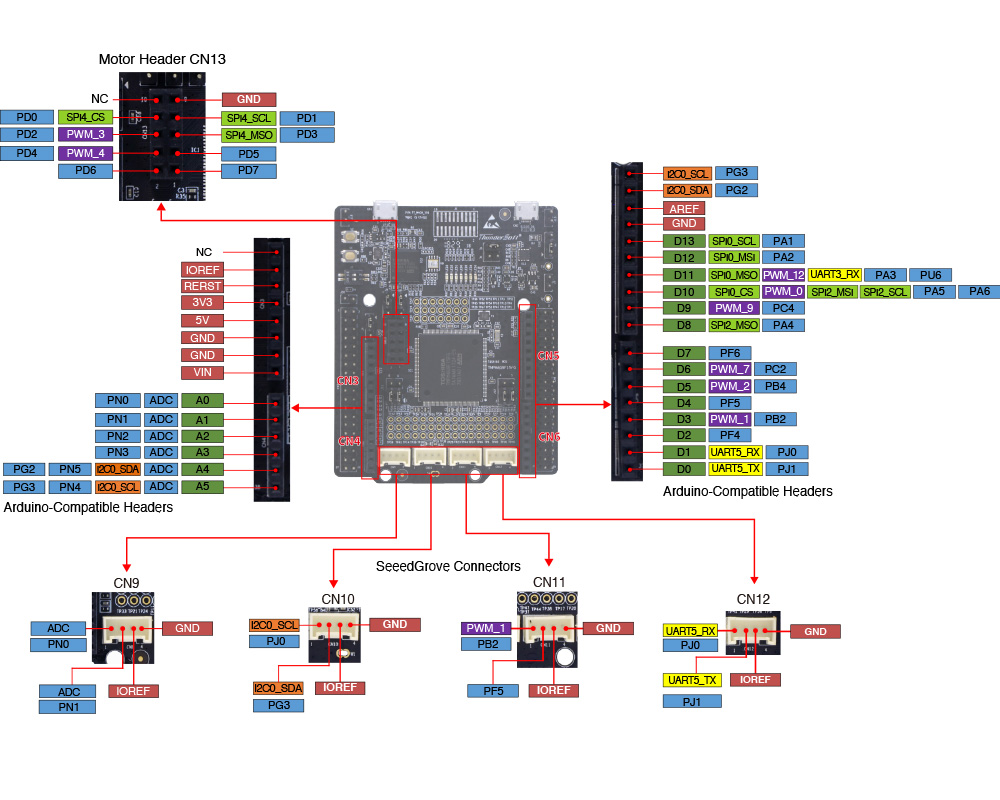
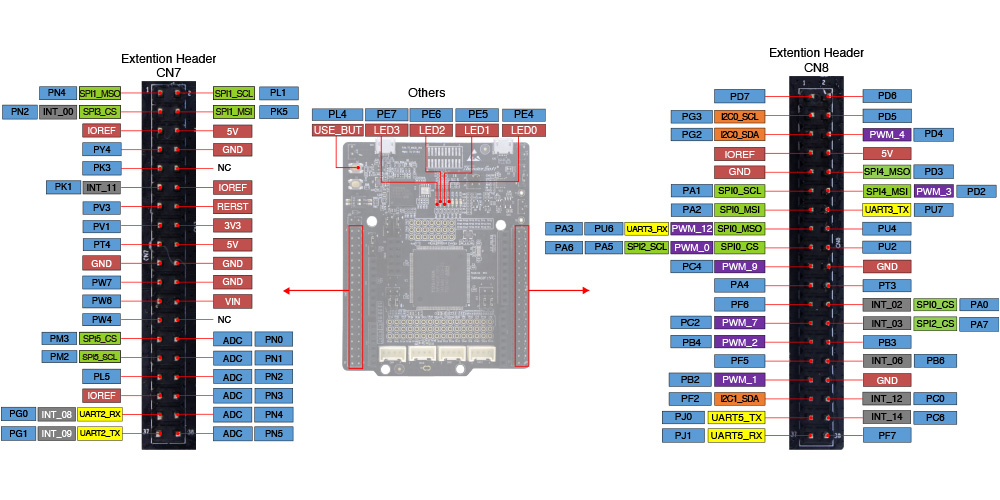
Technical Reference¶
Datasheet¶
Schematics¶
Layout¶
User Guide¶
Target Application¶
Thundersoft has finished 10 kinds of shield board and sensor’s test program, please refer to.
Shield board and sensor list:
- LCD Issue:
The LCD of HX8347D could not bring up under the mbed os 5.13 because there are some problems with Mbed libs which can not be modified directly by developers.If you want to see the LCD result, please compile locally to get the correct .bin file.(The mebd online compiler is NG)
- Step1:Download the whole source code to local
- Step2:Make sure the below Source is correct (uncomment the "if (pin !=NC)" of gpio_api.c)
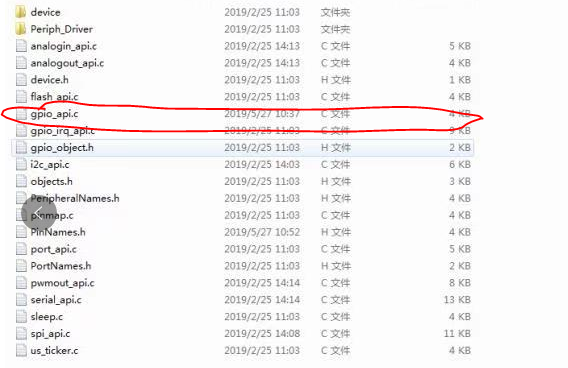
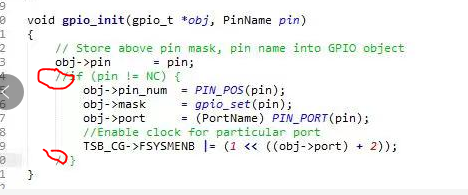
- Step3:Compile the whole source code locally (Keil is recommended)
- The .bin file we compiled locally (LCD HX8347D+X-NUCLEO-IKS01A2 Shield Board+TT_M4G9)
You need to log in to post a discussion

