Seeed Tiny BLE
The Tiny BLE is a Bluetooth Low Energy development board designed with low energy consumption and small size in mind. Features include BLE, CMSIS DAP, current measuring and motion detection.
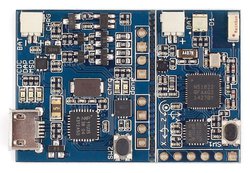
Pinout¶


Features¶
- mbed enabled
- Online IDE
- Easy to use C/C++ SDK
- Handy libraries
- CMSIS DAP interface based on LPC11U35
- Drag-n-drop programming
- Debug using CMSIS DAP standard
- USB virtual serial for communication
- Current measuring
- Nordic nRF51822 Multi-protocol Bluetooth® 4.0 low energy/2.4GHz RF SoC
- ARM Cortex M0 Microcontroller
- 256kB flash/16kB RAM
- Configurable I/O mapping for digital I/O
- Motion detection with MPU-6050 (3D Accelerometer + 3D Gyroscope)
- Power supply: USB / Battery (3.5 - 4.2V)
- Battery charging
Get Started¶
- Import mbed blinky or Tiny BLE Get Started into mbed online IDE
- Compile and download a hex file
- Drag-n-drop the compiled hex file into the MBED disk
Debug¶
To enable SWD debug and get debug message through USB Virtual serial, please install the driver. To use Keil or IAR, just export your program from online IDE
Energy Monitoring¶
Changing the baud rate of the USB virtual serial port to 4000000+ will trigger current measurement. We designed a tool - Tiny BLE MONITOR for you to get the power consumption information easily.
- Tiny BLE MONITOR for Windows
- Tiny BLE MONITOR for Linux/Mac OS, additional requirement: pyqtgraph

Update or Restore Firmware¶
The latest firmware version for the Arch BLE is v0221 built at Feb 06 2015. To check your firmware version and built date, open the MBED.HTM or DETAILS.TXT of your MBED disk in a text editor.
Changelog:
- 2015-02-07 fix Mac OS X 10.10 issue
Firmware:
Steps¶
- Hold the Tiny BLE's button and power on it
- A CRP DISABLD disk will pop up
- On Windows, replace firmware.bin with the above firmware
- On Linux/Mac, use command: dd if={new_firmware.bin} of={firmware.bin} conv=notrunc
Details¶
You need to log in to post a discussion
Questions
8 years, 8 months ago


