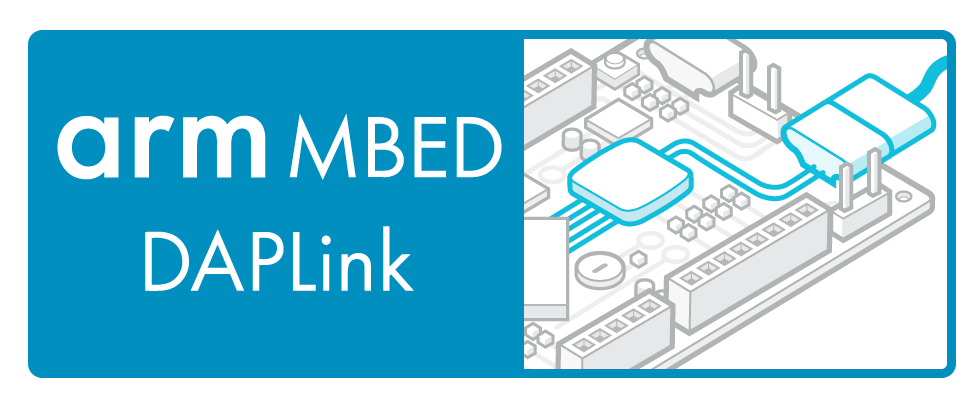Nordic nRF51-Dongle
The nRF51-Dongle is a development tool for making Bluetooth Smart, ANT and 2.4GHz applications using the nRF51 Series SoCs. It has a standard USB connector and can be plugged directly into a PC USB port. Additionally there is a user-programmable RGB LED and 6 solder pads for GPIO/interface connections.

The kit supports the standard Nordic Software Development Tool-chain using Keil, IAR and GCC. The kit also supports ARM mbed tool-chain for rapid prototyping and development using mbed’s cloud-based IDE and tool-chain with an extensive range of open-source software libraries. Program/Debug options on the kit are Segger J-Link Lite for standard tool-chain and CMSIS-DAP for mbed. The kit gives access to all I/O and interfaces via connectors and has 4 LEDs and 4 buttons which are user-programmable. A range of software examples are available from the nRF51 SDK to support Bluetooth Smart, ANT and 2.4GHz applications.
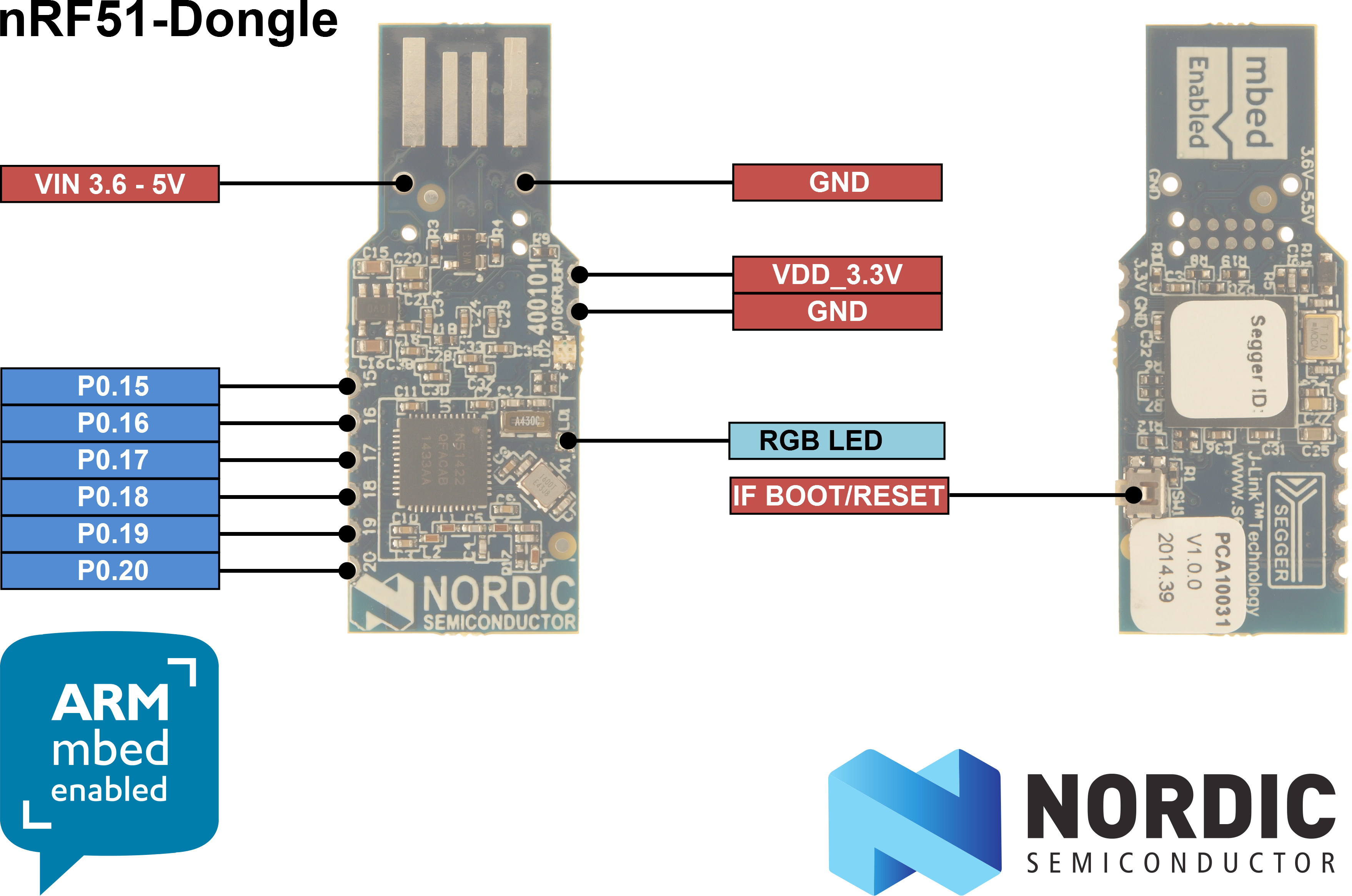
Features¶
- Nordic nRF51 (both nRF51822 and nRF51422) System-on-Chip combining Bluetooth v4.1-compliant 2.4GHz multiprotocol radio and ARM® Cortex®-M0 processor on a single chip optimized for ultra-low power operation
- 6 solder pads for GPIO/interface connections
- Supports nRFSniffer - Bluetooth Smart protocol sniffing firmware
- Supports Master Emulator – Bluetooth Smart Peer connection firmware
- All I/O and interfaces available via connectors
- USB drag and drop programming and USB Virtual COM port for serial terminal
- Segger J-Link and CMSIS-DAP interface for programming and debugging from offline tools and pyOCD
- Connector for RF measurements
- Pins for power consumption measurements
- Accepts power through:
- USB
- External source (1.8V-3.6V)
- Single 2032 coin-cell battery with additional battery holder
OTA-DFU¶
nRF51 series SoCs support an Over-The-Air Device Firmware Update (OTA-DFU) feature. This allows for wireless updates of application code and/or software stacks.
BLE stack¶
Nordic Semiconductor provides a wireless protocol stack called the SoftDevice. The SoftDevice is precompiled into a binary image and functionally verified according to the wireless protocol specification, so that all you have to think about is creating the application.
compiled binary size
For the default DK mbed target, any mbed build tools (online IDE, mbed CLI) will put the SoftDevice and the user application together into a binary file intended to program your development kit. Be aware of the SoftDevice size – it adds more than a hundred KB to any compiled binaries.
Further information about the type of Nordic’s target is available in github nRF5 ReadMe.
nRFSniffer¶
The Nordic nRFSniffer is an application for nRF51 Series Development tools for viewing Bluetooth® Smart communication. The nRFSniffer is a useful tool for learning about, and debugging Bluetooth Smart applications and allows for near real-time display of Bluetooth Smart packets and helps identification and fixing of issues by allowing developers to see what is happening on-air. Additionally, this application allows you to save nRF Sniffer capture files of your application’s Bluetooth Smart link which can be sent to Nordic Technical Support allowing for faster resolution of issues by the support engineers.
The nRF Sniffer application together with Wireshark, a free, opensource protocol analyzer provides a powerful and cost-effective means to analyze Bluetooth Smart communication traffic and events between Nordic devices during the development cycle.
nRF Sniffer and a range of demo apps are available from www.nordicsemi.com
Firmware Update¶
The latest Arm Mbed DAPLink interface firmware for the nRF51-Dongle is available at (click the image):
Source: https://github.com/ARMmbed/DAPLink
Other Resources¶
You can find detailed information about this platform on the nRF51 Dongle User Guide download page.
For any nRF51-Dongle related questions you can also search and post questions on NORDIC DEVELOPER ZONE
A team of summer interns at Nordic have recently developed a library for easier setup and prototyping of IoT devices for the nRF51822. This could be useful when developing applications for the nRF51-Dongle
Known issues¶
Impossible to debug or flash an application with IAR using CMSIS-DAP.
- Description: It is not possible to flash or debug an application with IAR on the Nordic target. This issue is caused by a bad interaction between CMSIS-DAP IF present on the Nordic boards and IAR CMSIS-DAP debug driver.
- Workaround: The best solution is to switch to the JLINK IF image and configure the IAR project to use it.
- Download the JLINK IF and install it on the board.
- Open the exported project in IAR then go to its options.
- Go to the debugger section
- In the setup tab choose J-link/J-trace as the debug driver.
- In the Download tab disable the Use flash loader(s) option.
- In the Extra options tabs, tick the Use command line options and add the following content:
--drv_vector_table_base=0x0
You need to log in to post a discussion
Questions
9 years, 5 months ago