BusOut
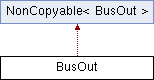 BusOut class hierarchy
BusOut class hierarchy
Use the BusOut interface to combine a number of DigitalOut pins to write them at once. This API is useful for writing to multiple pins together as single interface instead of individual pins.
You can use any of the numbered Arm Mbed pins as a DigitalOut in the BusOut.
Tips:
- You can have up to 16 pins in a Bus.
- The order of pins in the constructor is the reverse order of the pins in the byte order. So if you have
BusOut(a,b,c,d,e,f,g,h), then the order of bits in the byte would behgfedcbawithabeing bit 0,bbeing bit 1,cbeing bit 2 and so on.
BusOut class reference
| Public Member Functions | |
| BusOut (PinName p0, PinName p1=NC, PinName p2=NC, PinName p3=NC, PinName p4=NC, PinName p5=NC, PinName p6=NC, PinName p7=NC, PinName p8=NC, PinName p9=NC, PinName p10=NC, PinName p11=NC, PinName p12=NC, PinName p13=NC, PinName p14=NC, PinName p15=NC) | |
| Create an BusOut, connected to the specified pins. More... | |
| BusOut (PinName pins[16]) | |
| Create an BusOut, connected to the specified pins. More... | |
| void | write (int value) |
| Write the value to the output bus. More... | |
| int | read () |
| Read the value currently output on the bus. More... | |
| int | mask () |
| Binary mask of bus pins connected to actual pins (not NC pins) If bus pin is in NC state make corresponding bit will be cleared (set to 0), else bit will be set to 1. More... | |
| BusOut & | operator= (int v) |
| A shorthand for write() More... | |
| DigitalOut & | operator[] (int index) |
| Access to particular bit in random-iterator fashion. More... | |
| operator int () | |
| A shorthand for read() More... | |
BusOut hello, world
/*
* Copyright (c) 2014-2020 Arm Limited and affiliates.
* SPDX-License-Identifier: Apache-2.0
*/
#include "mbed.h"
BusOut myleds(LED1, LED2, LED3, LED4);
int main()
{
while (1) {
for (int i = 0; i < 16; i++) {
myleds = i;
ThisThread::sleep_for(250);
}
}
}
Related content
- DigitalOut API reference.