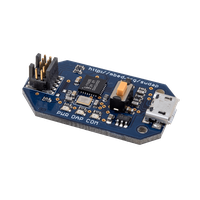SWDAP-LPC11U35 Mbed interface
A debug probe based on the NXP LPC11U35, supported by the DAPLink project. It provides drag and drop programming to a various target MCUs, and a CMSIS-DAP interface for debugging.
Notes
If you wish to have ability to debug with UART too check out our identical DIPDAP programmer.
NOTE : this is a debug probe only. It is not a platform that contains a target MCU
Overview
This debug probe is supported by the DAPLink project.
For a overview of DAPLink, please refer to the handbook page
To find out more about the DAPLink firmware, see the GitHub page at :
Prebuilt Images
Reprogramming SWDAP
When a new SWDAP is plugged in to your machine, it will not contain valid any firmware, and so will appear as a disk drive called "CRP Disabled" as.
To program the SWDAP, follow these steps:
- Open the drive, and delete the file called "firmware.bin"
- Download the required image from the table above (or build your own using DAPLink project)
- Copy the .bin file onto the "CRP Disabled" drive.
- On Windows, replace firmware.bin with the above firmware
- On Linux/Mac, use command: dd if={new_firmware.bin} of={firmware.bin} conv=notrunc
- Unplug your SWDAP, and plug it back in
- It should now appear as a disk drive called DAPLink
You can re-program your SWDAP at any time by plugging it in with the button held down. This will cause it to appear as the "CRP Disabled" drive, at which point you can follow the steps above.
Using SWDAP
To use the SWDAP, simply connect to your host machine with a micro-USB cable, and to the target system using a 10 pin Cortex debug cable.
- You can drag and drop binary images onto the DAPLink disk drive, which will then be programmed into the target system. If errors are encountered, a file called "fail.txt" will appear with details. Note that the SWDAP has to contain the correct firmware to enable drag and drop programming.
- You can use the PyOCD tools to program and debug the target system.
Where to buy
Schematics
The SWDAP is an open hardware design delivered as part of the mbed-HDK
The mbed-HDK can be found on GitHub, along with release notes and documentation.
You need to log in to post a discussion