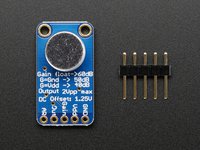Electret Microphone Amplifier - MAX9814
LED Volume Indicator using Electret Microphone Amplifier - MAX9814
Hello World
Import programMAX9814_LED_Sound_Indicator
Program to control Electret Microphone Amplifier - MAX9814 from adafruit. Allows: To sample analogue voltage to transform into rough sound level. Transfer sound level to visual indicator, volume bar such as 4 LEDs on LPC11U24.
Library
Import libraryMAX9814_Electret_Microphone_LED_Volume_Indicator
Library to control Electret Microphone Amplifier - MAX9814 from adafruit. Allows: To sample analogue voltage to transform into rough sound level. Transfer sound level to visual indicator, volume bar such as 4 LEDs on LPC11U24.
Datasheet
http://www.adafruit.com/datasheets/.pdfNotes
Program/Library to control Electret Microphone Amplifier - MAX9814 from adafruit. Allows: To sample analogue voltage to transform into rough sound level. Transfer sound level to visual indicator, volume bar such as 4 LEDs on LPC11U24.
Available from: http://www.adafruit.com/product/1713
Wiring/Connectivity
Requires only 3 wires.
Attatch VCC and GND from MAX9814 Microphone to mbed. Attach 'Out' from MAX9814 Microphone to 'Analogue In' pin mbed.
Configure in main which 'Analogue In' pin selected.
You need to log in to post a discussion