Ambient
Ambient library to send data to Ambient that is a cloud service for IoT, Internet of Things. It receives sensor data, stores them and visualize them
Hello World
Import programAmbientExampleLPC1768
This example sends temperature and humidity data to Ambient through ethernet. (Japanese: IoT用のクラウドサービス「Ambient」にLPC1768とイーサーネットを使ってデーターを送信するサンプルです。Ambientはマイコンから送られたセンサーデーターを受信し、蓄積し、可視化(グラフ化)します。 https://ambidata.io)
Library
Import libraryAmbientLib
Ambient library. It provides "set" function to set data to a packet and "send" function to send the packet to the Ambient server. It also provides "bulk_send" function to send multiple data. (Japanese: IoT用のクラウドサービス「Ambient」のデーター送信ライブラリーです。Ambientはマイコンから送られたセンサーデーターを受信し、蓄積し、可視化(グラフ化)します。http://ambidata.io)
Datasheet
https://ambidata.io/docs/gettingstarted/Notes
What is Ambient?
Ambient is a cloud service for IoT, Internet of Things. It receives sensor data, stores them and visualize them.

Getting Started
- Sign up for an account on http://ambidata.io
- Create a channel on "My Channels" page
- Import the Ambient example code
- Replace the Channel Id and WriteKey with the id and the key from the created channel
- Compile, load and Run
- Check the chart of data on your channel page
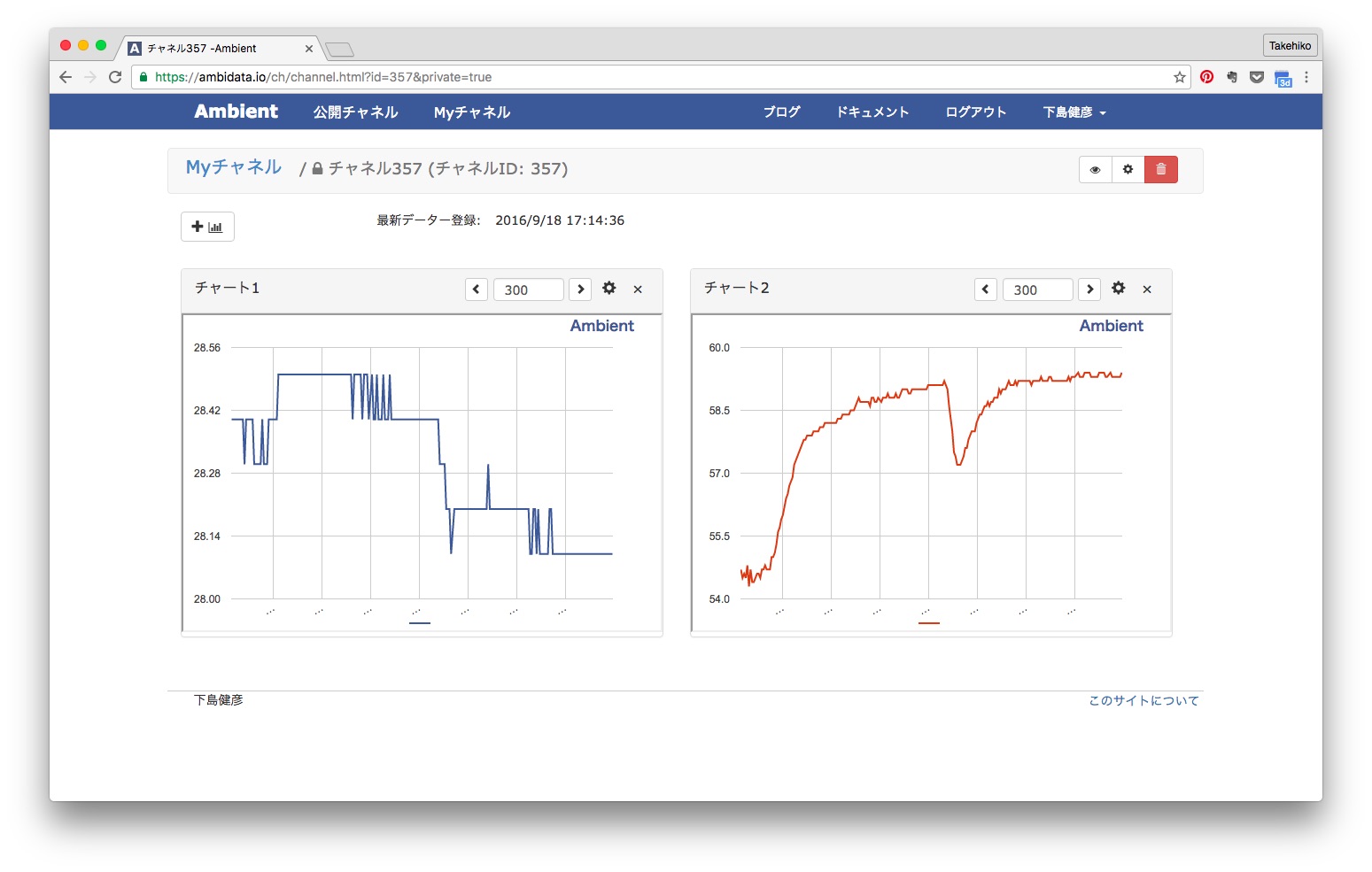
You need to log in to post a discussion




