CMUcam5 Pixy
Color recognizing camera with servo motor control
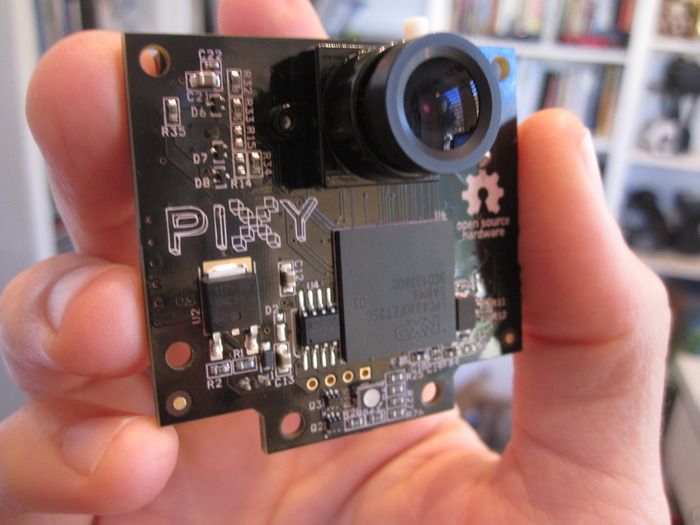
Notes
This is code adapted from an Arduino library for the CMUcam5 Pixy camera. The code is working for the SPI interface, and is adaptable to other interfaces (I2C, UART) if the correct handler is written. Everything is referenced from the CMU Porting Guide.
The Pixy camera supports control for 2 Servo PWM motors. The pan axis servo attaches on the left and the tilt axis servo attaches on the right:

Note: Any use for the Pixy device must have defined a color for the camera to track using the Pixymon software from the device webpage. The color will change according to different lighting. It requires a simple USB connection with the same USB cable for the mbed to run the software, after which can be driven through the microcontroller.
This guide is written for an SPI connection because we did not have a 10-line wire to connect to the Pixy to test I2C. The demo code runs the "Pan/Tilt Demo" which uses 2 servos attached to the Pixy camera to follow a set signature.
SPI Pin Connections:
| mbed | Pixy | External |
|---|---|---|
| 5 (mosi) | 1 (mosi) | |
| 6 (miso) | 4 (miso) | |
| 7 (sck) | 3 (sck) | |
| 2 (5V) | +5V | |
| 5 (NC) | ||
| 1 (GND) | 6 (GND) | GND |
Pins looking from back of Pixy:
| Left | Right |
|---|---|
| 1 | 2 |
| 3 | 4 |
| 5 | 6 |
| 7 | 8 |
| 9 | 10 |
API
Import programPixyCamera
A demo setup of the "Pan/Tilt Demo" code. This demo code uses the default setup of the Pixy servo motor control to follow Block 0 signature defined on the Pixy camera using the PixyMon software. Demo can be found here: https://www.youtube.com/watch?v=6D5IQyrFocU https://developer.mbed.org/users/swilkins8/notebook/cmucam5-pixy/
Import libraryTPixy-Interface
A library for interfacing with the Pixy color recognition camera
User APIs
Import library
Public Member Functions |
|
| PixySPI (SPI *spi, Serial *serialOut=NULL, uint16_t arg=PIXY_DEFAULT_ARGVAL) | |
|
Constructor for the
PixySPI
class Instantiates a Pixy object that communicates via an SPI connection.
|
|
| void | printBlock ( Block &block) |
|
Prints the given
Block
out to the given serial port.
|
|
| uint16_t | getBlocks (uint16_t maxBlocks=1000) |
|
Returns the number of Blocks found in the current view and updates all Blocks' info.
|
|
| int8_t | setServos (uint16_t s0, uint16_t s1) |
|
Sets the PWM value of the Pixy servos.
|
|
| int8_t | setBrightness (uint8_t brightness) |
|
Sets the brightness of the Pixy RGB LED.
|
|
| int8_t | setLED (uint8_t r, uint8_t g, uint8_t b) |
|
Sets the color of the Pixy RGB LED.
|
|
| void | init () |
|
Initializes the Pixy.
|
|
Import library
Public Member Functions |
|
| TPixy ( TPixyInterface *type, Serial *serialOut=NULL, uint16_t arg=PIXY_DEFAULT_ARGVAL) | |
|
Creates a
TPixy
object with a given connection handler.
|
|
| void | printBlock ( Block &block) |
|
Prints the given
Block
out to the given serial port.
|
|
| uint16_t | getBlocks (uint16_t maxBlocks=1000) |
|
Returns the number of Blocks found in the current view and updates all Blocks' info.
|
|
| int8_t | setServos (uint16_t s0, uint16_t s1) |
|
Sets the PWM value of the Pixy servos.
|
|
| int8_t | setBrightness (uint8_t brightness) |
|
Sets the brightness of the Pixy RGB LED.
|
|
| int8_t | setLED (uint8_t r, uint8_t g, uint8_t b) |
|
Sets the color of the Pixy RGB LED.
|
|
| void | init () |
|
Initializes the Pixy.
|
|
Import library
Public Member Functions |
|
| TPixyInterface () | |
|
Creates a
TPixyInterface
.
|
|
| virtual void | init ()=0 |
|
Initializes a
TPixyInterface
.
|
|
| virtual int8_t | send (uint8_t *data, uint8_t len)=0 |
|
Sends the given data to the Pixy with a given data length.
|
|
| virtual void | setArg (uint16_t arg)=0 |
|
Sets an argument for the interface to use.
|
|
| virtual uint16_t | getWord ()=0 |
|
Reads a word from the interface.
|
|
| virtual uint8_t | getByte ()=0 |
|
Reads a byte from the interface.
|
|
Demo
4 comments on CMUcam5 Pixy:
Please log in to post comments.

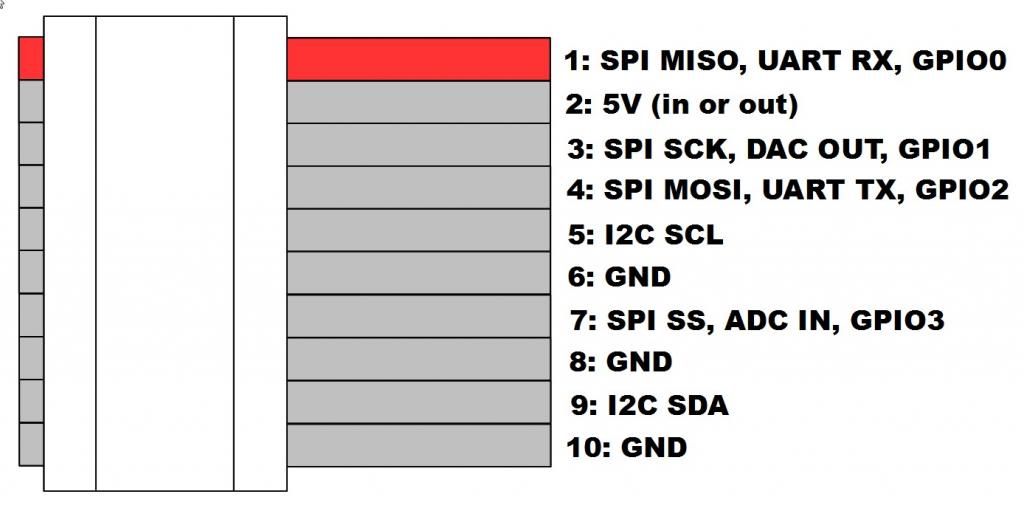
Hello!
This is a pretty cool software, thank you for publishing it. Could it be that we detected a bug in the software? We were trying to detect multiple blocks and it did not work. After we searched in your library and debugged for hours and in the end added one code line: In TPixy.h in the line 254 "w = link->getWord();" With this line we got more than one block... ;)
Best regards, Benedikt