Important changes to repositories hosted on mbed.com
Mbed hosted mercurial repositories are deprecated and are due to be permanently deleted in July 2026.
To keep a copy of this software download the repository Zip archive or clone locally using Mercurial.
It is also possible to export all your personal repositories from the account settings page.
Dependencies: mbed FastIO FastPWM USBDevice
Fork of Pinscape_Controller by
config.h
00001 // Pinscape Controller Configuration 00002 // 00003 // !!! ATTENTION !!! 00004 // If you've come here on advice in a forum to change a GPIO setting or 00005 // to #define a macro to enable the expansion boards, >>>STOP NOW<<<. The 00006 // advice you found is out of date and no longer applies. You don't need 00007 // to edit this file or recompile the firmware, and you shouldn't. Instead, 00008 // use the standard firmware, and set options using the Pinscape Config Tool 00009 // on your Windows PC. All options that were formerly configurable by 00010 // editing this file can be selected with the Config Tool. That's much 00011 // cleaner and easier than editing the source code, and it eliminates the 00012 // problem of re-synchronizing a private copy of the source code with future 00013 // updates. With the config tool, you only need the standard firmware build, 00014 // so future updates are a simple matter of downloading the latest version. 00015 // 00016 // 00017 // IN THE PAST (but NOT NOW - see above), configuration was handled mostly 00018 // with #defines and #ifdefs. To customize the setup, you had to create a 00019 // private forked copy of the source code, edit the constants defined in 00020 // config.h, and compile a custom binary. That's no longer necessary because 00021 // the config tool lets you set all configurable options dynamically. Of 00022 // course, you're still free to create a custom version if you want to add 00023 // entirely new features or make changes that go beyond the configurable 00024 // options. 00025 // 00026 #ifndef CONFIG_H 00027 #define CONFIG_H 00028 00029 #include "USBJoystick.h" 00030 00031 00032 // TEST SETTINGS - FOR DEBUGGING PURPOSES ONLY. The macros below select 00033 // special option combinations for debugging purposes. 00034 // 00035 // IMPORTANT! If you're trying to create a custom configuration because 00036 // you have a pin conflict or because you're using the expansion boards, 00037 // DON'T modify this file, DON'T use these macros, and DON'T recompile 00038 // the firmware. Use the Config Tool on your Windows PC instead. 00039 #define STANDARD_CONFIG 1 // standard settings, based on v1 base settings 00040 #define TEST_CONFIG_EXPAN 0 // configuration for the expansion boards 00041 #define TEST_KEEP_PRINTF 0 // for debugging purposes, keep printf() enabled 00042 // by leaving the SDA UART GPIO pins unallocated 00043 00044 // Plunger type codes 00045 // NOTE! These values are part of the external USB interface. New 00046 // values can be added, but the meaning of an existing assigned number 00047 // should remain fixed to keep the PC-side config tool compatible across 00048 // versions. 00049 const int PlungerType_None = 0; // no plunger 00050 const int PlungerType_TSL1410R = 1; // TSL1410R linear image sensor (1280x1 pixels, 400dpi), serial mode, edge detection 00051 const int PlungerType_TSL1412S = 3; // TSL1412S linear image sensor (1536x1 pixels, 400dpi), serial mode, edge detection 00052 const int PlungerType_Pot = 5; // potentionmeter 00053 const int PlungerType_OptQuad = 6; // AEDR8300 optical quadrature sensor 00054 const int PlungerType_MagQuad = 7; // AS5304 magnetic quadrature sensor 00055 const int PlungerType_TSL1401CL = 8; // TSL1401CL linear image sensor (128x1 pixels, 400dpi), bar code reader 00056 const int PlungerType_VL6180X = 9; // VL6180X time-of-flight distance sensor 00057 const int PlungerType_AEAT6012 = 10; // AEAT-6012-A06 magnetic rotary encoder; absolute angle sensing, 12-bit precision 00058 const int PlungerType_TCD1103 = 11; // Toshiba TCD1103GFG linear image sensor (1500x1 pixels, ~4600dpi), edge detection 00059 const int PlungerType_VCNL4010 = 12; // VCNL4010 IR proximity sensor 00060 00061 // Plunger auto-zero flags 00062 const int PlungerAutoZeroEnabled = 0x01; // auto-zeroing enabled 00063 00064 // Accelerometer orientation codes 00065 // These values are part of the external USB interface 00066 const int OrientationFront = 0; // USB ports pointed toward front of cabinet 00067 const int OrientationLeft = 1; // ports pointed toward left side of cabinet 00068 const int OrientationRight = 2; // ports pointed toward right side of cabinet 00069 const int OrientationRear = 3; // ports pointed toward back of cabinet 00070 00071 // Accelerometer dynamic range codes 00072 const int AccelRange1G = 0; // +/-1G 00073 const int AccelRange2G = 1; // +/-2G 00074 const int AccelRange4G = 2; // +/-4G 00075 const int AccelRange8G = 3; // +/-8G 00076 00077 // input button types 00078 const int BtnTypeNone = 0; // unused 00079 const int BtnTypeJoystick = 1; // joystick button 00080 const int BtnTypeKey = 2; // keyboard key 00081 const int BtnTypeMedia = 3; // media control key 00082 00083 // input button flags 00084 const uint8_t BtnFlagPulse = 0x01; // pulse mode - reports each change in the physical switch state 00085 // as a brief press of the logical button/keyboard key 00086 00087 // button setup structure 00088 struct ButtonCfg 00089 { 00090 // physical GPIO pin - a Wire-to-PinName mapping index 00091 uint8_t pin; 00092 00093 // Key type and value reported to the PC 00094 uint8_t typ; // key type reported to PC - a BtnTypeXxx value 00095 uint8_t val; // key value reported - meaning depends on 'typ' value: 00096 // none -> no PC input reports (val is unused) 00097 // joystick -> val is joystick button number (1..32) 00098 // keyboard -> val is USB scan code 00099 uint8_t IRCommand; // IR command to send when the button is pressed, as 00100 // an IR command slot number: 1..MAX_IR_CODES, or 0 00101 // if no IR command is to be sent 00102 00103 // Shifted key type and value. These used when the button is pressed 00104 // while the Local Shift Button is being held down. We send the key 00105 // code given here instead of the regular typ/val code in this case. 00106 // If typ2 is BtnTypeNone, we use the regular typ/val code whether or 00107 // not the shift button is being held. 00108 uint8_t typ2; // shifted key type 00109 uint8_t val2; // shifted key value 00110 uint8_t IRCommand2; // IR command to send when shifted button is pressed 00111 00112 // key flags - a bitwise combination of BtnFlagXxx values 00113 uint8_t flags; 00114 00115 void set(uint8_t pin, uint8_t typ, uint8_t val, uint8_t flags = 0) 00116 { 00117 this->pin = pin; 00118 this->typ = typ; 00119 this->val = val; 00120 this->IRCommand = 0; 00121 this->flags = flags; 00122 this->typ2 = 0; 00123 this->val2 = 0; 00124 this->IRCommand2 = 0; 00125 } 00126 00127 } __attribute__((packed)); 00128 00129 00130 // maximum number of input button mappings in configuration 00131 const int MAX_BUTTONS = 48; 00132 00133 // extra slots for virtual buttons (ZB Launch Ball) 00134 const int VIRTUAL_BUTTONS = 1; // total number of buttons 00135 const int ZBL_BUTTON_CFG = MAX_BUTTONS; // index of ZB Launch Ball slot 00136 00137 // LedWiz output port type codes 00138 // These values are part of the external USB interface 00139 const int PortTypeDisabled = 0; // port is disabled - not visible to LedWiz/DOF host 00140 const int PortTypeGPIOPWM = 1; // GPIO port, PWM enabled 00141 const int PortTypeGPIODig = 2; // GPIO port, digital out 00142 const int PortTypeTLC5940 = 3; // TLC5940 port 00143 const int PortType74HC595 = 4; // 74HC595 port 00144 const int PortTypeVirtual = 5; // Virtual port - visible to host software, but not connected 00145 // to a physical output 00146 const int PortTypeTLC59116 = 6; // TLC59116 port 00147 00148 // LedWiz output port flag bits 00149 const uint8_t PortFlagActiveLow = 0x01; // physical output is active-low 00150 const uint8_t PortFlagNoisemaker = 0x02; // noisemaker device - disable when night mode is engaged 00151 const uint8_t PortFlagGamma = 0x04; // apply gamma correction to this output 00152 const uint8_t PortFlagFlipperLogic = 0x08; // enable Flipper Logic on the port (timed power limitation) 00153 const uint8_t PortFlagChimeLogic = 0x10; // enable Chime Logic on this port (min/max time limits) 00154 00155 // maximum number of output ports 00156 const int MAX_OUT_PORTS = 128; 00157 00158 // port configuration data 00159 struct LedWizPortCfg 00160 { 00161 // port type: a PortTypeXxx value 00162 uint8_t typ; 00163 00164 // physical output pin: 00165 // 00166 // - for a GPIO port, this is an index in the 00167 // USB-to-PinName mapping list 00168 // 00169 // - for a TLC5940 or 74HC595 port, it's the output 00170 // number in the overall daisy chain, starting 00171 // from 0 for OUT0 on the first chip in the chain 00172 // 00173 // - for a TLC59116, the high 4 bits are the chip 00174 // address (the low 4 bits of the address only), 00175 // and the low 4 bits are the output number on 00176 // the chip 00177 // 00178 // - for inactive and virtual ports, this is unused 00179 // 00180 uint8_t pin; 00181 00182 // flags: a combination of PortFlagXxx values 00183 uint8_t flags; 00184 00185 // flipper logic properties: 00186 // 00187 // - high 4 bits (0xF0) give full-power time 00188 // 00189 // - low 4 bits (0x0F) give reduced power level (used 00190 // after full-power time expires), in 6.66% units 00191 // 00192 uint8_t flipperLogic; 00193 00194 void set(uint8_t typ, uint8_t pin, uint8_t flags = 0, uint8_t flipperLogic = 0) 00195 { 00196 this->typ = typ; 00197 this->pin = pin; 00198 this->flags = flags; 00199 this->flipperLogic = flipperLogic; 00200 } 00201 00202 } __attribute__ ((packed)); 00203 00204 // IR command configuration flags 00205 const uint8_t IRFlagTVON = 0x01; // send command at TV ON time 00206 const uint8_t IRFlagDittos = 0x02; // use "ditto" codes on send 00207 00208 // IR command configuration data 00209 struct IRCommandCfg 00210 { 00211 uint8_t flags; // flags: a combination of IRFlagXxx values 00212 uint8_t keytype; // key type to send when IR command is received 00213 uint8_t keycode; // key code to send when IR command is received 00214 uint8_t protocol; // IR protocol ID (see IRRemote/IRProtocolID.h) 00215 struct 00216 { 00217 uint32_t lo; // low 32 bits of code 00218 uint32_t hi; // high 32 bits of code 00219 } code; // 64-bit command code (protocol-specific; see IRProtocols.h) 00220 } __attribute__ ((packed)); 00221 00222 // Maximum number of IR commands 00223 const int MAX_IR_CODES = 16; 00224 00225 00226 // Convert a physical pin name to a wire pin name 00227 #define PINNAME_TO_WIRE(p) \ 00228 uint8_t((p) == NC ? 0xFF : \ 00229 (((p) & 0xF000 ) >> (PORT_SHIFT - 5)) | (((p) & 0xFF) >> 2)) 00230 00231 struct Config 00232 { 00233 // set all values to factory defaults 00234 void setFactoryDefaults() 00235 { 00236 // By default, pretend to be LedWiz unit #8. This can be from 1 to 16. Real 00237 // LedWiz units have their unit number set at the factory, and the vast majority 00238 // are set up as unit #1, since that's the default for anyone who doesn't ask 00239 // for a different setting. It seems rare for anyone to use more than one unit 00240 // in a pin cab, but for the few who do, the others will probably be numbered 00241 // sequentially as #2, #3, etc. It seems safe to assume that no one out there 00242 // has a unit #8, so we'll use that as our default. This can be changed from 00243 // the config tool, but for the sake of convenience, it's better to pick a 00244 // default that most people won't have to change. 00245 usbVendorID = 0xFAFA; // LedWiz vendor code 00246 usbProductID = 0x00F7; // LedWiz product code for unit #8 00247 00248 // Set the default Pinscape unit number to #1. This is a separate identifier 00249 // from the LedWiz ID, so you don't have to worry about making this different 00250 // from your LedWiz units. Each Pinscape unit should have a unique value for 00251 // this ID, though. 00252 // 00253 // Note that Pinscape unit #1 corresponds to DOF Pinscape #51, PS 2 -> DOF 52, 00254 // and so on - just add 50 to get the DOF ID. 00255 psUnitNo = 1; 00256 00257 // set a disconnect reboot timeout of 10 seconds by default 00258 disconnectRebootTimeout = 10; 00259 00260 // enable joystick reports 00261 joystickEnabled = true; 00262 00263 // use the XYZ axis format 00264 joystickAxisFormat = USBJoystick::AXIS_FORMAT_XYZ; 00265 00266 // send reports every 8.33ms by default (120 Hz, 2X the typical video 00267 // refresh rate) 00268 jsReportInterval_us = 8333; 00269 00270 // assume standard orientation, with USB ports toward front of cabinet 00271 accel.orientation = OrientationFront; 00272 00273 // default dynamic range +/-1G 00274 accel.range = AccelRange1G; 00275 00276 // default auto-centering time 00277 accel.autoCenterTime = 0; 00278 00279 // take a new accelerometer reading on every other joystick report 00280 accel.stutter = 2; 00281 00282 // assume a basic setup with no expansion boards 00283 expan.typ = 0; 00284 expan.vsn = 0; 00285 memset(expan.ext, 0, sizeof(expan.ext)); 00286 00287 // assume no plunger is attached 00288 plunger.enabled = 0x00; 00289 plunger.sensorType = PlungerType_None; 00290 00291 // no jitter filter 00292 plunger.jitterWindow = 0; 00293 00294 // normal orientation 00295 plunger.reverseOrientation = false; 00296 00297 #if TEST_CONFIG_EXPAN || STANDARD_CONFIG 00298 plunger.enabled = 0x01; 00299 plunger.sensorType = PlungerType_TSL1410R; 00300 plunger.sensorPin[0] = PINNAME_TO_WIRE(PTE20); // SI 00301 plunger.sensorPin[1] = PINNAME_TO_WIRE(PTE21); // SCLK 00302 plunger.sensorPin[2] = PINNAME_TO_WIRE(PTB0); // AO1 = PTB0 = ADC0_SE8 00303 plunger.sensorPin[3] = PINNAME_TO_WIRE(PTE22); // AO2 (parallel mode) = PTE22 = ADC0_SE3 00304 #endif 00305 00306 // default plunger calibration button settings 00307 plunger.cal.features = 0x03; // 0x01 = enable button, 0x02 = enable indicator lamp 00308 plunger.cal.btn = PINNAME_TO_WIRE(PTE29); // button input (DigitalIn port) 00309 plunger.cal.led = PINNAME_TO_WIRE(PTE23); // button output (DigitalOut port) 00310 00311 // set the default plunger calibration 00312 plunger.cal.setDefaults(); 00313 00314 // disable the ZB Launch Ball by default 00315 plunger.zbLaunchBall.port = 0; // 0 = disabled 00316 plunger.zbLaunchBall.keytype = BtnTypeKey; // keyboard key 00317 plunger.zbLaunchBall.keycode = 0x28; // USB keyboard scan code for Enter key 00318 plunger.zbLaunchBall.pushDistance = 63; // 63/1000 in == .063" == about 1/16" 00319 00320 // assume no TV ON switch 00321 TVON.statusPin = PINNAME_TO_WIRE(NC); 00322 TVON.latchPin = PINNAME_TO_WIRE(NC); 00323 TVON.relayPin = PINNAME_TO_WIRE(NC); 00324 TVON.delayTime = 700; // 7 seconds 00325 00326 #if TEST_CONFIG_EXPAN 00327 // expansion board TV ON wiring 00328 TVON.statusPin = PINNAME_TO_WIRE(PTD2); 00329 TVON.latchPin = PINNAME_TO_WIRE(PTE0); 00330 TVON.relayPin = PINNAME_TO_WIRE(PTD3); 00331 TVON.delayTime = 700; // 7 seconds 00332 #endif 00333 00334 // assume no night mode switch or indicator lamp 00335 nightMode.btn = 0; 00336 nightMode.flags = 0; 00337 nightMode.port = 0; 00338 00339 // assume no TLC5940 chips 00340 tlc5940.nchips = 0; 00341 00342 #if TEST_CONFIG_EXPAN 00343 // for expansion board testing purposes, assume the common setup 00344 // with one main board and one power board 00345 tlc5940.nchips = 4; 00346 #endif 00347 00348 // Default TLC5940 pin assignments. Note that it's harmless to set 00349 // these to valid pins even if no TLC5940 chips are actually present, 00350 // since the main program won't allocate the connections if 'nchips' 00351 // is zero. This means that the pins are free to be used for other 00352 // purposes (such as output ports) if not using TLC5940 chips. 00353 tlc5940.sin = PINNAME_TO_WIRE(PTC6); 00354 tlc5940.sclk = PINNAME_TO_WIRE(PTC5); 00355 tlc5940.xlat = PINNAME_TO_WIRE(PTC10); 00356 tlc5940.blank = PINNAME_TO_WIRE(PTC7); 00357 #if TEST_KEEP_PRINTF 00358 tlc5940.gsclk = PINNAME_TO_WIRE(PTA13); // PTA1 is reserved for SDA printf() 00359 #else 00360 tlc5940.gsclk = PINNAME_TO_WIRE(PTA1); 00361 #endif 00362 00363 // assume no 74HC595 chips 00364 hc595.nchips = 0; 00365 00366 #if TEST_CONFIG_EXPAN 00367 // for expansion board testing purposes, assume one chime board 00368 hc595.nchips = 1; 00369 #endif 00370 00371 // Default 74HC595 pin assignments. As with the TLC5940 pins, it's 00372 // harmless to assign pins here even if no 74HC595 chips are used, 00373 // since the main program won't actually allocate the pins if 'nchips' 00374 // is zero. 00375 hc595.sin = PINNAME_TO_WIRE(PTA5); 00376 hc595.sclk = PINNAME_TO_WIRE(PTA4); 00377 hc595.latch = PINNAME_TO_WIRE(PTA12); 00378 hc595.ena = PINNAME_TO_WIRE(PTD4); 00379 00380 // disable all TLC59116 chips by default 00381 tlc59116.chipMask = 0; 00382 00383 // Default TLC59116 pin assignments 00384 tlc59116.sda = PINNAME_TO_WIRE(PTC6); 00385 tlc59116.scl = PINNAME_TO_WIRE(PTC5); 00386 tlc59116.reset = PINNAME_TO_WIRE(PTC10); 00387 00388 // Default IR hardware pin assignments. On the expansion boards, 00389 // the sensor is connected to PTA13, and the emitter LED is on PTC9. 00390 #if TEST_CONFIG_EXPAN 00391 IR.sensor = PINNAME_TO_WIRE(PTA13); 00392 IR.emitter = PINNAME_TO_WIRE(PTC9); 00393 #else 00394 IR.sensor = PINNAME_TO_WIRE(NC); 00395 IR.emitter = PINNAME_TO_WIRE(NC); 00396 #endif 00397 00398 // clear out all IR slots 00399 memset(IRCommand, 0, sizeof(IRCommand)); 00400 for (int i = 0 ; i < MAX_IR_CODES ; ++i) 00401 { 00402 IRCommand[i].protocol = 0; 00403 IRCommand[i].keytype = BtnTypeNone; 00404 } 00405 00406 // initially configure with no LedWiz output ports 00407 outPort[0].typ = PortTypeDisabled; 00408 00409 // initially configure with no shift key 00410 shiftButton.idx = 0; 00411 shiftButton.mode = 0; 00412 00413 // initially configure with no input buttons 00414 for (int i = 0 ; i < MAX_BUTTONS ; ++i) 00415 button[i].set(PINNAME_TO_WIRE(NC), BtnTypeNone, 0); 00416 00417 #if STANDARD_CONFIG | TEST_CONFIG_EXPAN 00418 // For the standard configuration, assign 24 input ports to 00419 // joystick buttons 1-24. Assign the same GPIO pins used 00420 // in the original v1 default configuration. For expansion 00421 // board testing purposes, also assign the input ports, with 00422 // the noted differences. 00423 for (int i = 0 ; i < 24 ; ++i) { 00424 static const int bp[] = { 00425 PINNAME_TO_WIRE(PTC2), // 1 00426 PINNAME_TO_WIRE(PTB3), // 2 00427 PINNAME_TO_WIRE(PTB2), // 3 00428 PINNAME_TO_WIRE(PTB1), // 4 00429 PINNAME_TO_WIRE(PTE30), // 5 00430 #if TEST_CONFIG_EXPAN 00431 PINNAME_TO_WIRE(PTC11), // 6 - expansion boards use PTC11 for this, since PTE22 00432 // is reserved for a plunger connection 00433 #elif STANDARD_CONFIG 00434 PINNAME_TO_WIRE(PTE22), // 6 - original standalone setup uses PTE22 00435 #endif 00436 PINNAME_TO_WIRE(PTE5), // 7 00437 PINNAME_TO_WIRE(PTE4), // 8 00438 PINNAME_TO_WIRE(PTE3), // 9 00439 PINNAME_TO_WIRE(PTE2), // 10 00440 PINNAME_TO_WIRE(PTB11), // 11 00441 PINNAME_TO_WIRE(PTB10), // 12 00442 PINNAME_TO_WIRE(PTB9), // 13 00443 PINNAME_TO_WIRE(PTB8), // 14 00444 PINNAME_TO_WIRE(PTC12), // 15 00445 PINNAME_TO_WIRE(PTC13), // 16 00446 PINNAME_TO_WIRE(PTC16), // 17 00447 PINNAME_TO_WIRE(PTC17), // 18 00448 PINNAME_TO_WIRE(PTA16), // 19 00449 PINNAME_TO_WIRE(PTA17), // 20 00450 PINNAME_TO_WIRE(PTE31), // 21 00451 PINNAME_TO_WIRE(PTD6), // 22 00452 PINNAME_TO_WIRE(PTD7), // 23 00453 PINNAME_TO_WIRE(PTE1) // 24 00454 }; 00455 button[i].set(bp[i], 00456 #if TEST_CONFIG_EXPAN 00457 // For expansion board testing only, assign the button inputs 00458 // to the alphabetic keys A, B, etc. This isn't intended for 00459 // actual deployment - for that, you'll usually want to map 00460 // the buttons to the keyboard subset that the pinball 00461 // simulators all use (shift keys for flippers, "1" for 00462 // Start, 3/5 for Coin In, etc). This A-B-C... mapping is 00463 // purely for testing purposes; it makes it easy to remember 00464 // which input is supposed to map to which key without 00465 // having to consult a lookup table. The USB HID key code 00466 // for "A" is 4, "B" is 5, and so on sequentially through 00467 // the alphabet. The default configuration has 24 buttons, 00468 // so we don't quite exhaust the alphabet with this setup. 00469 BtnTypeKey, i+4); 00470 #elif STANDARD_CONFIG 00471 // For the standard configuration, assign the input to 00472 // joystick buttons 1-24, as in the original v1 default 00473 // configuration. 00474 BtnTypeJoystick, i+1); 00475 #endif 00476 00477 } 00478 #endif 00479 00480 #if TEST_CONFIG_EXPAN 00481 // For testing purposes, configure the basic complement of 00482 // expansion board ports. AS MENTIONED ABOVE, THIS IS PURELY FOR 00483 // TESTING. DON'T USE THIS METHOD TO CONFIGURE YOUR EXPANSION 00484 // BOARDS FOR ACTUAL DEPLOYMENT. It's much easier and cleaner 00485 // to use the unmodified standard build, and customize your 00486 // installation with the Pinscape Config Tool on Windows. 00487 // 00488 // For this testing setup, we'll configure one main board, one 00489 // power board, and one chime board. The *physical* ports on 00490 // the board are shown below. The logical (LedWiz/DOF) numbering 00491 // ISN'T sequential through the physical ports, because we want 00492 // to arrange the DOF ports so that the most important and most 00493 // common toys are assigned to ports 1-32. Those ports are 00494 // special because they're accessible to ALL software on the PC, 00495 // including older LedWiz-only software such as Future Pinball. 00496 // Ports above 32 are accessible only to modern DOF software, 00497 // like Visual Pinball and PinballX. 00498 // 00499 // Main board 00500 // TLC ports 0-15 -> flashers 00501 // TLC ports 16 -> strobe 00502 // TLC ports 17-31 -> flippers 00503 // Dig GPIO PTC8 -> knocker (timer-protected outputs) 00504 // 00505 // Power board: 00506 // TLC ports 32-63 -> general purpose outputs 00507 // 00508 // Chime board: 00509 // HC595 ports 0-7 -> timer-protected outputs 00510 // 00511 { 00512 int n = 0; 00513 00514 // 1-15 = flashers (TLC ports 0-15) 00515 // 16 = strobe (TLC port 15) 00516 for (int i = 0 ; i < 16 ; ++i) 00517 outPort[n++].set(PortTypeTLC5940, i, PortFlagGamma); 00518 00519 // 17 = knocker (PTC8) 00520 outPort[n++].set(PortTypeGPIODig, PINNAME_TO_WIRE(PTC8)); 00521 00522 // 18-49 = power board outputs 1-32 (TLC ports 32-63) 00523 for (int i = 0 ; i < 32 ; ++i) 00524 outPort[n++].set(PortTypeTLC5940, i+32); 00525 00526 // 50-65 = flipper RGB (TLC ports 16-31) 00527 for (int i = 0 ; i < 16 ; ++i) 00528 outPort[n++].set(PortTypeTLC5940, i+16, PortFlagGamma); 00529 00530 // 66-73 = chime board ports 1-8 (74HC595 ports 0-7) 00531 for (int i = 0 ; i < 8 ; ++i) 00532 outPort[n++].set(PortType74HC595, i); 00533 00534 // set Disabled to signify end of configured outputs 00535 outPort[n].typ = PortTypeDisabled; 00536 } 00537 #endif 00538 00539 #if STANDARD_CONFIG 00540 // 00541 // For the standard build, set up the original complement 00542 // of 22 ports from the v1 default onfiguration. 00543 // 00544 // IMPORTANT! As mentioned above, don't edit this file to 00545 // customize this for your machine. Instead, use the unmodified 00546 // standard build, and customize your installation using the 00547 // Pinscape Config Tool on Windows. 00548 // 00549 #if TEST_KEEP_PRINTF 00550 outPort[ 0].set(PortTypeVirtual, PINNAME_TO_WIRE(NC)); // port 1 = NC to keep debug printf (PTA1 is SDA UART) 00551 outPort[ 1].set(PortTypeVirtual, PINNAME_TO_WIRE(NC)); // port 2 = NC to keep debug printf (PTA2 is SDA UART) 00552 #else 00553 outPort[ 0].set(PortTypeGPIOPWM, PINNAME_TO_WIRE(PTA1)); // port 1 = PTA1 00554 outPort[ 1].set(PortTypeGPIOPWM, PINNAME_TO_WIRE(PTA2)); // port 2 = PTA2 00555 #endif 00556 outPort[ 2].set(PortTypeGPIOPWM, PINNAME_TO_WIRE(PTD4)); // port 3 = PTD4 00557 outPort[ 3].set(PortTypeGPIOPWM, PINNAME_TO_WIRE(PTA12)); // port 4 = PTA12 00558 outPort[ 4].set(PortTypeGPIOPWM, PINNAME_TO_WIRE(PTA4)); // port 5 = PTA4 00559 outPort[ 5].set(PortTypeGPIOPWM, PINNAME_TO_WIRE(PTA5)); // port 6 = PTA5 00560 outPort[ 6].set(PortTypeGPIOPWM, PINNAME_TO_WIRE(PTA13)); // port 7 = PTA13 00561 outPort[ 7].set(PortTypeGPIOPWM, PINNAME_TO_WIRE(PTD5)); // port 8 = PTD5 00562 outPort[ 8].set(PortTypeGPIOPWM, PINNAME_TO_WIRE(PTD0)); // port 9 = PTD0 00563 outPort[ 9].set(PortTypeGPIOPWM, PINNAME_TO_WIRE(PTD3)); // port 10 = PTD3 00564 outPort[10].set(PortTypeGPIODig, PINNAME_TO_WIRE(PTD2)); // port 11 = PTD2 00565 outPort[11].set(PortTypeGPIODig, PINNAME_TO_WIRE(PTC8)); // port 12 = PTC8 00566 outPort[12].set(PortTypeGPIODig, PINNAME_TO_WIRE(PTC9)); // port 13 = PTC9 00567 outPort[13].set(PortTypeGPIODig, PINNAME_TO_WIRE(PTC7)); // port 14 = PTC7 00568 outPort[14].set(PortTypeGPIODig, PINNAME_TO_WIRE(PTC0)); // port 15 = PTC0 00569 outPort[15].set(PortTypeGPIODig, PINNAME_TO_WIRE(PTC3)); // port 16 = PTC3 00570 outPort[16].set(PortTypeGPIODig, PINNAME_TO_WIRE(PTC4)); // port 17 = PTC4 00571 outPort[17].set(PortTypeGPIODig, PINNAME_TO_WIRE(PTC5)); // port 18 = PTC5 00572 outPort[18].set(PortTypeGPIODig, PINNAME_TO_WIRE(PTC6)); // port 19 = PTC6 00573 outPort[19].set(PortTypeGPIODig, PINNAME_TO_WIRE(PTC10)); // port 20 = PTC10 00574 outPort[20].set(PortTypeGPIODig, PINNAME_TO_WIRE(PTC11)); // port 21 = PTC11 00575 outPort[21].set(PortTypeGPIODig, PINNAME_TO_WIRE(PTE0)); // port 22 = PTE0 00576 #endif 00577 } 00578 00579 // --- USB DEVICE CONFIGURATION --- 00580 00581 // USB device identification - vendor ID and product ID. For LedLWiz 00582 // emulation, use vendor ID 0xFAFA and product ID 0x00EF + unit#, where 00583 // unit# is the nominal LedWiz unit number from 1 to 16. Alternatively, 00584 // if LedWiz emulation isn't desired or causes any driver conflicts on 00585 // the host, we have a private Pinscape assignment as vendor ID 0x1209 00586 // and product ID 0xEAEA (registered with http://pid.codes, a registry 00587 // for open-source USB projects). 00588 uint16_t usbVendorID; 00589 uint16_t usbProductID; 00590 00591 // Pinscape Controller unit number. This is the nominal unit number, 00592 // from 1 to 16. We report this in the status query; DOF uses it to 00593 // distinguish among Pinscape units. Note that this doesn't affect 00594 // the LedWiz unit numbering, which is implied by the USB Product ID. 00595 uint8_t psUnitNo; 00596 00597 // Are joystick reports enabled? Joystick reports can be turned off, to 00598 // use the device as purely an output controller. 00599 uint8_t joystickEnabled; 00600 00601 // Joystick axis report format, as a USBJoystick::AXIS_FORMAT_xxx value. 00602 uint8_t joystickAxisFormat; 00603 00604 // Joystick report timing. This is the minimum time between joystick 00605 // reports, in microseconds. 00606 uint32_t jsReportInterval_us; 00607 00608 // Timeout for rebooting the KL25Z when the connection is lost. On some 00609 // hosts, the mbed USB stack has problems reconnecting after an initial 00610 // connection is dropped. As a workaround, we can automatically reboot 00611 // the KL25Z when it detects that it's no longer connected, after the 00612 // interval set here expires. The timeout is in seconds; setting this 00613 // to 0 disables the automatic reboot. 00614 uint8_t disconnectRebootTimeout; 00615 00616 // --- ACCELEROMETER --- 00617 struct 00618 { 00619 // accelerometer orientation (OrientationXxx value) 00620 uint8_t orientation; 00621 00622 // dynamic range (AccelRangeXxx value) 00623 uint8_t range; 00624 00625 // Auto-centering mode: 00626 // 0 = auto-centering on, 5-second timer 00627 // 1-60 = auto-centering on with the given timer in seconds 00628 // 255 = auto-centering off 00629 uint8_t autoCenterTime; 00630 00631 // Accelerometer report "stuttering". This is the number of times 00632 // that each accelerometer reading is repeated in the joystick 00633 // reports. If this is set to 1 (or 0), a new accelerometer reading 00634 // is taken on every joystick report. If set to 2, a new reading 00635 // is taken on every other report, and the previous reading is 00636 // repeated on the alternating reports. If set to 3, we take a 00637 // new reading on each third report, and so on. The purpose is 00638 // to slow down accelerometer readings for the benefit of Visual 00639 // Pinball, which will miss readings if taken faster than the 00640 // video refresh rate, while sending joystick reports at a 00641 // faster rate for lower button input latency. 00642 uint8_t stutter; 00643 00644 } accel; 00645 00646 00647 // --- EXPANSION BOARDS --- 00648 struct 00649 { 00650 uint8_t typ; // expansion board set type: 00651 // 0 -> Standalone KL25Z 00652 // 1 -> Pinscape Expansion Boards 00653 // 2 -> Oak Micros Pinscape All-In-One (AIO) 00654 // 3 -> Oak Micros Pinscape Lite 00655 // 4 -> Arnoz RigMaster 00656 // 5 -> Arnoz KLShield 00657 uint8_t vsn; // board set interface version 00658 uint8_t ext[4]; // extended data - varies by board set type 00659 00660 } expan; 00661 00662 00663 // --- PLUNGER CONFIGURATION --- 00664 struct 00665 { 00666 // Plunger enabled/disabled. Note that we use the status flag 00667 // bit 0x01 if enabled, 0x00 if disabled. This conveniently 00668 // can be tested as though it's a bool, but should always be 00669 // stored as 0x01 or 0x00 so that it can be OR'ed into the 00670 // status report flag bits. 00671 uint8_t enabled; 00672 00673 // plunger sensor type 00674 uint8_t sensorType; 00675 00676 // Miscellaneous parameters; meanings defined per sensor: 00677 // 00678 // Sensor Param1 00679 // VCNL4010 IRED current 00680 // 00681 uint8_t param1; 00682 00683 // Plunger sensor pins. To accommodate a wide range of sensor types, 00684 // we keep a generic list of 4 pin assignments. The use of each pin 00685 // varies by sensor. The lists below are in order of the entries in 00686 // the sensorPin[] array, which is also the order of the pin numbers 00687 // passed in the USB configuration commands. "NC" means that the pin 00688 // isn't used by the sensor, so the slot is ignored. Each pin's GPIO 00689 // usage is also listed, because usages like AnalogIn and PWM mean 00690 // that you have to use a GPIO pin that can multiplexed to the 00691 // specified peripheral function. If the usage is listed as simply 00692 // "GPIO", it means that no special peripheral function is needed for 00693 // that connection, so any GPIO pin can be used. 00694 // 00695 // TSL1410R/1412S/1401CL: SI (GPIO), CLK (GPIO), AO (AnalogIn), NC 00696 // Potentiometer: AO (AnalogIn), NC, NC, NC 00697 // AEDR8300: A (InterruptIn), B (InterruptIn), NC, NC 00698 // AS5304: A (InterruptIn), B (InterruptIn), NC, NC 00699 // VL6180X: SDA (GPIO), SCL (GPIO), GPIO0/CE (GPIO), NC 00700 // AEAT-6012-A06: CS (GPIO), CLK (GPIO), DO (GPIO), NC 00701 // TCD1103GFG: fM (PWM), OS (AnalogIn), ICG (GPIO), SH (GPIO) 00702 // VCNL4010: SDA (GPIO), SCL (GPIO), NC, NC 00703 // 00704 // Note! These are stored in uint8_t WIRE format, not PinName format. 00705 // In other words, the values here are the byte values passed in the 00706 // USB protocol to represent pin numbers. You can translate these 00707 // byte values to PinName values using wirePinName(uint8_t). 00708 // 00709 uint8_t sensorPin[4]; 00710 00711 // Automatic zeroing. If enabled, we'll reset the plunger position to 00712 // the park position after a period of inactivity. This only applies 00713 // to certain sensor types; sensors that don't use it simply ignore it. 00714 struct 00715 { 00716 uint8_t flags; // flags bits - combination of PlungerAutoZeroXxx flags 00717 uint8_t t; // inactivity time in seconds 00718 } autoZero; 00719 00720 // Jitter filter. This is the size of the hysteresis window, in joystick 00721 // units (-4095..+4095). One joystick unit is approximately 1/10000" of 00722 // physical travel. Zero disables the jitter filter. 00723 uint16_t jitterWindow; 00724 00725 // Plunger sensor reverse orientation flags. This is a bit mask: 00726 // 00727 // 0x01 = Reverse orientation enabled. We invert the plunger sensor 00728 // readings, as though the sensor were physically flipped 00729 // around. This can be used to correct for installing the 00730 // sensor backwards without having to change the hardware. 00731 // 00732 // 0x80 = READ-ONLY feature flag. This always reads as set if the 00733 // feature is enabled. Note that the USB data exchanger always 00734 // sets the bit on read, so it's not necessary to actually 00735 // store it. 00736 // 00737 uint8_t reverseOrientation; 00738 00739 // bar code sensor parameters 00740 struct 00741 { 00742 uint16_t startPix; // starting pixel offset 00743 } barCode; 00744 00745 // ZB LAUNCH BALL button setup. 00746 // 00747 // This configures the "ZB Launch Ball" feature in DOF, based on Zeb's (of 00748 // zebsboards.com) scheme for using a mechanical plunger as a Launch button. 00749 // Set the port to 0 to disable the feature. 00750 // 00751 // The port number is an LedWiz port number that we monitor for activation. 00752 // This port isn't meant to be connected to a physical device, although it 00753 // can be if desired. It's primarily to let the host tell the controller 00754 // when the ZB Launch feature is active. The port numbering starts at 1; 00755 // set this to zero to disable the feature. 00756 // 00757 // The key type and code has the same meaning as for a button mapping. This 00758 // sets the key input sent to the PC when the plunger triggers a launch when 00759 // the mode is active. For example, set keytype=2 and keycode=0x28 to send 00760 // the Enter key (which is the key almost all PC pinball software uses for 00761 // plunger and Launch button input). 00762 // 00763 // The "push distance" is the distance, in 1/1000 inch units, for registering a 00764 // push on the plunger as a button push. If the player pushes the plunger 00765 // forward of the rest position by this amount, we'll treat it as pushing the 00766 // button, even if the player didn't pull back the plunger first. This lets 00767 // the player treat the plunger knob as a button for games where it's meaningful 00768 // to hold down the Launch button for specific intervals (e.g., "Championship 00769 // Pub"). 00770 struct 00771 { 00772 uint8_t port; 00773 uint8_t keytype; 00774 uint8_t keycode; 00775 uint16_t pushDistance; 00776 00777 } zbLaunchBall; 00778 00779 // --- PLUNGER CALIBRATION --- 00780 struct 00781 { 00782 // has the plunger been calibrated? 00783 bool calibrated; 00784 00785 // Feature enable mask: 00786 // 00787 // 0x01 = calibration button enabled 00788 // 0x02 = indicator light enabled 00789 uint8_t features; 00790 00791 // calibration button switch pin 00792 uint8_t btn; 00793 00794 // calibration button indicator light pin 00795 uint8_t led; 00796 00797 // Plunger calibration min, zero, and max. These are in terms of the 00798 // unsigned 16-bit scale (0x0000..0xffff) that we use for the raw sensor 00799 // readings. 00800 // 00801 // The zero point is the rest position (aka park position), where the 00802 // plunger is in equilibrium between the main spring and the barrel 00803 // spring. In the standard setup, the plunger can travel a small 00804 // distance forward of the rest position, because the barrel spring 00805 // can be compressed a bit. The minimum is the maximum forward point 00806 // where the barrel spring can't be compressed any further. 00807 uint16_t min; 00808 uint16_t zero; 00809 uint16_t max; 00810 00811 // Raw calibration data. Some sensors need to keep track of raw 00812 // sensor data for calibration, in addition to the processed 00813 // range information that the generic code maintains. We 00814 // provide three uint16 slots for the specific sensor subclass's 00815 // use, with the meanings defined by the subclass. 00816 uint16_t raw0; 00817 uint16_t raw1; 00818 uint16_t raw2; 00819 00820 // Measured release time, in milliseconds. 00821 uint8_t tRelease; 00822 00823 // Reset the plunger calibration 00824 void setDefaults() 00825 { 00826 calibrated = false; // not calibrated 00827 min = 0; // assume we can go all the way forward... 00828 max = 0xffff; // ...and all the way back 00829 zero = max/6; // the rest position is usually around 1/2" back = 1/6 of total travel 00830 tRelease = 65; // standard 65ms release time 00831 raw0 = raw1 = raw2 = 0; // clear the raw sensor data items 00832 } 00833 00834 // Begin calibration. This sets each limit to the worst 00835 // case point - for example, we set the retracted position 00836 // to all the way forward. Each actual reading that comes 00837 // in is then checked against the current limit, and if it's 00838 // outside of the limit, we reset the limit to the new reading. 00839 void begin() 00840 { 00841 min = 0; // we don't calibrate the maximum forward position, so keep this at zero 00842 zero = 0xffff; // set the zero position all the way back 00843 max = 0; // set the retracted position all the way forward 00844 tRelease = 65; // revert to a default release time 00845 } 00846 00847 } cal; 00848 00849 } plunger; 00850 00851 00852 // --- TV ON SWITCH --- 00853 // 00854 // To use the TV ON switch feature, the special power sensing circuitry 00855 // implemented on the Expansion Board must be attached (or an equivalent 00856 // circuit, as described in the Build Guide). The circuitry lets us 00857 // detect power state changes on the secondary power supply. 00858 struct 00859 { 00860 // PSU2 power status sense (DigitalIn pin). This pin goes LOW when the 00861 // secondary power supply is turned off, and remains LOW until the LATCH 00862 // pin is raised high AND the secondary PSU is turned on. Once HIGH, 00863 // it remains HIGH as long as the secondary PSU is on. 00864 uint8_t statusPin; 00865 00866 // PSU2 power status latch (DigitalOut pin) 00867 uint8_t latchPin; 00868 00869 // TV ON relay pin (DigitalOut pin). This pin controls the TV switch 00870 // relay. Raising the pin HIGH turns the relay ON (energizes the coil). 00871 uint8_t relayPin; 00872 00873 // TV ON delay time, in 1/100 second units. This is the interval between 00874 // sensing that the secondary power supply has turned on and pulsing the 00875 // TV ON switch relay. 00876 int delayTime; 00877 00878 } TVON; 00879 00880 // --- Night Mode --- 00881 struct 00882 { 00883 uint8_t btn; // night mode button number (1..MAX_BUTTONS, 0 = no button) 00884 uint8_t flags; // flags: 00885 // 0x01 = on/off switch (if not set, it's a momentary button) 00886 uint8_t port; // indicator output port number (1..MAX_OUT_PORTS, 0 = no indicator) 00887 } nightMode; 00888 00889 00890 // --- TLC5940NT PWM Controller Chip Setup --- 00891 struct 00892 { 00893 // number of TLC5940NT chips connected in daisy chain 00894 uint8_t nchips; 00895 00896 // pin connections (wire pin IDs) 00897 uint8_t sin; // Serial data - must connect to SPIO MOSI -> PTC6 or PTD2 00898 uint8_t sclk; // Serial clock - must connect to SPIO SCLK -> PTC5 or PTD1 00899 // (but don't use PTD1, since it's hard-wired to the on-board blue LED) 00900 uint8_t xlat; // XLAT (latch) signal - connect to any GPIO pin 00901 uint8_t blank; // BLANK signal - connect to any GPIO pin 00902 uint8_t gsclk; // Grayscale clock - must connect to a PWM-out capable pin 00903 00904 } tlc5940; 00905 00906 00907 // --- 74HC595 Shift Register Setup --- 00908 struct 00909 { 00910 // number of 74HC595 chips attached in daisy chain 00911 uint8_t nchips; 00912 00913 // pin connections 00914 uint8_t sin; // Serial data - use any GPIO pin 00915 uint8_t sclk; // Serial clock - use any GPIO pin 00916 uint8_t latch; // Latch - use any GPIO pin 00917 uint8_t ena; // Enable signal - use any GPIO pin 00918 00919 } hc595; 00920 00921 // --- TLC59116 PWM Controller Chip Setup -- 00922 struct 00923 { 00924 // Chip mask. Each bit represents an enabled chip at the 00925 // corresponding 4-bit address (i.e., bit 1<<addr represents 00926 // the chip at 'addr'). 00927 uint16_t chipMask; 00928 00929 // pin connections 00930 uint8_t sda; // I2C SDA 00931 uint8_t scl; // I2C SCL 00932 uint8_t reset; // !RESET (hardware reset line, active low) 00933 00934 } tlc59116; 00935 00936 00937 // --- IR Remote Control Hardware Setup --- 00938 struct 00939 { 00940 // sensor (receiver) GPIO input pin; must be interrupt-capable 00941 uint8_t sensor; 00942 00943 // IR emitter LED GPIO output pin; must be PWM-capable 00944 uint8_t emitter; 00945 } IR; 00946 00947 00948 // --- Button Input Setup --- 00949 ButtonCfg button[MAX_BUTTONS + VIRTUAL_BUTTONS] __attribute__((packed)); 00950 00951 // Shift button. This can be used to give each physical button a 00952 // second meaning. 00953 struct 00954 { 00955 // Shift button index, 1..MAX_BUTTONS. If this is zero, there's 00956 // no shift button. 00957 uint8_t idx; 00958 00959 // Shift button mode. If the shift button has a key mapping or 00960 // IR command assigned, this determines what happens when the 00961 // shift button is pressed in combination with another key. 00962 // 00963 // 0 = Shift OR Key mode. In this mode, when you initially press 00964 // the shift button, nothing happens. Instead, we wait to see if 00965 // any other buttons are pressed. If so, we use the shifted meaning 00966 // of the other button, and we DON'T send the shift button's key or 00967 // IR command at all. 00968 // 00969 // 1 = Shift AND Key mode. In this mode, the shift button acts like 00970 // any other button: its assigned key is sent to the PC as soon as 00971 // you press it. If you also press another button while the shift 00972 // button is down, the shifted meaning of the other button is used. 00973 // 00974 // Mode 0, the "OR" mode, is the default. This allows a button with 00975 // a key assignment to do double duty as the shift button without 00976 // creating any confusing situations where the shift button's own 00977 // key is also sent to the PC during shift usage. 00978 uint8_t mode; 00979 00980 } shiftButton; 00981 00982 // --- LedWiz Output Port Setup --- 00983 LedWizPortCfg outPort[MAX_OUT_PORTS] __attribute__ ((packed)); // LedWiz & extended output ports 00984 00985 // --- IR Command Slots --- 00986 IRCommandCfg IRCommand[MAX_IR_CODES] __attribute__ ((packed)); 00987 }; 00988 00989 #endif
Generated on Wed Jul 13 2022 03:30:10 by
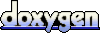 1.7.2
1.7.2
