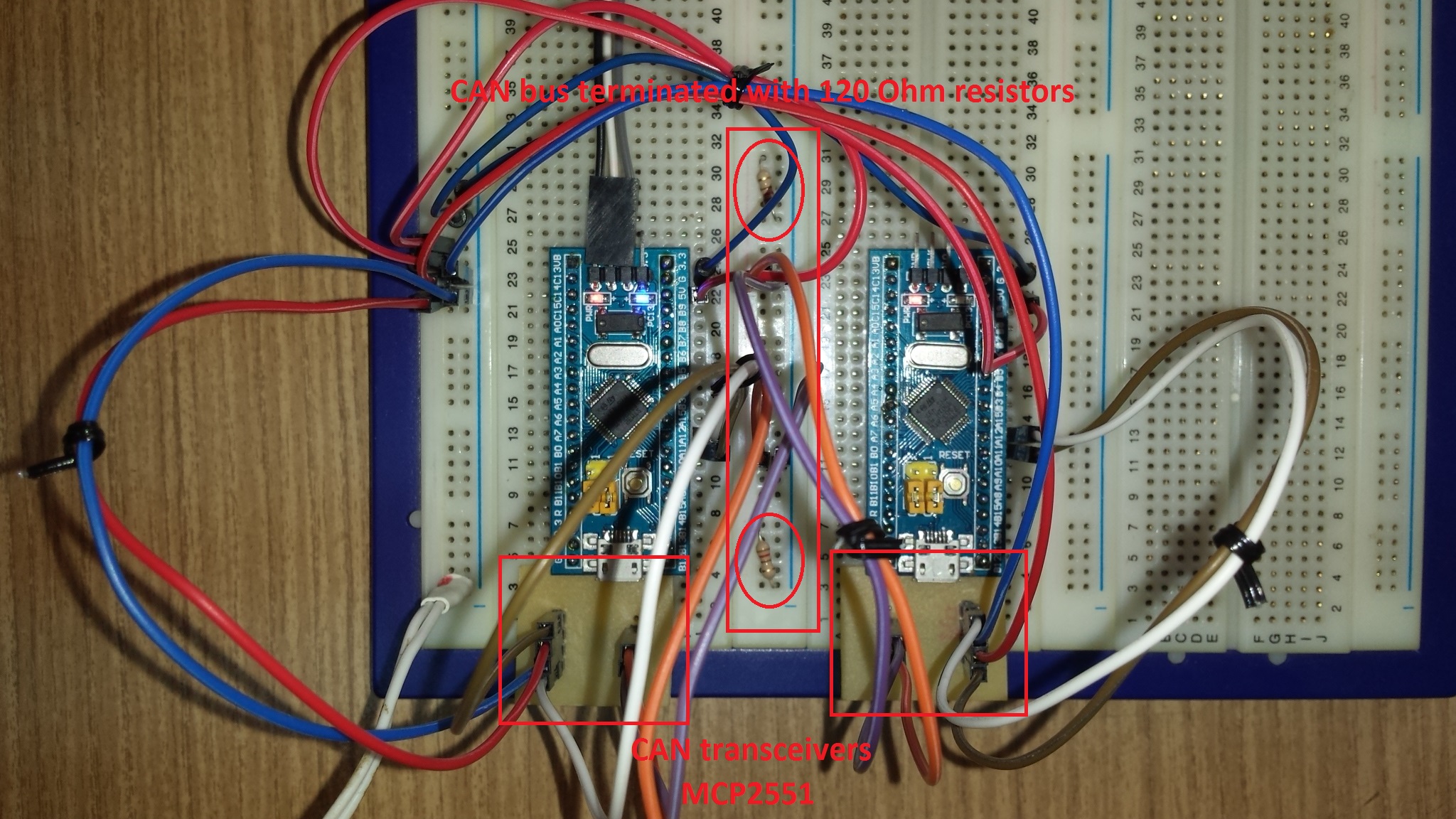Using CAN bus with NUCLEO boards (Demo for the CANnucleo library).
Dependencies: CANnucleo mbed-dev
Dependents: BMS_2 Can_sniffer_BMS_GER Can_sniffer_bms ECU_1
Using CAN bus with NUCLEO boards
Demo for the CANnucleo library
Information
Because CAN support has been finally implemented into the mbed library also for the STM boards there is no need to use the CANnucleo library anymore (however you may if you want). See the CAN_Hello example which is trying to demonstrate the mbed built-in CAN API using NUCLEO boards.
Two low cost STM32F103C8T6 boards are connected to the same CAN bus via transceivers (MCP2551 or TJA1040, or etc.). CAN transceivers are not part of NUCLEO boards, therefore must be added by you. Remember also that CAN bus (even a short one) must be terminated with 120 Ohm resitors at both ends.
Schematic
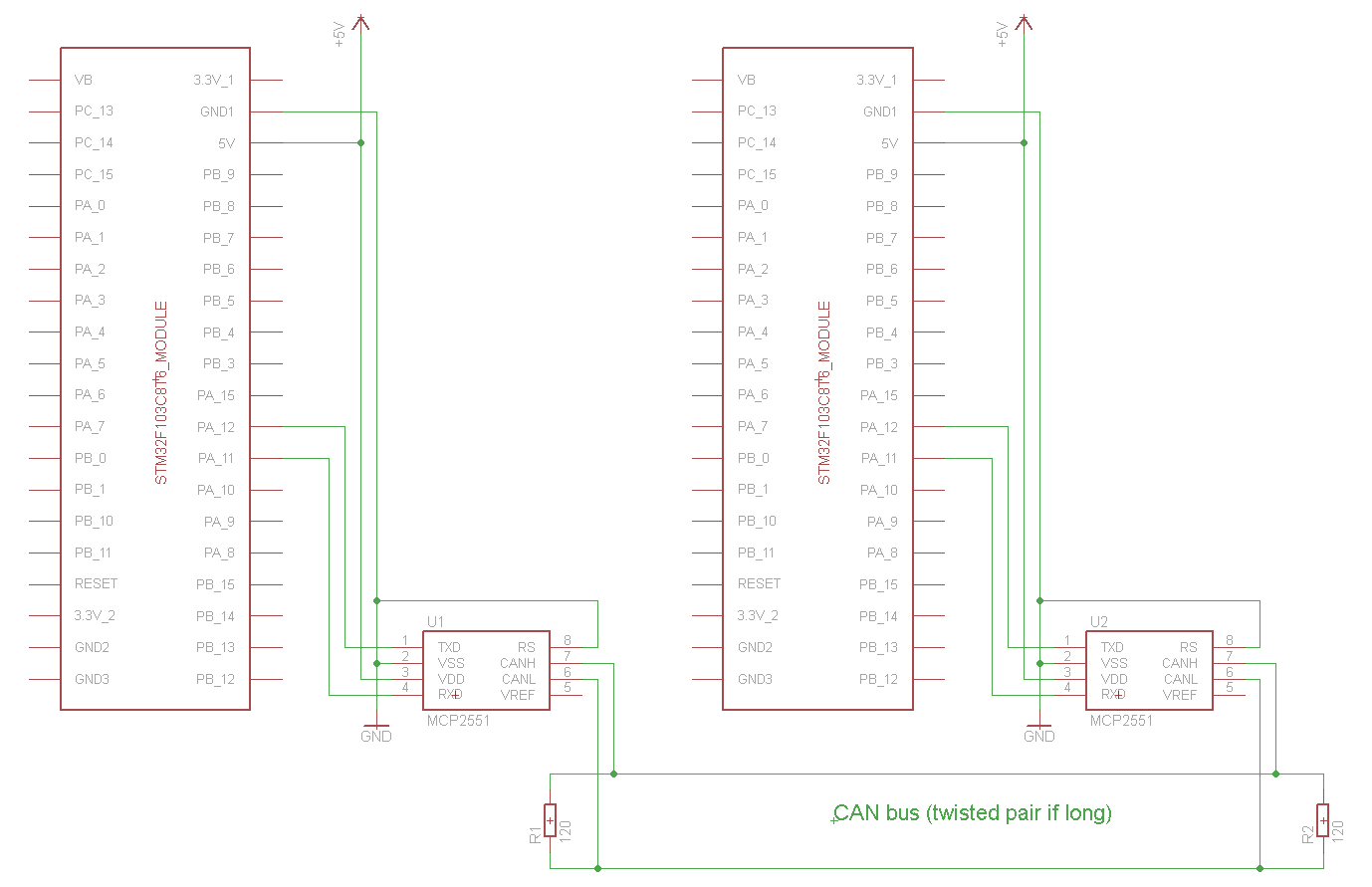
Hookup
The mbed boards in this example are transmitting CAN messages carrying two data items:
uint8_t counter; // one byte float voltage; // four bytes
So in this case the total length of payload data is five bytes (must not exceed eight bytes).
For our convenience, the "<<" (append) operator is used to add data to the CAN message.
The usage of "<<" and ">>" operators is similar to the C++ io-streams operators. We can append data one at a time
txMsg << counter; txMsg << voltage;
or combine all into one expression.
txMsg << counter << voltage;
The actual data length of a CAN message is automatically updated when using "<<" or ">>" operators.
After successful transmission the CAN message is printed to the serial terminal of the connected PC. So we can check the details (ID, type, format, length and raw data). If something goes wrong during transmission a "Transmission error" message is printed to the serial terminal.
On arrival of a CAN message it's also printed to the serial terminal of the connected PC. So we can see the details (ID, type, format, length and raw data). Then its ID is checked. If there is a match with the ID of awaited message then data is extracted from the CAN message (in the same sequence as it was appended before transmitting) using the ">>" (extract) operator one at a time
rxMsg >> counter; rxMsg >> voltage;
or all in one shot
rxMsg >> counter >> voltage;
Important
Before compiling the project, in the mbed-dev library open the device.h file associated with the selected target board and add #undef DEVICE_CAN as follows:
device.h
#ifndef MBED_DEVICE_H #define MBED_DEVICE_H //======================================= #define DEVICE_ID_LENGTH 24 #undef DEVICE_CAN #include "objects.h" #endif
NOTE: Failing to do so will result in compilation errors.
The same source code is used for both boards, but:
- For board #1 compile the example without any change to main.cpp
- For board #2 comment out the line
#define BOARD1 1before compiling
Once binaries have been downloaded to the boards, reset board #1.
NOTE:
The code published here was written for the official NUCLEO boards. When using STM32F103C8T6 boards, shown in the picture above (LED1 is connected to pin PC_13 and, via a resistor, to +3.3V),
- Import the mbed-STM32F103C8T6 library into your project.
- Include (uncomment) the line
#define TARGET_STM32F103C8T6 1 - Select NUCLEO-F103RB as target platform for the online compiler.
CAN bus related information
Diff: main.cpp
- Revision:
- 25:1d0488a03905
- Parent:
- 24:e2907bcba75e
- Child:
- 26:f71400b1fa56
--- a/main.cpp Tue Mar 07 21:28:19 2017 +0000
+++ b/main.cpp Wed Mar 08 19:19:22 2017 +0000
@@ -20,7 +20,7 @@
*/
#define BOARD1 1 // comment out this line when compiling for board #2
-#define TARGET_STM32F103C8T6 1 // uncomment this line when using STM32F103C8T6 boards!
+//#define TARGET_STM32F103C8T6 1 // uncomment this line when using STM32F103C8T6 boards!
#if defined(TARGET_STM32F103C8T6)
#include "stm32f103c8t6.h"
@@ -53,9 +53,10 @@
CANnucleo::CANMessage rxMsg;
CANnucleo::CANMessage txMsg;
DigitalOut led(LED_PIN);
-int ledState;
Timer timer;
-int counter = 0;
+uint8_t counter = 0;
+AnalogIn analogIn(A0);
+float voltage;
volatile bool msgAvailable = false;
Serial* pc;
@@ -71,6 +72,23 @@
}
/**
+ * @brief Prints CAN msg to PC's serial terminal
+ * @note}
+ * @param CANMessage to print
+ * @retval none
+ */
+void printMsg(CANnucleo::CANMessage& msg) {
+ pc->printf(" ID = 0x%.3x\r\n", msg.id);
+ pc->printf(" Type = %d\r\n", msg.type);
+ pc->printf(" Format = %d\r\n", msg.format);
+ pc->printf(" Length = %d\r\n", msg.len);
+ pc->printf(" Data =");
+ for(int i = 0; i < msg.len; i++)
+ pc->printf(" %.2x", msg.data[i]);
+ pc->printf("\r\n");
+ }
+
+/**
* @brief Main
* @note
* @param
@@ -99,24 +117,18 @@
timer.stop(); // stop timer
timer.reset(); // reset timer
counter++; // increment counter
- ledState = led.read(); // get led state
txMsg.clear(); // clear Tx message storage
txMsg.id = TX_ID; // set ID
- txMsg << counter << ledState; // append data (total data length must be <= 8 bytes!)
+ voltage = (analogIn * 5)/4096.0f; // small floating voltage at analog input
+ txMsg << counter << voltage; // append data (total data length must be <= 8 bytes!)
led = OFF; // turn LED off
if(can->write(txMsg)) { // transmit message
pc->printf("-----------------------------------\r\n");
- pc->printf("CAN message sent\r\n");
- pc->printf(" ID = 0x%.3x\r\n", txMsg.id);
- pc->printf(" Type = %d\r\n", txMsg.type);
- pc->printf(" Format = %d\r\n", txMsg.format);
- pc->printf(" Length = %d\r\n", txMsg.len);
- pc->printf(" Data =");
- for(int i = 0; i < txMsg.len; i++)
- pc->printf(" %.2x", txMsg.data[i]);
- pc->printf("\r\n");
+ pc->printf("CAN message sent\r\n");
+ printMsg(txMsg);
pc->printf(" counter = %d\r\n", counter);
- }
+ pc->printf(" voltage = %e V\r\n", voltage);
+ }
else
pc->printf("Transmission error\r\n");
}
@@ -124,18 +136,12 @@
msgAvailable = false; // reset flag for next use
can->read(rxMsg); // read message into Rx message storage
pc->printf("CAN message received\r\n");
- pc->printf(" ID = 0x%.3x\r\n", rxMsg.id);
- pc->printf(" Type = %d\r\n", rxMsg.type);
- pc->printf(" Format = %d\r\n", rxMsg.format);
- pc->printf(" Length = %d\r\n", rxMsg.len);
- pc->printf(" Data =");
- for(int i = 0; i < rxMsg.len; i++)
- pc->printf(" %.2x", rxMsg.data[i]);
- pc->printf("\r\n");
+ printMsg(rxMsg);
// Filtering performed by software:
if(rxMsg.id == RX_ID) { // About filtering performed by hardware see comments in CANnucleo.cpp
- rxMsg >> counter >> ledState; // extract data
+ rxMsg >> counter >> voltage; // extract data
pc->printf(" counter = %d\r\n", counter);
+ pc->printf(" voltage = %e V\r\n", voltage);
led = ON; // turn LED on
timer.start(); // transmission lag
}