micro paint to show the touchscreen and tft handling
Dependencies: mbed Touch_tft TFT_fonts_old
main.cpp
00001 #include "mbed.h" 00002 #include "SPI_TFT.h" 00003 #include "Arial12x12.h" 00004 #include "Arial28x28.h" 00005 #include "touch_tft.h" 00006 00007 00008 // the TFT is connected to SPI pin 5-7 00009 // the touch is connected to 19,20,16,17 00010 00011 touch_tft tt(p19,p20,p16,p17,p11, p12, p13, p14, p15,"TFT"); // x+,x-,y+,y-,mosi, miso, sclk, cs, reset 00012 00013 int main() { 00014 00015 unsigned short color = White; 00016 unsigned int brush = 2; 00017 point p; 00018 00019 tt.claim(stdout); // send stdout to the TFT display 00020 tt.background(Black); // set background to black 00021 tt.foreground(White); // set chars to white 00022 tt.cls(); // clear the screen 00023 tt.set_font((unsigned char*) Arial12x12); // select the font 00024 tt.set_orientation(1); 00025 00026 tt.calibrate(); // calibrate the touch 00027 tt.locate(0,0); 00028 printf(" x = "); 00029 tt.locate(0,12); 00030 printf(" y = "); 00031 tt.line(0,25,319,25,White); 00032 // the color chosing fields 00033 tt.fillrect(80,0,98,24,White); 00034 tt.fillrect(100,0,118,24,Green); 00035 tt.fillrect(120,0,138,24,Red); 00036 tt.fillrect(140,0,158,24,Blue); 00037 tt.line(179,0,179,24,White); 00038 // the brushes 00039 tt.fillcircle(190,12,2,White); 00040 tt.fillcircle(210,12,4,White); 00041 tt.fillcircle(230,12,6,White); 00042 tt.fillcircle(250,12,brush,color); 00043 while (1) { 00044 00045 p = tt.get_touch(); 00046 if (tt.is_touched(p)) { // touch 00047 00048 p = tt.to_pixel(p); // convert to pixel pos 00049 if (p.y < 26) { // a button field 00050 if (p.x > 80 && p.x < 100) { // White 00051 color = White; 00052 } 00053 if (p.x > 100 && p.x < 120) { // Green 00054 color = Green; 00055 } 00056 if (p.x > 120 && p.x < 140) { // Red 00057 color = Red; 00058 } 00059 if (p.x > 140 && p.x < 160) { // Blue 00060 color = Blue; 00061 } 00062 if (p.x > 160 && p.x < 180) { // Black 00063 color = Black; 00064 } 00065 if (p.x > 180 && p.x < 200) { // brush 2 00066 brush = 2; 00067 } 00068 if (p.x > 200 && p.x < 220) { // brush 4 00069 brush = 4; 00070 } 00071 if (p.x > 220 && p.x < 240) { // brush 6 00072 brush = 6; 00073 } 00074 if (color != Black) { 00075 tt.fillrect(240,0,260,24,Black); 00076 } else { 00077 tt.fillrect(240,0,260,24,White); 00078 } 00079 tt.fillcircle(250,12,brush,color); 00080 if (p.x > 300) { 00081 tt.fillrect(0,26,319,239,Black); 00082 } 00083 00084 } else { 00085 tt.fillcircle(p.x,p.y,brush,color); 00086 tt.locate(36,0); 00087 printf("%3d",p.x); 00088 tt.locate(36,12); 00089 printf("%3d",p.y); 00090 } 00091 } 00092 00093 } 00094 00095 } 00096 00097 00098 00099
Generated on Thu Jul 14 2022 02:09:46 by
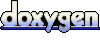 1.7.2
1.7.2