Streams USB audio with sound effects applied. Sound effect selected by joystick and intensity altered by tilting the mbed. Output to the mbed-application-board phono jack.
Dependencies: C12832_lcd MMA7660 USBDevice mbed
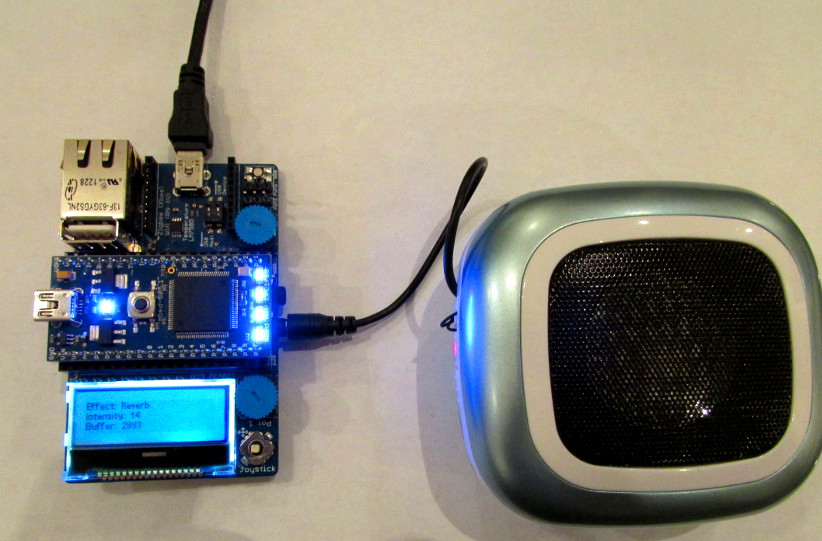
/* Uses the mbed LPC1768 and mbed-application-board to create a USB audio device * that streams audio from a host computer to headphones or powered speakers. * A couple different sound effects can be applied to the stream in real-time, * and tilting the mbed alters intensity of the effect. * * ECHO * The joystick selects ) | * one of three effect ) STRAIGHT - o - STRAIGHT * modes. ) | * REVERB * * * * \\ || * Tilting the mbed ) ====== \\ || * determines intensity ) \\ || * of the effect. ) * 0% 50% 100% * * The LCD display shows the current effect mode, intesity and buffer level. */
Revision 2:9429f84ea165, committed 2014-03-27
- Comitter:
- bw
- Date:
- Thu Mar 27 21:43:41 2014 +0000
- Parent:
- 1:d2250586c044
- Commit message:
- Clean up comments.
Changed in this revision
| main.cpp | Show annotated file Show diff for this revision Revisions of this file |
--- a/main.cpp Thu Mar 27 21:30:20 2014 +0000
+++ b/main.cpp Thu Mar 27 21:43:41 2014 +0000
@@ -69,19 +69,23 @@
int main()
{
- UI_Initialize();
- Audio_Initialize(); // Start audio playback.
+ UI_Initialize(); // Init the user interface.
+ Audio_Initialize(); // Starts audio playback.
while (true)
{
- //
+ // Check the playback buffer level.
int32_t level = Audio_CheckPlaybackBufferLevel();
+
+ // Update the user interface, passing in the current buffer level
+ // for display
UI_Update(level);
- Effects_SetGain(UI_GetEffectGain());
+ // Set the effect mode and gain according to the user input.
Effects_SetMode(UI_GetEffectMode());
+ Effects_SetGain(UI_GetEffectGain());
- // 50 milliseconds provides good UI responsivness
+ // 50 milliseconds provides good UI responsivness.
wait(.05);
}
}