added normalization and use of keyboard. I tested it and it worked
Dependencies: Adafruit-16-Ch-PWM-Servo-Driver mbed
Fork of theRobot by
ShapeDetect.cpp
00001 #include "mbed.h" 00002 #include "ShapeDetect.h" 00003 00004 LocalFileSystem local("local"); 00005 DigitalOut myled(LED1); 00006 Serial lrf(p9,p10); 00007 extern Serial pc; 00008 00009 00010 /* variables used */ 00011 unsigned char image[120][160]; 00012 unsigned char pixel; 00013 char lrfchar=0; 00014 unsigned int s_pixel[8]; 00015 int num_edges = 0, i=0, j=0; 00016 int mm_range=0; 00017 00018 int s_pixel_sum = 0; 00019 char min; 00020 char max; 00021 00022 int xcoord_val; 00023 int ycoord_val; 00024 int s_area_val; 00025 00026 00027 /********************************************** 00028 * 00029 * Initializes the LRF 00030 * 00031 ***********************************************/ 00032 00033 void lrf_baudCalibration(void){ 00034 wait(2.5); 00035 lrf.baud(115200); 00036 do { 00037 lrf.putc('U'); 00038 pc.putc('.'); 00039 wait(.2); 00040 if (lrf.readable()) lrfchar = lrf.getc(); 00041 } while (lrfchar != ':'); 00042 pc.printf("\n\r"); 00043 // clear out any extra characters - just in case 00044 while (lrf.readable()) { 00045 lrfchar = lrf.getc(); 00046 } 00047 } 00048 00049 00050 00051 /********************************************** 00052 * Turns all pixels to a value and stores in 00053 * image array 00054 * 00055 * input arrayType_a: 00056 * 1 = BINARY ( 1 or 0 ) 00057 * 2 = GREYSCALE (greyscale value 0x00 to 0xFF) 00058 * 00059 ***********************************************/ 00060 void ImageToArray(int arrayType_a){ 00061 lrf.putc('G'); 00062 pc.printf("Capture Image\n\r"); 00063 // Fill the data with values 00064 switch(arrayType_a){ 00065 00066 case 1: 00067 for(int i=0; i<120; i++){ 00068 for(int j=0; j<160; j++){ 00069 pixel = lrf.getc(); 00070 if (pixel < THRESHOLD){ 00071 image[i][j] = 1; 00072 } else {image[i][j] = 0;} 00073 }// end j for loop 00074 }// end i for loop 00075 break; 00076 00077 case 2: 00078 for(int i=0; i<120; i++){ 00079 for(int j=0; j<160; j++){ 00080 image[i][j] = lrf.getc(); 00081 }// j 00082 }// i 00083 break; 00084 00085 default: 00086 for(int i=0; i<120; i++){ 00087 for(int j=0; j<160; j++){ 00088 pixel = lrf.getc(); 00089 if (pixel < THRESHOLD){ 00090 image[i][j] = 1; 00091 } else {image[i][j] = 0;} 00092 }// j 00093 }// i 00094 }//switch 00095 } 00096 00097 00098 /*************************************************** 00099 * prints 160x120 image array to files (.txt & .dat) 00100 * 00101 * stores on the mbed locally 00102 * 00103 * input arrayType_f: 00104 * 1 = BINARY (1 or 0) 00105 * 2 = GREYSCALE (greyscale value 0x00 to 0xFF) 00106 * 3 = DECIMAL (greyscale value 0 - 255) 00107 * 00108 ****************************************************/ 00109 00110 00111 void printImageToFile(int arrayType_f){ 00112 00113 // Write to local files 00114 FILE *fp = fopen("/local/image.dat", "w"); 00115 FILE *fp2 = fopen("/local/image.txt", "w"); 00116 00117 for (int i=0; i<120; i++) { 00118 for(int j=0; j<160; j++){ 00119 switch (arrayType_f){ 00120 00121 //BINARY OUTPUT 00122 case 1: 00123 fprintf(fp, "%d",image[i][j]); 00124 fprintf(fp2, "%d",image[i][j]); 00125 break; 00126 00127 //GREYSCALE OUTPUT 00 to FF 00128 case 2: 00129 fprintf(fp, "%02X ",image[i][j]); 00130 fprintf(fp2, "%02X ",image[i][j]); 00131 break; 00132 00133 //DECIMAL OUTPUT 00134 case 3: 00135 fprintf(fp, "%3d ",image[i][j]); 00136 fprintf(fp2, "%3d ",image[i][j]); 00137 break; 00138 00139 default: 00140 fprintf(fp, "%02h",image[i][j]); 00141 + fprintf(fp2, "%02h",image[i][j]); 00142 break; 00143 } 00144 } 00145 fprintf(fp, "\n"); 00146 fprintf(fp2, "\n"); 00147 } 00148 fclose(fp); 00149 } 00150 00151 00152 /********************************************** 00153 * edgeDetection 00154 * 00155 * outputs the number of edges detected 00156 * 00157 * 00158 ***********************************************/ 00159 int edgeDetection(void){ 00160 00161 ImageToArray(BINARY); 00162 00163 for(int i=0; i<120; i++){ 00164 for(int j=0; j<160; j++){ 00165 s_pixel_sum = 0; 00166 //stores the value of 8 surrounding pixels 00167 s_pixel[0] = image[i-1][j-1]; 00168 s_pixel[1] = image[i-1][j]; 00169 s_pixel[2] = image[i-1][j+1]; 00170 s_pixel[3] = image[i][j-1]; 00171 s_pixel[4] = image[i][j+1]; 00172 s_pixel[5] = image[i+1][j-1]; 00173 s_pixel[6] = image[i+1][j]; 00174 s_pixel[7] = image[i+1][j+1]; 00175 00176 //get the sum of the pixels 00177 for (int k=0; k<8; k++){ 00178 s_pixel_sum+=s_pixel[k]; 00179 } 00180 00181 if ((s_pixel_sum < 5) && (s_pixel_sum > 2)) { 00182 image[i][j] = 1; 00183 } else { 00184 image[i][j] = 0; 00185 } 00186 00187 00188 }// for j for loop 00189 }// end i for loop 00190 //fill image array with buffer values 00191 00192 00193 00194 /// DO EDGE CALCULATION HERE 00195 return num_edges; 00196 } // end function 00197 00198 00199 00200 /********************************************** 00201 * center of mass coordinates 00202 * 00203 * outputs the coordinmates 00204 * 00205 ***********************************************/ 00206 00207 void centerMass(int *xcoord, int *ycoord, int *s_area){ 00208 ImageToArray(BINARY); 00209 clearBounds(); 00210 int count = 0; 00211 int sumi = 0; 00212 int sumj = 0; 00213 for(int i=0; i<120; i++){ 00214 for(int j=0; j<160; j++){ 00215 if(image[i][j] == 1){ 00216 sumi += i; 00217 sumj += j; 00218 count++; 00219 } 00220 }// j 00221 }// i 00222 00223 int x_2coord = sumj / count; 00224 int y_2coord = sumi / count; 00225 *xcoord = x_2coord; 00226 *ycoord = y_2coord; 00227 image[x_2coord][x_2coord] = 8; 00228 00229 int s_2area = 0; 00230 for(int i=0; i<120; i++){ 00231 for(int j=0; j<160; j++){ 00232 if ( image[i][j] == 1 ){ 00233 s_2area++; 00234 } 00235 00236 }// j 00237 }// i 00238 *s_area = s_2area; 00239 } 00240 /*********************************************** 00241 * 00242 * clears edges for more accurate area counting 00243 * 00244 * 00245 ************************************************/ 00246 void clearBounds(void){ 00247 //top 20 pixels 00248 for(int i=0; i<10; i++){ 00249 for(int j=0; j<160; j++){ 00250 image[i][j] = 0; 00251 00252 }// j 00253 }// i 00254 00255 //bottom 20 pixels 00256 for(int i=109; i<120; i++){ 00257 for(int j=0; j<160; j++){ 00258 image[i][j] = 0; 00259 }// j 00260 }// i 00261 //left 20 pixels 00262 for(int i=0; i<120; i++){ 00263 for(int j=0; j<10; j++){ 00264 image[i][j] = 0; 00265 }// j 00266 }// i 00267 //right 20 pixels 00268 for(int i=0; i<120; i++){ 00269 for(int j=149; j<160; j++){ 00270 image[i][j] = 0; 00271 }// j 00272 }// i 00273 //clear bounds of detected blacks 00274 } 00275 00276 int shapeDetection_mass(void){ 00277 00278 centerMass(&xcoord_val, &ycoord_val, &s_area_val); 00279 if(s_area_val > 2800){ 00280 pc.printf("\nSQUARE DETECTECD\n\r"); 00281 return 3; 00282 } else if (s_area_val < 2200){ 00283 pc.printf("\nTRIANGLE DETECTECD\n\r"); 00284 return 1; 00285 }else{ 00286 pc.printf("\nCIRCLE DETECTECD\n\r"); 00287 return 2; 00288 } 00289 00290 } 00291 int laserDistance(void){ 00292 myled=1; 00293 lrf.putc('B'); //Take Binary range reading 00294 // read in the four bytes for the range in mm (MSB first) 00295 mm_range=0; 00296 mm_range=lrf.getc(); 00297 mm_range=(mm_range<<8)|lrf.getc(); 00298 mm_range=(mm_range<<8)|lrf.getc(); 00299 mm_range=(mm_range<<8)|lrf.getc(); 00300 myled=0; 00301 //eat CR & ":" command prompt 00302 do { 00303 lrfchar=lrf.getc(); 00304 } while (lrfchar != ':'); 00305 return 1; 00306 } 00307 00308
Generated on Wed Jul 13 2022 15:34:47 by
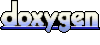 1.7.2
1.7.2
