The "GR-PEACH_Audio_Playback_7InchLCD_Sample" is a sample code that can provides high-resolution audio playback of FLAC format files. It also allows the user to audio-playback control functions such as play, pause, and stop by manipulating key switches.
Dependencies: GR-PEACH_video R_BSP TLV320_RBSP USBHost_custom
Fork of GR-PEACH_Audio_Playback_Sample by
Note
For a sample program of without LCD Board, please refer to GR-PEACH_Audio_Playback_Sample.
Introduction
The "GR-PEACH_Audio_Playback_7InchLCD_Sample" is a sample code that can provides high-resolution audio playback of FLAC format files. It also allows the user to audio-playback control functions such as play, pause, and stop by manipulating key switches.
1. Overview of the Sample Code
1.1 Software Block Diagram
Figure 1.1 shows the software block diagram.
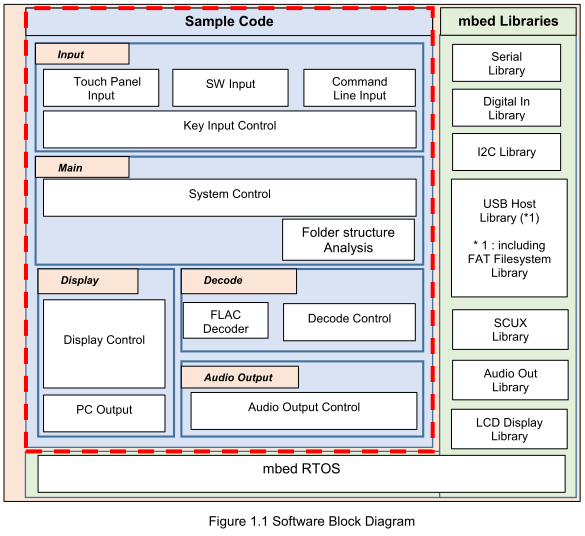
1.2 Pin Definitions
Table 1.1 shows the pins used in this sample code.
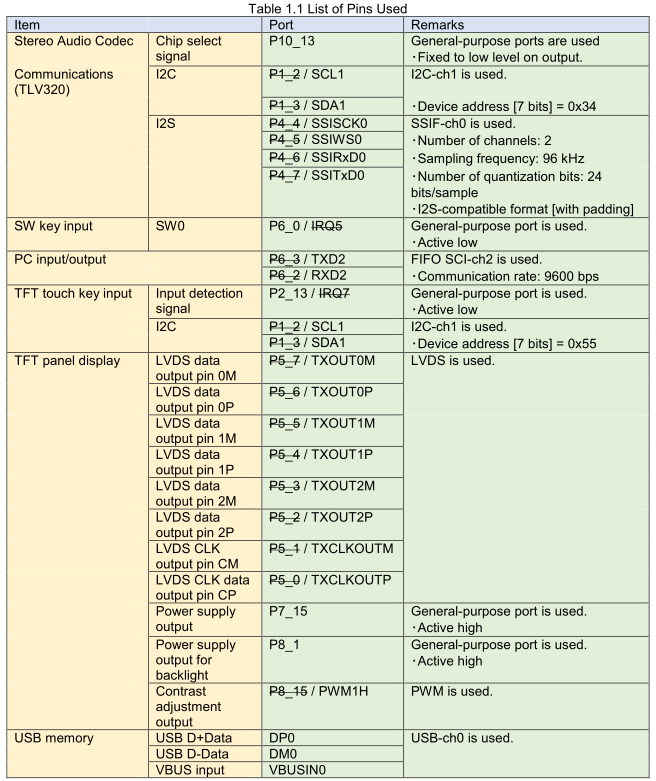
2. Sample Code Operating Environment
In order to operate this sample code, GR-PEACH, Audio Camera Shield and 7.1 inch LCD Shield must be needed. For details on Audio Camera Shield and 7.1 inch LCD Shield, please refer to the following links, respectively:
- Audio Camera Shield
https://developer.mbed.org/teams/Renesas/wiki/Audio_Camera-shield - 7.1 inch LCD Shield
https://developer.mbed.org/teams/Renesas/wiki/LCD-shield
In this section, it is described that how board is configured and to control audio playback via command line and touch screen.
2.1 Operating Environment
Figure 2.1 shows the overview of the operating environment for this sample code.
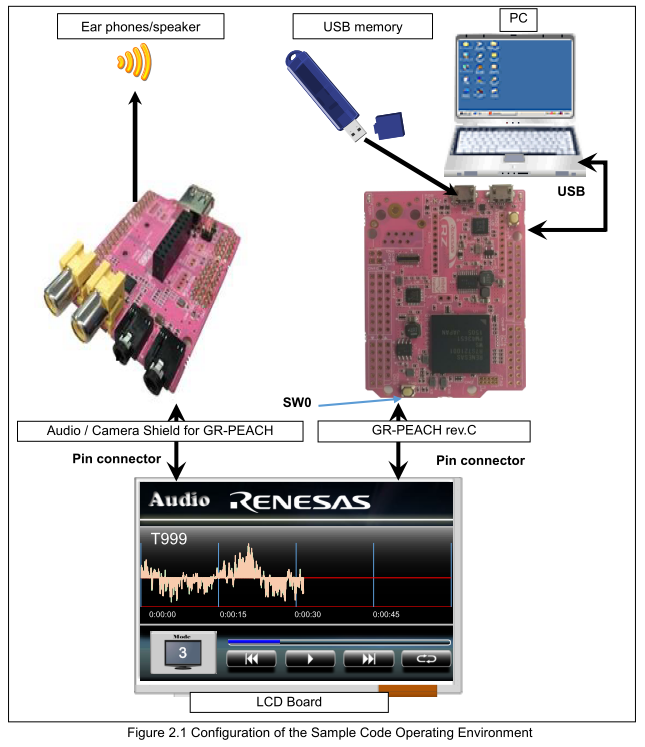
Figure 2.2 and 2.3 show how to configure GR-PEACH, Audio Camera Shield and 7.1 inch LCD shield when using USB0 and USB1, respectively.
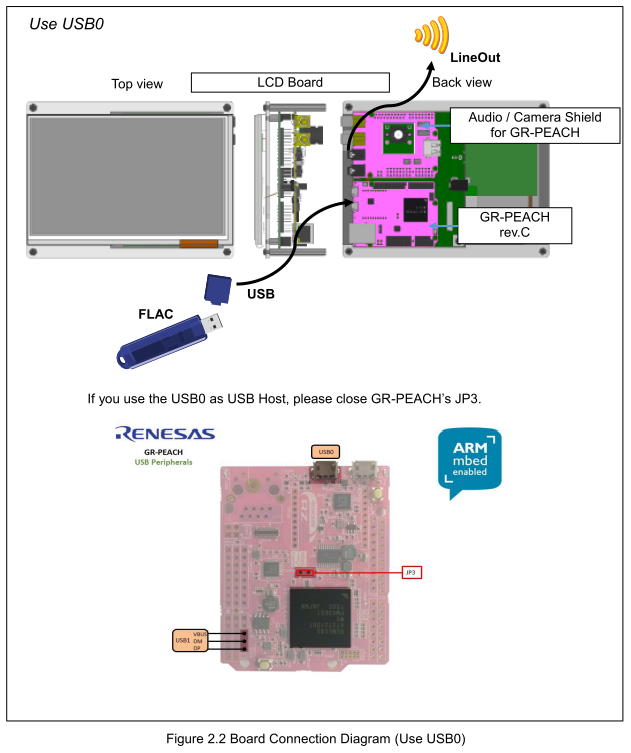
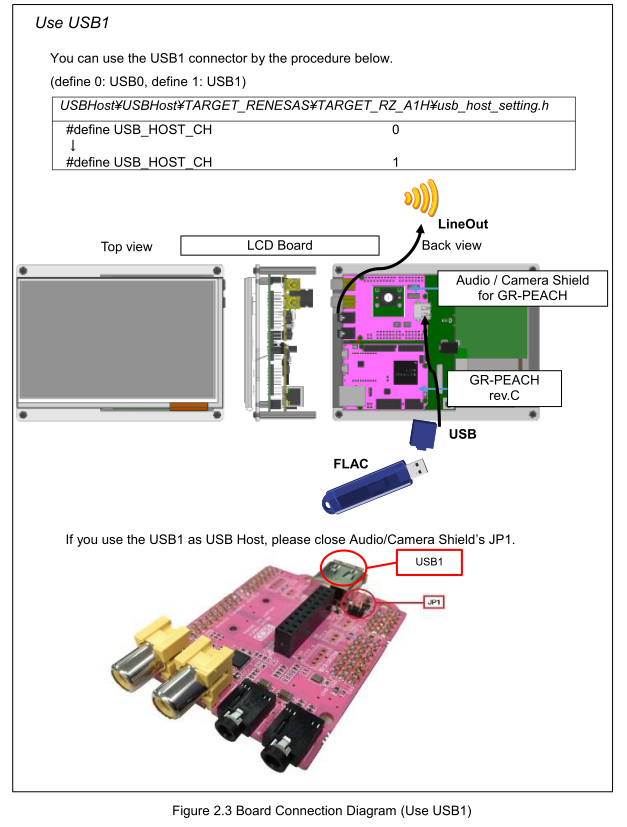
Table 2.1 lists the overview of Graphical User Interface (GUI) of this sample code.
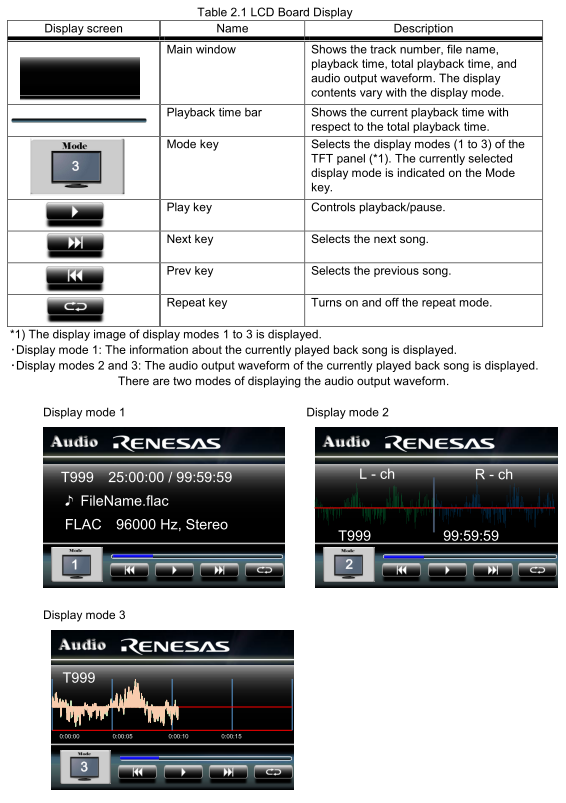
2.2 List of User Operations
Table 2.2 shows the relationship among Audio Playback, Command Line and Onboard Switch.
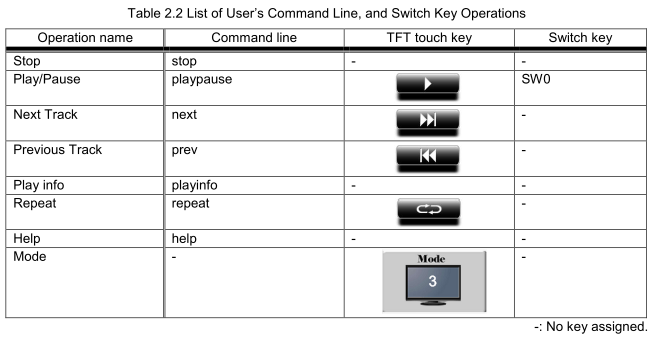
3. Function Outline
Table 3.1, 3.2 and 3.3 shows the overview of functions implemented in this sample code.
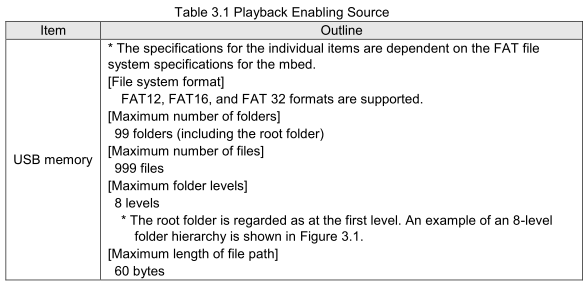
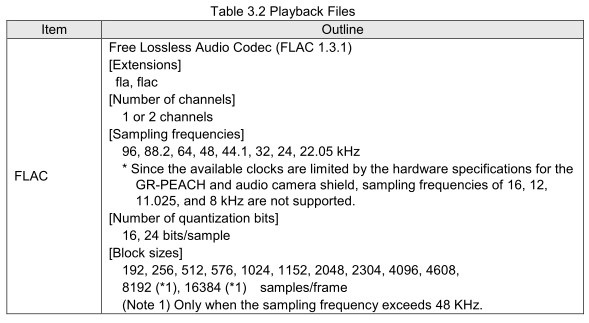
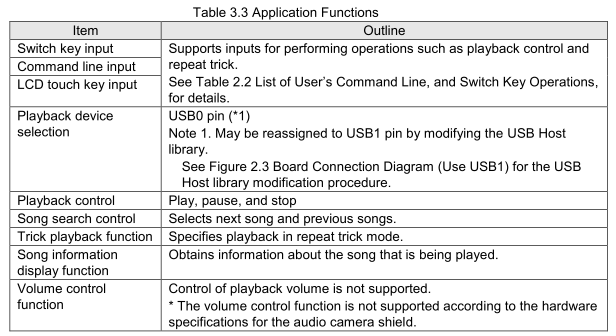
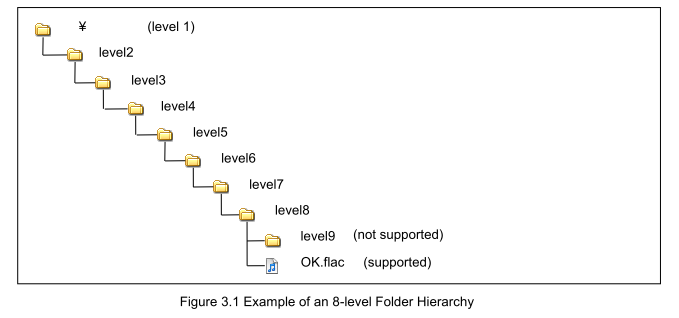
3.1 Playback Control
This sample program supports the operation "play", "pause", "stop", "play next song" and "play previous song".
3.2 Trick Play Control
In order to enable/disable Repeat Mode, user need to type "repeat" on command line or click the corresponding icon shown in Table 2.2. By derault, Repeat Mode is enabled. When Repeat Mode is enabled, the first song is played back after the playback of the last song is finished. Otherwise, the playback is shopped when finishing to play back the last song.
3.3 How to see Song Information
The information of the song being played back can be seen by typing playinfo on command line. Table 3.4 lists the items user can see on the terminal.
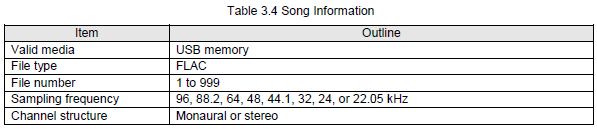
3.4 How to analyze the folder structure in USB stick
In this sample code, the folder structure in USB stick is analyzed in the breadth-first order. Table 3.5 shows how the files in USB stick are numbered.
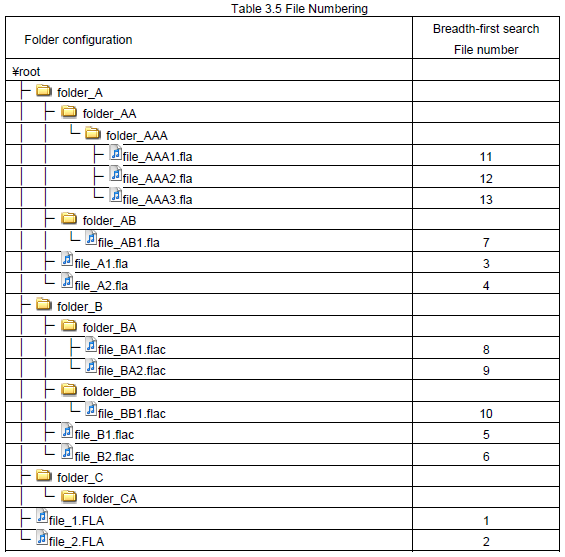
4.Others
4.1 Serial Communication Setting
With respect to the default serial communication related setting on mbed, please refer to the follwing link:
https://developer.mbed.org/teams/Renesas/wiki/GR-PEACH-Getting-Started#install-the-usb-serial-communication
Please set up the terminal software you would like to use on your PC in consideration of the above. For example, 9600 should be specified for the baud rate on the terminal in order to control this sample via command line.
4.2 Necessary modification when using GCC ARM Embedded
If you would like to use GCC ARM Embedded, you must revise the following linker script incorporated in mbed OS 5 package as follows:
- Linker Script to be modified
$(PROJECT_ROOT)/mbed-os/targets/TARGET_RENESAS/TARGET_RZ_A1H/device/TOOLCHAIN_GCC_ARM/RZA1H.ld
Please note that $(PROJECT_ROOT) in the above denotes the root directory of this sample code
- Before Modification
RZA1H.ld
/* Linker script for mbed RZ_A1H */
/* Linker script to configure memory regions. */
MEMORY
{
ROM (rx) : ORIGIN = 0x00000000, LENGTH = 0x02000000
BOOT_LOADER (rx) : ORIGIN = 0x18000000, LENGTH = 0x00004000
SFLASH (rx) : ORIGIN = 0x18004000, LENGTH = 0x07FFC000
L_TTB (rw) : ORIGIN = 0x20000000, LENGTH = 0x00004000
RAM (rwx) : ORIGIN = 0x20020000, LENGTH = 0x00700000
RAM_NC (rwx) : ORIGIN = 0x20900000, LENGTH = 0x00100000
}
(snip)
- After Modification
RZA1H.ld
/* Linker script for mbed RZ_A1H */
/* Linker script to configure memory regions. */
MEMORY
{
ROM (rx) : ORIGIN = 0x00000000, LENGTH = 0x02000000
BOOT_LOADER (rx) : ORIGIN = 0x18000000, LENGTH = 0x00004000
SFLASH (rx) : ORIGIN = 0x18004000, LENGTH = 0x07FFC000
L_TTB (rw) : ORIGIN = 0x20000000, LENGTH = 0x00004000
RAM (rwx) : ORIGIN = 0x20020000, LENGTH = 0x00180000
RAM_NC (rwx) : ORIGIN = 0x20200000, LENGTH = 0x00680000
}
(snip)
display/disp_graphics.h
- Committer:
- Osamu Nakamura
- Date:
- 2017-04-11
- Revision:
- 6:a957aaa284f0
- Parent:
- 4:2672de88a46b
File content as of revision 6:a957aaa284f0:
/*******************************************************************************
* DISCLAIMER
* This software is supplied by Renesas Electronics Corporation and is only
* intended for use with Renesas products. No other uses are authorized. This
* software is owned by Renesas Electronics Corporation and is protected under
* all applicable laws, including copyright laws.
* THIS SOFTWARE IS PROVIDED "AS IS" AND RENESAS MAKES NO WARRANTIES REGARDING
* THIS SOFTWARE, WHETHER EXPRESS, IMPLIED OR STATUTORY, INCLUDING BUT NOT
* LIMITED TO WARRANTIES OF MERCHANTABILITY, FITNESS FOR A PARTICULAR PURPOSE
* AND NON-INFRINGEMENT. ALL SUCH WARRANTIES ARE EXPRESSLY DISCLAIMED.
* TO THE MAXIMUM EXTENT PERMITTED NOT PROHIBITED BY LAW, NEITHER RENESAS
* ELECTRONICS CORPORATION NOR ANY OF ITS AFFILIATED COMPANIES SHALL BE LIABLE
* FOR ANY DIRECT, INDIRECT, SPECIAL, INCIDENTAL OR CONSEQUENTIAL DAMAGES FOR
* ANY REASON RELATED TO THIS SOFTWARE, EVEN IF RENESAS OR ITS AFFILIATES HAVE
* BEEN ADVISED OF THE POSSIBILITY OF SUCH DAMAGES.
* Renesas reserves the right, without notice, to make changes to this software
* and to discontinue the availability of this software. By using this software,
* you agree to the additional terms and conditions found by accessing the
* following link:
* http://www.renesas.com/disclaimer*
* Copyright (C) 2015 Renesas Electronics Corporation. All rights reserved.
*******************************************************************************/
#ifndef DISP_GRAPHICS_H
#define DISP_GRAPHICS_H
#include "r_typedefs.h"
/*--- Macro definition ---*/
#define DSP_IMG_FORM_AUTOSEL (0)
#define DSP_IMG_FORM_RGB888 (1)
#define DSP_IMG_FORM_ARGB8888 (2)
#define DSP_IMG_FORM_ARGB8888_NO_BLEND (3)
/*--- User defined types ---*/
typedef struct {
uint32_t *p_disp_buf; /* Pointer to a buffer of TFT display. */
/* Refers VDC5 driver to this buffer. */
uint32_t *p_back_buf; /* Pointer to a buffer of TFT display. */
/* Uses this buffer for making data of the display image. */
uint32_t width; /* The width of TFT display. */
uint32_t height; /* The height of TFT display. */
uint32_t stride; /* Buffer stride of TFT display. */
} dsp_tftlayer_t;
/** Fills all area of VRAM with color of black.
*
* @param p_info Pointer to VRAM structure
*/
void dsp_clear_all(const dsp_tftlayer_t * const p_info);
/** Fills the specified area of VRAM with color of black.
*
* @param p_info Pointer to VRAM structure
* @param start_x Display position X
* @param start_y Display position Y
* @param size_x The width
* @param size_y The height
*/
void dsp_clear_area(const dsp_tftlayer_t * const p_info, const int32_t start_x,
const int32_t start_y, const int32_t size_x, const int32_t size_y);
/** Draws the specified picture to VRAM.
*
* @param p_info Pointer to VRAM structure
* @param start_x Display position X of the picture
* @param start_y Display position Y of the picture
* @param pict_id Picture ID
* @param pict_type Picture type
*/
void dsp_draw_picture(const dsp_tftlayer_t * const p_info, const int32_t start_x,
const int32_t start_y, const int32_t pict_id, const int32_t pict_type);
/** Draws the filled rectangle.
*
* @param p_info Pointer to VRAM structure
* @param start_x Display position X of rectangle
* @param start_y Display position Y of rectangle
* @param size_x The width of rectangle
* @param size_y The height of rectangle
* @param fg_col The foreground color of ARGB8888 format
*/
void dsp_fill_rect(const dsp_tftlayer_t * const p_info, const int32_t start_x,
const int32_t start_y, const int32_t size_x, const int32_t size_y, const uint32_t fg_col);
/** Draws the text string.
*
* @param p_info Pointer to VRAM structure
* @param start_x Display position X of the text string
* @param start_y Display position Y of the text string
* @param p_str Pointer to the text string
*/
void dsp_draw_text30x34(const dsp_tftlayer_t * const p_info, const int32_t start_x,
const int32_t start_y, const char_t * const p_str);
/** Draws the text string.
*
* @param p_info Pointer to VRAM structure
* @param start_x Display position X of the text string
* @param start_y Display position Y of the text string
* @param p_str Pointer to the text string
*/
void dsp_draw_text15x17(const dsp_tftlayer_t * const p_info, const int32_t start_x,
const int32_t start_y, const char_t * const p_str);
#endif /* DISP_GRAPHICS_H */
